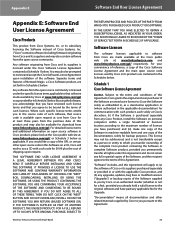Linksys WAP610N Support Question
Find answers below for this question about Linksys WAP610N - Wireless-N Access Point.Need a Linksys WAP610N manual? We have 1 online manual for this item!
Question posted by acwPr on July 31st, 2014
How To Reset A Cisco Wap610n Access Point
The person who posted this question about this Linksys product did not include a detailed explanation. Please use the "Request More Information" button to the right if more details would help you to answer this question.
Current Answers
Related Linksys WAP610N Manual Pages
Linksys Knowledge Base Results
We have determined that the information below may contain an answer to this question. If you find an answer, please remember to return to this page and add it here using the "I KNOW THE ANSWER!" button above. It's that easy to earn points!-
FREQUENTLY ASKED QUESTIONS FOR WAP610N
... Factory Defaults From the WAP610N device: Press the Reset button located at the back panel of wireless security does the WAP610N use ? 12V, 1A. 10. What is powered on the WAP610N? 10/100 Mbps. 5. Yes. 9. Blue. The POWER LED lights up when there is a wireless connection. The LED flashes when the Access Point is being upgraded. The... -
Resetting the Access Point to Factory Default
...; © 2008 Cisco Systems, Inc. Any settings on your access point to factory default, by pressing the Reset button of the device before resetting. The access point's IP address will become "192.168.1.245" and the password will reset your access point's web-based setup... -
Configuring the WAP54GP as Access point, Wireless Repeater or Wireless Bridge
... enter the MAC addresses of the remote wireless bridge/access point in the MAC 1-4 fields. For an example of the remote wireless bridges/access points in the MAC 1 fields. If you must reset it to Access Point mode. If you do not see the wireless bridge/access point you can use the Access Point with the Linksys Wireless-G Range Expander (model number: WRE54G). Enter the...
Similar Questions
How Can I Reset Linkysis Cisco Wap610n
(Posted by BUTra 9 years ago)
How To Reset Cisco Wrv210 Router
(Posted by wburtseye 9 years ago)
How To Reset Cisco Wrv210 Router To Factory Default
(Posted by cscflybo 9 years ago)
How To Reset A Wap610n Access Point Manually
(Posted by jkvanp 10 years ago)
How To Reset Cisco Linksys Wap610n
(Posted by frebcheun 10 years ago)