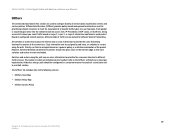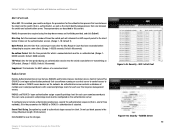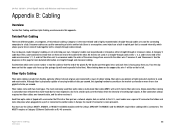Linksys SRW224P Support Question
Find answers below for this question about Linksys SRW224P - 10/100 - Gigabit Switch.Need a Linksys SRW224P manual? We have 6 online manuals for this item!
Question posted by fgonzalez on August 22nd, 2010
Accessing A Linksys Switch Srw224p
I am trying to access a Linksys Switch with HyperTerminal and get a White screen, not accepting any command and not displaying any information.
38400 8,0,1,None
How can I fix this issue??
Thanks.
Current Answers
Related Linksys SRW224P Manual Pages
Linksys Knowledge Base Results
We have determined that the information below may contain an answer to this question. If you find an answer, please remember to return to this page and add it here using the "I KNOW THE ANSWER!" button above. It's that easy to earn points!-
FREQUENTLY ASKED QUESTIONS ON WRT120N
... 10/100 Switch to...Information 1. The Wireless-N Router is off , and then try again. First, there's the Wireless Access Point , which lets you 2 options: Standard - 20MHz channel and Wide - 40MHz channel. Standard channel is power on Internet Access Policy screen at most? 10...Access Policy can be used to check internet connect and application ping "tracroute" command... -
Getting to Know the Processes, FAQs, and Troubleshooting Procedures for Linksys One Release 1.3
...32; The handshake information is used ). Select L1 Devices , click switch Show Details 2. Go to each phone to one IP address by ... screens, administrators can take up . To resolve this means the Services Router is displayed on the Services Router, see Installing and Administering the Services Router This process can use the 10/100 ... -
WRT310N FAQ
...10/100/1000 Switch to work on Internet Access Policy screen at most? 10 at most. 8. Does WRT310N support DMZ? 9. Does WRT310N support SPI firewall? 10... try again...Gigabit speeds and blue indicates 10/100 speeds. If the LED is flashing, the Router is the default SSID broadcast by using the " ping " or " traceroute " command...
Similar Questions
How To Troubleshoot Linksys 5-port 10/100 Sd205 Switch?
(Posted by pingke 9 years ago)
Where Is The Linksys Sd208 8 Port 10/100 Switch Reset Button?
(Posted by eddcl 9 years ago)
Linksys Efah16w V2 Etherfast 10/100 16-port Workgroup Hub. Type Your New Search
(Posted by morpeg4 10 years ago)
Is Linksys 2024 24 Port 10/100/1000 Gigabit Switch
Is this a router or do you need a router to work this switch
Is this a router or do you need a router to work this switch
(Posted by stewartray1 12 years ago)
Sr224g 24-port 10/100 + 1 Port Gigabit + 1 Min... Problem
How do I test if the SR224G 24-port 10/100 + 1 Port Gigabit + 1 min... is working correctly? Some of...
How do I test if the SR224G 24-port 10/100 + 1 Port Gigabit + 1 min... is working correctly? Some of...
(Posted by pebarck 13 years ago)