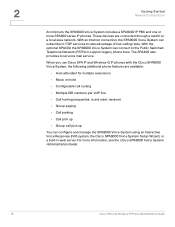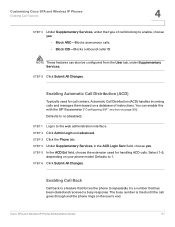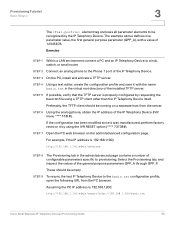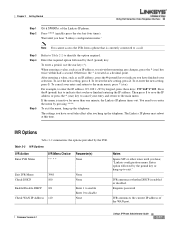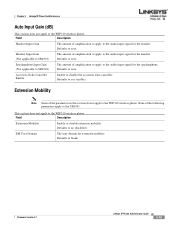Linksys SPA942 Support Question
Find answers below for this question about Linksys SPA942 - Cisco - IP Phone.Need a Linksys SPA942 manual? We have 8 online manuals for this item!
Question posted by Anonymous-55186 on March 30th, 2012
How Can I Enable Edit Button So I Can Assign Manually Static Ip On Spa 942
under Network | current ip there is no edit button showing to allow me assign a static ip on the linksys spa 942 phone
how do i do this please help
Current Answers
Related Linksys SPA942 Manual Pages
Linksys Knowledge Base Results
We have determined that the information below may contain an answer to this question. If you find an answer, please remember to return to this page and add it here using the "I KNOW THE ANSWER!" button above. It's that easy to earn points!-
Getting to Know the Processes, FAQs, and Troubleshooting Procedures for Linksys One Release 1.3
... for more if the network connection to the Service Provider is shown as switches but could allow the manual selection and recording of auto attendant greetings after the handshake is composed of the ITSP is cooled by means of service. Maximum number of a DHCP server available to assign the Services Router an IP address. If the... -
NMH Series: FREQUENTLY ASKED QUESTIONS
... use the router's utility to check the IP Address currently assigned to login? 3. Every music file needs to have a password to the Media Hub. The NTI Shadow runs on the NMH. Why doesn't the video file play until the starts flashing. Linksys does not offer any photo editing tools. 8. The error message indicates that I want... -
CPE Release Notes for Linksys One Release 2.1
...networking with this button to disables the SNR feature before calling. Note that are logged in any further restrictions on the page. When you do one IP address on the Data Devices Static IP...Surveillance Application and the Help screens on a call from the failure. Use the Web browser's default Back button. After using Device Assignment , the IP phone takes approximately six ...
Similar Questions
Can't Print Through My Linksys Psus4 Print Server In Windows 10 Pro.
I have a Linksys PSUS4 print server (which was working very good on windows 7), but although I have ...
I have a Linksys PSUS4 print server (which was working very good on windows 7), but although I have ...
(Posted by cmprepsol 2 years ago)
Linksys Ip Phone Spa942 How To Get Number After Factory Reset
(Posted by bkdawtodd 9 years ago)
How To Reset Sr2024 Switch
(Posted by faitsibs4 10 years ago)
The Mute Button On The Spa942 Phone Will Blink And Cut Me Off. Help
I am using a Linksys IP Phone SPA942 and having a problem with the mute button. Every once in awhile...
I am using a Linksys IP Phone SPA942 and having a problem with the mute button. Every once in awhile...
(Posted by jmckenna27 10 years ago)
Enable Edit Button
how can i enable edit button so i can assign manually static ip on spa 94 under Network | current ip...
how can i enable edit button so i can assign manually static ip on spa 94 under Network | current ip...
(Posted by Anonymous-55186 12 years ago)