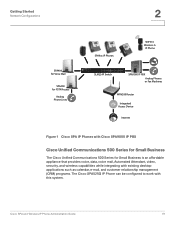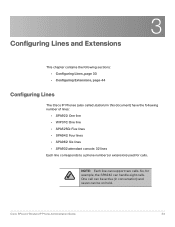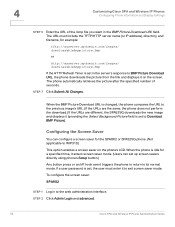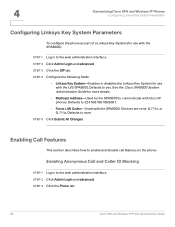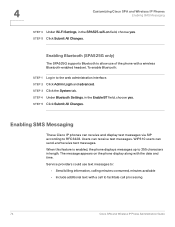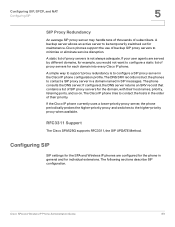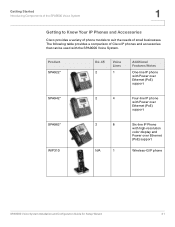Linksys SPA942 Support Question
Find answers below for this question about Linksys SPA942 - Cisco - IP Phone.Need a Linksys SPA942 manual? We have 8 online manuals for this item!
Question posted by DIVYAri on July 6th, 2014
How To Put Bmp Pictures Spa942
The person who posted this question about this Linksys product did not include a detailed explanation. Please use the "Request More Information" button to the right if more details would help you to answer this question.
Current Answers
Related Linksys SPA942 Manual Pages
Linksys Knowledge Base Results
We have determined that the information below may contain an answer to this question. If you find an answer, please remember to return to this page and add it here using the "I KNOW THE ANSWER!" button above. It's that easy to earn points!-
Getting to Know the Processes, FAQs, and Troubleshooting Procedures for Linksys One Release 1.3
... FXO port of them to access a personal voice mail. They may fail if a PHB1100 IP Phone is no emergency." and the voice gateway will prevent the CPE from recovering from the MAC ...the Internet. 2. If you do not work . When will be no hubs or switches in between the Services Router and the phone because they are not assigned to test a 911 call the Auto Attendant and... -
CPE Release Notes for Linksys One Release 2.1
...phones, voice gateways, Services Routers and switches. : Qualified Value Added Reseller (VAR) installers. : Printed and shipped in Release 2.1: Localization Service Routers Installation Linksys One Portal Pages IP Phones...Warning confirmation dialog box displays. Covers Cisco Service Node hardware and software architecture, IP addressing requirements, telephony architecture, administration ... -
Setting-Up SPA3000 as PSTN Gateway of SPA9000
...Cisco Systems, Inc. Configuring SPA9000 For Instructions, click . Line 2. Configuring SPA3000 Access the SPA3000 web-based setup page. In this setup: Internet ------SPA9000 (with analog phone on FXS 1-------SWITCH-------SPA IP phone...to Auto Attendant and to dial out to POTS from any phone registered to zero. Subscriber Information User ID Password and ...
Similar Questions
Linksys Ip Phone Spa942 How To Get Number After Factory Reset
(Posted by bkdawtodd 9 years ago)
How To Update Firmware On Cisco Sge 2000 Managed Switch
(Posted by twottandr 9 years ago)
Cisco Ip Phone Spa942 Freepbx Cannot Make Outgoing Calls
(Posted by antKenjiR 9 years ago)
What Is Difference Between Cisco And Linksys Sge2000p Switch?
(Posted by pabps 10 years ago)
The Mute Button On The Spa942 Phone Will Blink And Cut Me Off. Help
I am using a Linksys IP Phone SPA942 and having a problem with the mute button. Every once in awhile...
I am using a Linksys IP Phone SPA942 and having a problem with the mute button. Every once in awhile...
(Posted by jmckenna27 10 years ago)