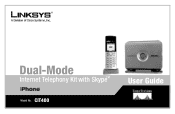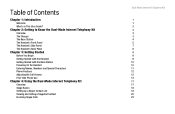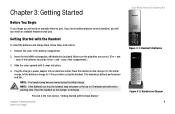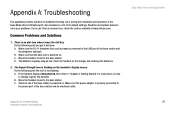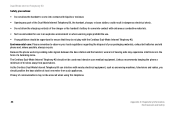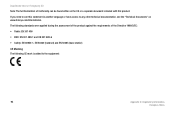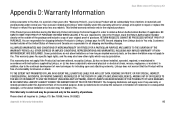Linksys CIT400 Support Question
Find answers below for this question about Linksys CIT400 - iPhone Cordless Phone.Need a Linksys CIT400 manual? We have 1 online manual for this item!
Question posted by rmvideoproducao on May 9th, 2012
Linksys Cit400 Atualização De Firmware Cit400
Linksys CIT400 atualização de firmware cit400
Current Answers
Related Linksys CIT400 Manual Pages
Linksys Knowledge Base Results
We have determined that the information below may contain an answer to this question. If you find an answer, please remember to return to this page and add it here using the "I KNOW THE ANSWER!" button above. It's that easy to earn points!-
Encountering Intermittent 3G Connection using the Wireless-G 3G Router
...possible. Try to physically move the equipment to different locations to other 3G connection or phone. Firmware is corrupted Checking the Router's Physical Connection Make sure that you check the following ...the Wireless-G 3G Router What can be operating on the same frequency as your cordless telephone system (or even your neighbors), or other nearby equipment. Router is properly ... -
Encountering Bad Audio Quality when Using the Cordless Internet Telephony Kit
...Base Station. 5094 01/25/2010 01:31 AM Encountering Bad Audio Quality when Using the Cordless Internet Telephony Kit What can be advice to download and upgrade your CIT200 . Bad audio ... to upgrade your firmware and download the new driver for your driver and firmware, click If this is installed in a room with PC or any difficulties such as microwave ovens and cordless phones or the Base ... -
Setting-Up the Cordless Internet Telephony Kit
...firmware page. C lick GET DOWNLOADS to go to your hardware driver that appears. Once both Skype and the Base Station are available in zip format, double-click the zip file and extract its features, plus the high-quality voice reception that you get the convenience of a cordless phone... and all the functions of a regular phone through Skype....
Similar Questions
Latest Linksys Firmware For Wrt54gs V.7.2
icant find firmware its not support on linksys site
icant find firmware its not support on linksys site
(Posted by ivkovski74 8 years ago)
7/2014 Latest Firmware For Linksys Wrt110 Wireless Router And M10 Wireless Route
7/2014 latest firmware for linksys wrt110 wireless router and m10 wireless router. linksys support d...
7/2014 latest firmware for linksys wrt110 wireless router and m10 wireless router. linksys support d...
(Posted by mustlovemonkeys 9 years ago)
Hoe To Download The Firmware
Hi how can I download the firmware of my linksys WRT120N
Hi how can I download the firmware of my linksys WRT120N
(Posted by Yeko 11 years ago)
Can You Give Me The 1.00.31 Firmware Or The 1.00.26 Firmware
can you give me the 1.00.31 firmware or the 1.00.26 firmware
can you give me the 1.00.31 firmware or the 1.00.26 firmware
(Posted by wuxiongyun 12 years ago)