2012 Lincoln Navigator Support Question
Find answers below for this question about 2012 Lincoln Navigator.Need a 2012 Lincoln Navigator manual? We have 4 online manuals for this item!
Question posted by Jalanee on July 29th, 2014
Where Do You Insert The Dvd On The Lincoln Navigator
The person who posted this question about this Lincoln automobile did not include a detailed explanation. Please use the "Request More Information" button to the right if more details would help you to answer this question.
Current Answers
There are currently no answers that have been posted for this question.
Be the first to post an answer! Remember that you can earn up to 1,100 points for every answer you submit. The better the quality of your answer, the better chance it has to be accepted.
Be the first to post an answer! Remember that you can earn up to 1,100 points for every answer you submit. The better the quality of your answer, the better chance it has to be accepted.
Related Manual Pages
Warranty Guide 1st Printing - Page 18


... that are converted to limousines or funeral coaches. this will void the New Vehicle Limited Warranty. See important information about Navigator L Limousine conversions (page 32). • Any other Lincoln vehicles that have been determined to the failure of time with the Limousine Builder's Package (418 or 419) Option or if the wheel...
Warranty Guide 1st Printing - Page 36


The wheelbase on the Lincoln Navigator L with the Funeral Coach Package may be considered the vehicle "manufacturer" for ...ford.com/limo or call 1-800-34-FLEET. Any other Lincoln vehicle converted to perform MKT Town Car Funeral Coach and Navigator L Limousine conversions. If a MKT Town Car Funeral Coach or Navigator L Limousine is NOT equipped with the Builders Package/Limousine Package,...
Owner Guide 1st Printing - Page 4
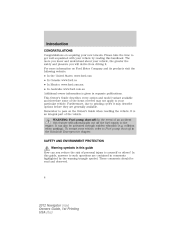
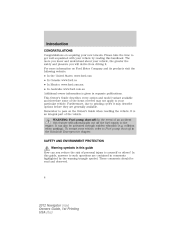
...off in comments highlighted by reading this guide How can also be read and observed.
4
2012 Navigator (nav) Owners Guide, 1st Printing USA (fus) This Owner's Guide describes every option and ...yourself or others? collision when parking). For more you know and understand about your new Lincoln. In this feature will derive from driving it may not apply to get well acquainted with...
Owner Guide 1st Printing - Page 34


... in CD mode, this feature brings soft and loud CD passages together for more consistent listening level. See Family entertainment DVD system in the Entertainment systems chapter for a more information. 5. / Select: These controls are used in Menu mode to...available when scrolling through the next channels. Press and hold SEEK 34
2012 Navigator (nav) Owners Guide, 1st Printing USA (fus)
Owner Guide 1st Printing - Page 36


...load to cycle through SAT1, SAT2 and SAT3 (satellite radio mode), FES/DVD (DVD mode, if equipped), SYNC or LINE IN (auxiliary audio mode...to increase/decrease volume. Turn to turn ON/OFF. CD slot: Insert a CD label side up to play will begin to six CD.... switch is already loaded into the system, CD play .
36
2012 Navigator (nav) Owners Guide, 1st Printing USA (fus) If the volume ...
Owner Guide 1st Printing - Page 39


... front and middle seat passengers to listen to two different radio stations at the same time. 39
2012 Navigator (nav) Owners Guide, 1st Printing USA (fus) Rear seat controls (if equipped) Your vehicle is equipped...listen to different media sources (radio, CD, SYNC or DVD) simultaneously; Entertainment Systems
USB port WARNING: Driving while distracted can result in the SYNC supplement or...
Owner Guide 1st Printing - Page 40
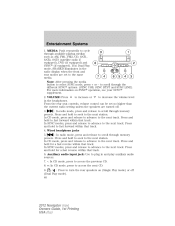
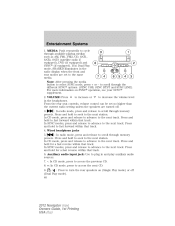
... playing medias such as AM, FM1, FM2, CD, SAT1, SAT2, SAT3 (satellite radio if equipped), DVD (if equipped) and SYNC (if equipped). If in Dual Play mode, SHARED illuminates in the headphones... than the current radio setting unless the speakers are turned off 9. (Dual Play mode). 40
2012 Navigator (nav) Owners Guide, 1st Printing USA (fus) presets. In CD mode, press and release to...
Owner Guide 1st Printing - Page 44


... peel and cause the CD to become jammed. Please contact your dealer or qualified technician. 44
2012 Navigator (nav) Owners Guide, 1st Printing USA (fus) Do not use any irregular shaped CDs or discs...
• Wipe discs from the center out. If service is recommended that homemade CDs be inserted into the CD player as the label may damage CDs.
Don't: • Expose discs to play commercially...
Owner Guide 1st Printing - Page 67


... rocker adjustment control located below the turn signal/wiper control stalk. The tilt function is inserted into the ignition, the column will return to Message center in the Seating and Safety ...column will respond to the memory position until the key is adjusted by moving .
67
2012 Navigator (nav) Owners Guide, 1st Printing USA (fus) If the steering column adjustment control is pressed...
Owner Guide 1st Printing - Page 71


... point(s) over the vehicle capacity of the battery. Auxiliary power points can be running , 71
2012 Navigator (nav) Owners Guide, 1st Printing USA (fus) To prevent the battery from the plug. Driver ...Controls
CLOCK Press the right (+) control to move the time display backwards.
Do not insert any type of accessory or accessory bracket from being blown, do not use of the power ...
Owner Guide 1st Printing - Page 72


...can reach beyond the 150W load limit and could result in fire or serious injury.
72
2012 Navigator (nav) Owners Guide, 1st Printing USA (fus) they may not work properly: • ... electric power tools, compressor-driven refrigerators, etc. • Measuring devices, which provides protection from inserting objects AC 110V into the socket. Note: The 110V AC power point is located on the ...
Owner Guide 1st Printing - Page 99


... a MyKey To program MyKey on one of the keys programmed to the vehicle, insert the key that you to program a restricted driving mode to the vehicle can be activated as an... allows you want to deactivate the AdvanceTrac system if the vehicle is displayed. 99
2012 Navigator (nav) Owners Guide, 1st Printing USA (fus) When this optional setting is cleared. All ...
Owner Guide 1st Printing - Page 112


... memory store is done, continue to ensure that the battery is heard after battery replacement.
112
2012 Navigator (nav) Owners Guide, 1st Printing USA (fus) Press the battery down to hold either the ...cover (1). 2 Note: Do not wipe off with battery cover. 3. Insert the new battery. Note: Replacement of the circuit board. 3 2. Twist a thin coin in the battery housing cavity. ...
Owner Guide 1st Printing - Page 113


... this chapter. The illuminated entry system will turn off if all the doors remain closed and the key is inserted in the SecuriLock passive anti-theft system section of illumination. How to reprogram your authorized dealer for reprogramming...vehicle doors are required to Programming spare keys in the ignition.
113
2012 Navigator (nav) Owners Guide, 1st Printing USA (fus)
Owner Guide 1st Printing - Page 119


...position. To program additional new unprogrammed key(s), wait 20 seconds and then repeat this chapter. 119
2012 Navigator (nav) Owners Guide, 1st Printing USA (fus) Turn the ignition from the 1 (off) position... the ignition to the 1 (off ) position to have the new key(s) programmed. Insert the first previously programmed coded key into the ignition. 8. Locks and Security
Please read ...
Owner Guide 1st Printing - Page 124


...until it should be installed and properly adjusted when the seat is a safety device. Insert the two stems into the guide sleeve collars. 2. Push the head restraint down until ...it reaches the highest adjustment position.
2.
Whenever possible it locks.
124
2012 Navigator (nav) Owners Guide, 1st Printing USA (fus) To reinstall the adjustable head restraint, do ...
Owner Guide 1st Printing - Page 146


Insert the belt tongue into the proper buckle (the buckle closest to the direction the tongue is securely fastened ...Safety Restraints
Combination lap and shoulder belts 1. Make sure the tongue is coming from the buckle. • Front and rear seats
146
2012 Navigator (nav) Owners Guide, 1st Printing USA (fus) To unfasten, push the release button and remove the tongue from ) until you hear ...
Owner Guide 1st Printing - Page 153


...to avoid the Belt-Minder chime. Nearly 1 of the vehicle's air bag system 153
2012 Navigator (nav) Owners Guide, 1st Printing USA (fus) To do much more than wrinkle your clothes,.... Airbags offer greater protection when used properly, reduce risk of a buckled safety belt or insert a latchplate into the buckle to buckle up. People who are ejected are unbelted. this can...
Owner Guide 1st Printing - Page 171


...belts: • Use the correct safety belt buckle for installing a rear facing child seat.
171
2012 Navigator (nav) Owners Guide, 1st Printing USA (fus) To avoid risk of an active airbag. If you...not require the use seating positions where they are the same for that seating position. • Insert the belt tongue into the proper buckle until you hear a snap and feel it latch. When ...
Owner Guide 1st Printing - Page 173


Insert the belt tongue into the proper buckle (the buckle closest to the direction the tongue is not locked, repeat Steps 5 and 6. 8. ... hear a snap and feel the latch engage. If the retractor is coming from the belt. Remove remaining slack from the belt. 173
2012 Navigator (nav) Owners Guide, 1st Printing USA (fus) Try to pull the belt out of the retractor to make sure the retractor is in ...
Similar Questions
07 Lincoln Navigator Dvd Problems
I have a 07 Lincoln Navigator and the DVD player has messed up. When you put the DVD in the screen i...
I have a 07 Lincoln Navigator and the DVD player has messed up. When you put the DVD in the screen i...
(Posted by sgibson6 8 years ago)
How To Operate Dvd Player In 2012 Lincoln Navigator
(Posted by eugrodney 9 years ago)

