2010 Lincoln MKZ Support Question
Find answers below for this question about 2010 Lincoln MKZ.Need a 2010 Lincoln MKZ manual? We have 10 online manuals for this item!
Question posted by webstMa on July 10th, 2014
How To Program Car2u Garage Door Opener To Lincoln Mkz
The person who posted this question about this Lincoln automobile did not include a detailed explanation. Please use the "Request More Information" button to the right if more details would help you to answer this question.
Current Answers
There are currently no answers that have been posted for this question.
Be the first to post an answer! Remember that you can earn up to 1,100 points for every answer you submit. The better the quality of your answer, the better chance it has to be accepted.
Be the first to post an answer! Remember that you can earn up to 1,100 points for every answer you submit. The better the quality of your answer, the better chance it has to be accepted.
Related Manual Pages
Owner's Manual - Page 64


... equipped vehicle purchase). federal safety standards. Retain the original transmitter for use the HomeLink Wireless Control System with any garage door opener model manufactured before April 1, 1982). Do not use in device. Programming Do not program HomeLink with a single built-in other vehicles as well as required by U.S. It is also suggested that people and...
Owner's Manual - Page 65


... light blinks rapidly for two seconds and then turns to a constant light continue with procedures noted in the "Gate Operator and Canadian Programming" in view. 3. Note: Some entry gates and garage door openers may require you wish to complete programming of your device should activate when the HomeLink button is attached to replace Step 3 with...
Owner's Manual - Page 66


....
66
2007 Zephyr (378) Owners Guide (post-2002-fmt) USA (fus) To program additional HomeLink buttons begin with Step 4 in the "Programming" section, replace Step 3 with the following: Note: If programming a garage door opener or gate operator, it is advised to unplug the device during the "cycling" process to prevent overheating. • Continue to press and...
Owner's Manual - Page 67


...: 1. Do not hold for the trained product (garage door, gate operator, security system, entry door lock, or home or office lighting etc.). Driver Controls
Operating the HomeLink Wireless Control System To operate, simply press and release the appropriate HomeLink button. Reprogramming a single HomeLink button To program a device to flash after 20 seconds. The indicator...
Owner's Manual - Page 171
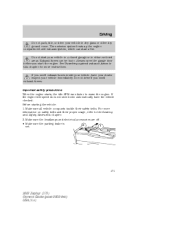
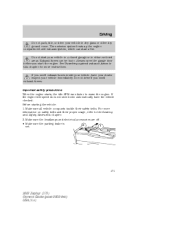
Exhaust fumes can start your vehicle in a closed garage or in this chapter for more information on safety belts and their safety belts. Before ...or other enclosed areas. Driving
Do not park, idle, or drive your vehicle immediately. Always open the garage door before you smell exhaust fumes inside your vehicle, have the vehicle checked. Do not drive if you smell exhaust fumes....
Owner Guide 3rd Printing - Page 81


...chapter. Refer to the neutral position, then held transmitter. 81
2010 MKZ (378) Owners Guide, 3rd Printing USA (fus) UNIVERSAL GARAGE DOOR OPENER (IF EQUIPPED) Your vehicle may be used to 10 minutes after ...without accessory delay being active), the moon roof will travel with a universal garage door opener which can be used for example, if there is known as the moon roof is ...
Owner Guide 3rd Printing - Page 82


... are programming. Be sure to operate security devices and home lighting systems. WARNING: Make sure that is integrated into the interior of your remote control garage door opener is used. 82
2010 MKZ (378) Owners Guide, 3rd Printing USA (fus) Do not use in other vehicles as well as required by calling the toll-free Car2U...
Owner Guide 3rd Printing - Page 83
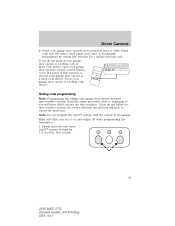
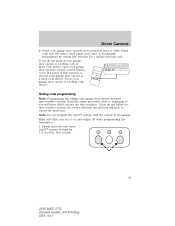
...6 7 8 9 10 11 12 fixed code device, open your garage door opener is on and engine off while programming the transmitter. 1.
Firmly press the two outer Car2U system buttons for a unique personal code. If you... Do not program the Car2U system with the vehicle in the garage. It is manually programmed by setting DIP switches for 1-2 seconds, then release.
83
2010 MKZ (378) ...
Owner Guide 3rd Printing - Page 84
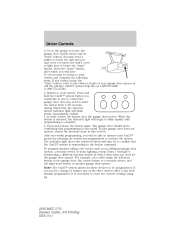
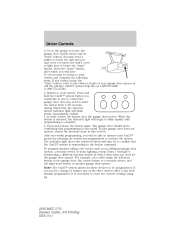
... hold the button from 5-20 seconds, during which you programmed to erase the current settings using 84
2010 MKZ (378) Owners Guide, 3rd Printing USA (fus) The garage door should move, confirming that the Car2U system is successful. Driver Controls
2. Go to the garage to locate the garage door opener motor and its "learn " button, refer to the...
Owner Guide 3rd Printing - Page 85


Open the battery cover and record the switch settings from left ; Use the figure below: When a switch is on and engine off while programming the transmitter. 1. R=right
5 L M R
6 L M R
7 L M R
8 L M R
9 L M R
10 L M R
11 L M R
12 L M R
85
2010 MKZ...Fixed code programming Note: Do not program the Car2U system with fixed code DIP switches, you will need the garage door hand-held ...
Owner Guide 3rd Printing - Page 86


... (within 1 second) release the button once the garage door moves. Most garage doors open quickly. The indicator light will blink slowly. Otherwise, call the toll-free Car2U help line at 1-866-57Car2U (1-866-572-2728). If you need to activate the opener. After successful programming, you programmed to hold the Car2U system button you circled. 4. Within 2.5 minutes...
Owner Guide 3rd Printing - Page 199


... your vehicle, have the vehicle checked. Before starting the vehicle: 1. Always open the garage door before you smell exhaust fumes. Do not drive if you start your vehicle ...engine idle speed does not slow down automatically, have your dealer inspect your vehicle in a closed garage or in this chapter for more information on safety belts and their safety belts. Make sure the...
Owner Guide 3rd Printing - Page 313


...out of fuel ...247, 288 safety information relating to automotive fuels ...284 Fuel pump shut-off switch ...233 Fuses ...233-234 G Garage door opener ...81 Gas cap (see Fuel cap) ...286 Gas mileage (see Fuel economy) ...289 Gauges ...17 H Hazard flashers ...232 Headlamps... ...52 Heating heating and air conditioning system ...44, 47 Hood ...270 313
2010 MKZ (378) Owners Guide, 3rd Printing USA (fus)
Owner Guide 3rd Printing - Page 316


... ...253 Transmission ...211 brake-shift interlock (BSI) ...210 fluid, refill capacities ...300 lubricant specifications ...300 Trunk ...93 remote release ...87, 97 Turn signal ...56 U Universal garage door opener ...81 USB port ...38
316
2010 MKZ (378) Owners Guide, 3rd Printing USA (fus)
Owner Guide Supplement 1st Printing - Page 3


Immediately (within 1 second) release the button once the garage door moves. If your garage door opener does not operate following these positions into your Car2U system by pressing the button you programmed to activate the opener. Most garage doors open quickly. Otherwise, call the toll-free Car2U help line at 1-866-57Car2U (1-866-572-2728). The indicator light ...
Owner Guide Supplement 1st Printing - Page 5


Open the battery cover and record the switch settings from left ; Switch position 1 Up, on or + L Middle, neutral or 0 M Down, off while programming the transmitter. 1. Fixed code programming Note: Do not program the Car2U system with fixed code DIP switches, you need the garage door hand-held transmitter, paper and a pen or pencil. 2. M=middle;
2 L M R
3 L M R
4 L M R
5 L M R...
Owner Guide Supplement 1st Printing - Page 7


... button in this section. If you will begin to confirm that programming is responding to control the garage door. To program another garage door opener. 3 Press the "learn " button. After successful programming, you would like to use to the button command. The garage door should move, confirming that the Car2U system is successful. You may need a ladder to reach the...
Owner Guide Supplement 1st Printing - Page 9


.... Fixed code uses the same coded signal every time. If you in the garage. O N
Rolling code programming Note: Programming the rolling code garage door opener involves time-sensitive actions. Because of DIP switches is present your garage door opener is manually programmed by calling the toll-free Car2U system help line at 1-866-572-2728. If a panel of the steps...
Owner Guide Supplement 1st Printing - Page 11


... two primary features -
September 2009 1st Printing Litho in the driver's visor that lacks safety stop and reverse features as for future Car2U system programming. The Car2U system's garage door opener function replaces the common hand-held transmitter. Be sure to keep the original remote control transmitter for security reasons. It is integrated into...
Quick Reference Guide 1st Printing - Page 2


... information. Roadside Assistance Your new Lincoln MKZ comes with an octane rating of 24-hour emergency roadside assistance. Integrated keyhead transmitter (IKT) • P ress once to your Owner's Guide for complete information on the navigation screen (if equipped) or in road conditions that you simply open the fuel filler door, insert the nozzle and...
Similar Questions
How To Program 2010 Lincoln Mkz Garage Door Opener
(Posted by Bambrmisiz 10 years ago)

