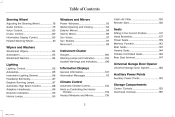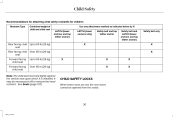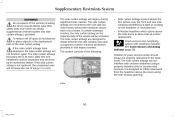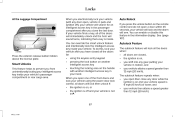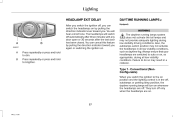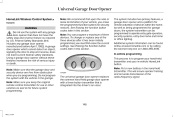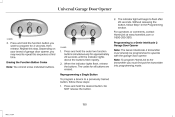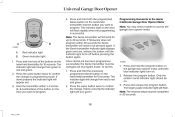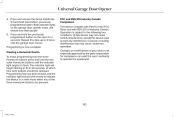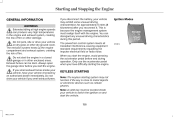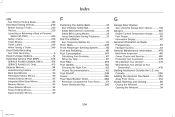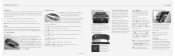2015 Lincoln MKZ Support Question
Find answers below for this question about 2015 Lincoln MKZ.Need a 2015 Lincoln MKZ manual? We have 6 online manuals for this item!
Question posted by chrl14 on November 14th, 2015
Garage Door Opener
Current Answers
Answer #1: Posted by kader001 on November 15th, 2015 12:54 AM
1.Hold your garage remote 1-3 inches away from the HomeLink buttons on your visor.
2. At the same time press and hold both the garage remote and the HomeLink button you wish to program. When the HomeLink light begins to flash rapidly release both buttons
3. Press and hold the same HomeLink button for five seconds then release. Repeat this twice to program the garage door. If the door doesn't move, press and hold the programmed button and observe the light. If the light stays constant then the programming is complete, If the light blinks rapidly for two seconds then stays constant proceed to steps 4-5.
4. Head to the garage door opener unit and press the Learn/Smart button. It is usually located on the same side as the hanging antenna. Once the button is pressed you have 30 seconds to start step 5
5. Go to your vehicle and press and release the programmed button for two seconds. Repeat this step until the garage door moves. Once it's moved programming is complete.