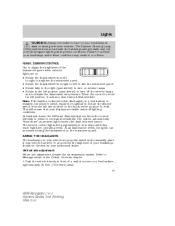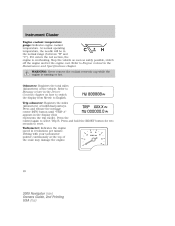2009 Lincoln Navigator Support Question
Find answers below for this question about 2009 Lincoln Navigator.Need a 2009 Lincoln Navigator manual? We have 6 online manuals for this item!
Question posted by wsmith14 on October 11th, 2013
Display Of Info Such As Trip Distance And Mpg Are Very, Very Dim.
The person who posted this question about this Lincoln automobile did not include a detailed explanation. Please use the "Request More Information" button to the right if more details would help you to answer this question.
Current Answers
Related Manual Pages
Similar Questions
Resetting Trip Comp And Fuel Gauge
fuel gauge and trip computer issue. fuel gauge is stuck on full and trip computer says co or curciut...
fuel gauge and trip computer issue. fuel gauge is stuck on full and trip computer says co or curciut...
(Posted by phantomww73 1 year ago)
Rear Park Aid Message Stuck On Display
When I put vehicle in reverse, the rear park aid on /off comes on the digital display and normally w...
When I put vehicle in reverse, the rear park aid on /off comes on the digital display and normally w...
(Posted by AMANTHABOESE 2 years ago)
How To Program Garage Door Opener In Lincoln Navigator
(Posted by ramesvimalr 9 years ago)
Seat Heaters
Where is the seat heater fuse / relay located on a 1998 Lincoln Navigator ? Front seats.
Where is the seat heater fuse / relay located on a 1998 Lincoln Navigator ? Front seats.
(Posted by wmrobb 10 years ago)
2003 Lincoln Navigator Battery Light
I just replaced the alternator and battery. started the suv up and pulled the negative wire on the b...
I just replaced the alternator and battery. started the suv up and pulled the negative wire on the b...
(Posted by jjwelhouse 10 years ago)