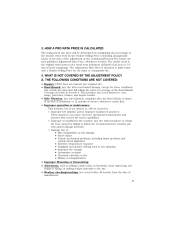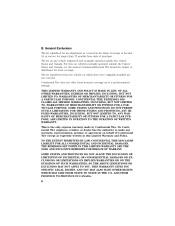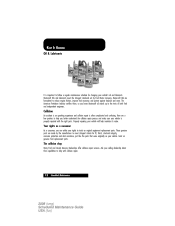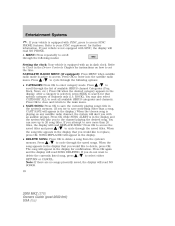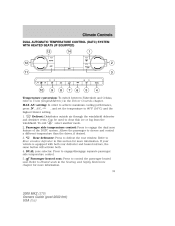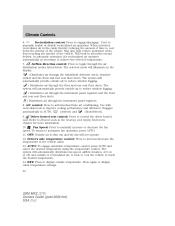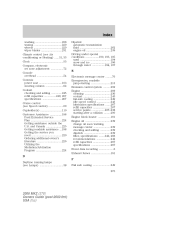2008 Lincoln MKZ Support Question
Find answers below for this question about 2008 Lincoln MKZ.Need a 2008 Lincoln MKZ manual? We have 7 online manuals for this item!
Question posted by Anonymous-169849 on November 13th, 2021
How To Set The Heater/a/c Screen?
Current Answers
Answer #1: Posted by SonuKumar on November 14th, 2021 5:23 AM
https://www.youtube.com/watch?v=pNOTTGtBA7s&t=11s
https://www.youtube.com/watch?v=pNOTTGtBA7s&t=66s
https://www.youtube.com/watch?v=pNOTTGtBA7s&t=77s
https://www.youtube.com/watch?v=pNOTTGtBA7s&t=170s
https://www.lincoln.com/support/how-tos/sync/sync-3/adjust-climate-comfort-with-sync-3/
Please respond to my effort to provide you with the best possible solution by using the "Acceptable Solution" and/or the "Helpful" buttons when the answer has proven to be helpful.
Regards,
Sonu
Your search handyman for all e-support needs!!
Related Manual Pages
Similar Questions
How do you set the timer on how long the headlights stay on when car is turned off
For cellphone (tracfone) usage in my 2010 Lincoln MKG, how do I keep the "privacy" setting to "off" ...