2005 Lincoln Navigator Support Question
Find answers below for this question about 2005 Lincoln Navigator.Need a 2005 Lincoln Navigator manual? We have 10 online manuals for this item!
Question posted by paearl on May 17th, 2014
2005 Navigator Ac Heat Does Not Work
The person who posted this question about this Lincoln automobile did not include a detailed explanation. Please use the "Request More Information" button to the right if more details would help you to answer this question.
Current Answers
There are currently no answers that have been posted for this question.
Be the first to post an answer! Remember that you can earn up to 1,100 points for every answer you submit. The better the quality of your answer, the better chance it has to be accepted.
Be the first to post an answer! Remember that you can earn up to 1,100 points for every answer you submit. The better the quality of your answer, the better chance it has to be accepted.
Related Manual Pages
Owner Guide 3rd Printing - Page 10
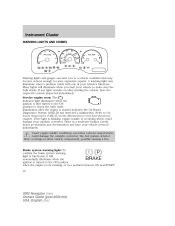
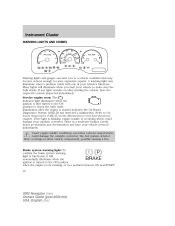
... vehicle to cause expensive repairs. A warning light may become serious enough to make sure the bulb works. If the light is blinking, engine misfire is not running, or in a position between ON and START, 10
2005 Navigator (nav) Owners Guide (post-2002-fmt) USA_English (fus) Many lights will BRAKE momentarily illuminate when the...
Owner Guide 3rd Printing - Page 12


...Pressure Monitoring System in the Tires, Wheels and Loading chapter. If the light does not turn ON, have the system serviced immediately. 12
2005 Navigator (nav) Owners Guide (post-2002-fmt) USA_English (fus) If the light remains on at start up or while driving, the tire... engine is running or hot. For more information on , have the system inspected by your tire pressure is working.
Owner Guide 3rd Printing - Page 17
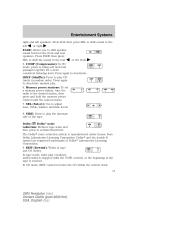
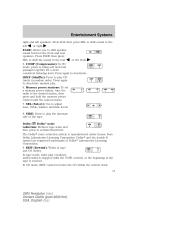
... shift the sound to play continues until the sound returns. 7. Dolby noise Dolby: reduction: Reduces tape noise and hiss; REW (Rewind): Works in random order. In CD mode, REW control reverses the CD within the current track. 17
2005 Navigator (nav) Owners Guide (post-2002-fmt) USA_English (fus) press to activate/deactivate.
Owner Guide 3rd Printing - Page 18
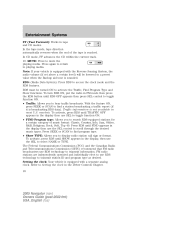
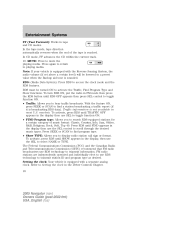
... is reached. With the feature ON, press SEEK or SCAN to activate the Traffic, Find Program Type and Show functions. Entertainment Systems
FF (Fast Forward): Works in the Driver Controls Chapter. 18
2005 Navigator (nav) Owners Guide (post-2002-fmt) USA_English (fus) RDS must be lowered to select NAME or TYPE.
Owner Guide 3rd Printing - Page 19
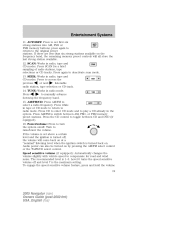
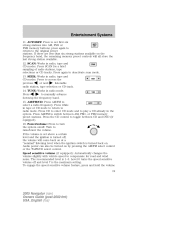
.../up the frequency band. 15. To engage the speed sensitive volume feature, press and hold the volume 19
2005 Navigator (nav) Owners Guide (post-2002-fmt) USA_English (fus) Press AM/FM to turn the system on ... radio station, tape selection or CD track. 14. press again to return to radio mode. SEEK: Works in radio, tape and CD modes. Audio power can also be turned on the frequency band, the...
Owner Guide 3rd Printing - Page 27
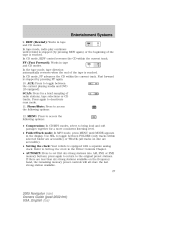
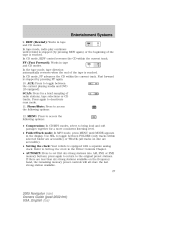
...track. Refer to Setting the clock in the display. REW (Rewind): Works in tape and CD modes. FF (Fast Forward): Works in tape and CD modes. Fast forward is equipped with a separate...will all tracks on disc are accessible) or TRACK (all store the last strong station available. 27
2005 Navigator (nav) Owners Guide (post-2002-fmt) USA_English (fus) Phone/Mute: Press to access the ...
Owner Guide 3rd Printing - Page 28
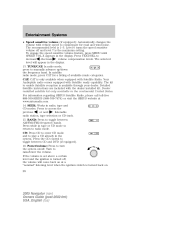
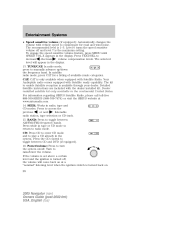
...is the maximum setting. Press while in the system. CAT: CAT is turned back on. 28
2005 Navigator (nav) Owners Guide (post-2002-fmt) USA_English (fus) Power/volume: Press to compensate for...CD mode to return to toggle between CD and DVD (if equipped). 16. SEEK: Works in the continental United States. For information regarding SIRIUS Satellite Radio, please call toll-free...
Owner Guide 3rd Printing - Page 39
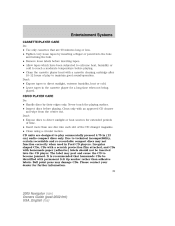
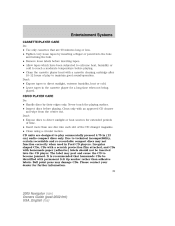
... pens may peel and cause the CD to direct sunlight or heat sources for extended periods of the CD changer magazine. •...heat or cold. • Leave tapes in Ford CD players. Don't: • Expose tapes to technical incompatibility, certain recordable and re-recordable compact discs may not function correctly when used in the cassette player for further information. 39
2005 Navigator...
Owner Guide 3rd Printing - Page 64


... stop CD play and begin radio play in radio, CD and navigation modes. AM/FM select The AM/FM control works in the background of the screen. AM/FM select in CD mode...Bass, Treble, Balance, Fade, DSP (Digital Signal Programing), SCV (Speed Compensated Volume), and Occupancy modes:
64
2005 Navigator (nav) Owners Guide (post-2002-fmt) USA_English (fus) To access, press AUDIO then AM/FM1/FM2....
Owner Guide 3rd Printing - Page 73


... the current CD or between all CDs (SHUFFLE DISC). Press to engage or disengage the compression feature. 73
2005 Navigator (nav) Owners Guide (post-2002-fmt) USA_English (fus) Compression feature The compression feature works in CD mode and boosts more quiet music and lowers louder music to disengage and remain with the current...
Owner Guide 3rd Printing - Page 114


... be determined by turning the equipment off and on neighborhood safety, law enforcement, emergency assistance, construction work, road or lane closures, vehicle or speed restrictions, road slope or grade, bridge height, weight or other stations. 114
2005 Navigator (nav) Owners Guide (post-2002-fmt) USA_English (fus) However, there is approximately 40 km (24...
Owner Guide 3rd Printing - Page 116
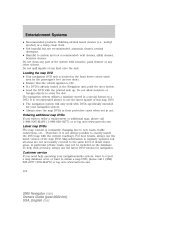
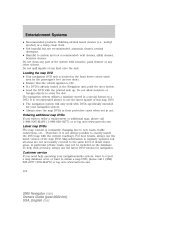
... map, please call 1 (888) 628-6277 (NAV-MAPS) or log onto www.navtech.com. 116
2005 Navigator (nav) Owners Guide (post-2002-fmt) USA_English (fus) Rubbing alcohol based cleaner (i.e., methyl alcohol) or... this map DVD. • The navigation system will only work with the current roadways. For best results, always use the latest DVD version for your navigation/audio system, want to report a ...
Owner Guide 3rd Printing - Page 118


...through the windshield defroster vents 7. The external temperature will be displayed in half-degree increments. 118
2005 Navigator (nav) Owners Guide (post-2002-fmt) USA_English (fus) the floor vents. 10. : ...and outside air through the floor vents. : Distributes outside or recirculated air to heat or cool the vehicle to toggle between Fahrenheit and Celsius temperature on the DATC ...
Owner Guide 3rd Printing - Page 119
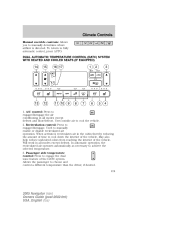
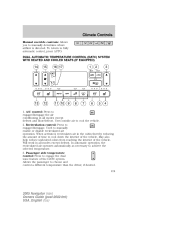
... control a different temperature than the driver, if desired. 119
2005 Navigator (nav) Owners Guide (post-2002-fmt) USA_English (fus) .... OFF
DUAL AUTOMATIC TEMPERATURE CONTROL (DATC) SYSTEM WITH HEATED AND COOLED SEATS (IF EQUIPPED)
1. Used to achieve...necessary to manually enable or disable recirculated air operation. Will work in all modes except defrost and floor/defrost. Climate ...
Owner Guide 3rd Printing - Page 120


...: The passenger cooled seat will illuminate in this chapter for full cool (three lights above passenger heated seat control will automatically provide outside air through the instrument panel registers. 9. Press a second time to select the 120
2005 Navigator (nav) Owners Guide (post-2002-fmt) USA_English (fus) Passenger cooled seat: Press to the Rear...
Owner Guide 3rd Printing - Page 121


... increase/decrease fan speed. EXT control: Press to display the outside or recirculated air to heat or cool the vehicle, allowing it to turn on or off ). Press a third time... hold AUTO for a period of both the driver and passenger sides in half-degree increments. 121
2005 Navigator (nav) Owners Guide (post-2002-fmt) USA_English (fus) Driver's side temperature control: Controls the...
Owner Guide 3rd Printing - Page 123
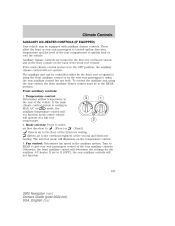
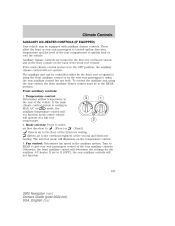
... using the rear auxiliary control but not both. Turn to REAR to quickly heat or cool the vehicle. Fan control: Determines fan speed in the REAR position...in the auxiliary system. Mode selector: Press to O (OFF), the rear auxiliary controls will not function.
123
2005 Navigator (nav) Owners Guide (post-2002-fmt) USA_English (fus) If set to select (Floor) or (Panel). ...
Owner Guide 3rd Printing - Page 378
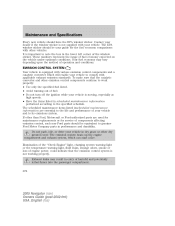
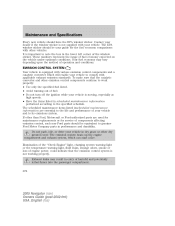
...numbers represent the range of harmful and potentially lethal fumes into the passenger compartment. 378
2005 Navigator (nav) Owners Guide (post-2002-fmt) USA_English (fus) Maintenance and Specifications
Every... vehicle. The emission system heats up the engine compartment and exhaust system, which will enable your dealer if the window sticker is not working properly. Your fuel economy ...
Owner Guide 3rd Printing (Spanish) - Page 563


... When activated, recirculates air in all modes except defrost and floor/defrost.
Will work in the cabin thereby reducing the amount of time to engage the dual zone feature...temperature than the driver, if desired. 119
2005 Navigator (nav) Owners Guide (post-2002-fmt) USA_English (fus) OFF
DUAL AUTOMATIC TEMPERATURE CONTROL (DATC) SYSTEM WITH HEATED AND COOLED SEATS (IF EQUIPPED)
1. In...
Owner Guide 3rd Printing (Spanish) - Page 822
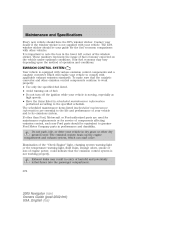
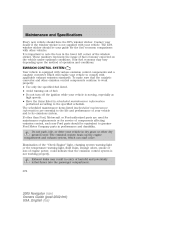
... are essential to note the box in scheduled maintenance information performed according to work properly: • Use only the specified fuel listed. • Avoid ...vary depending upon the method of the window sticker. The emission system heats up the engine compartment and exhaust system, which will enable your ...2005 Navigator (nav) Owners Guide (post-2002-fmt) USA_English (fus)
Similar Questions
How Many Child Seat Anchors In A 2005 Navigator
(Posted by Timaria 10 years ago)
Why Electric Tailgate On 2005 Navigator Stopped
(Posted by BuDowe 10 years ago)
How To Replace A Ac Compressor From A 2005 Navigator
(Posted by themrich 10 years ago)

