2005 Lincoln Navigator Support Question
Find answers below for this question about 2005 Lincoln Navigator.Need a 2005 Lincoln Navigator manual? We have 10 online manuals for this item!
Question posted by ktped on July 21st, 2014
Where Is The Jack On A 2005 Navigator
The person who posted this question about this Lincoln automobile did not include a detailed explanation. Please use the "Request More Information" button to the right if more details would help you to answer this question.
Current Answers
There are currently no answers that have been posted for this question.
Be the first to post an answer! Remember that you can earn up to 1,100 points for every answer you submit. The better the quality of your answer, the better chance it has to be accepted.
Be the first to post an answer! Remember that you can earn up to 1,100 points for every answer you submit. The better the quality of your answer, the better chance it has to be accepted.
Related Manual Pages
Owner Guide 3rd Printing - Page 9


... Temperature Battery
Do Not Open When Hot Avoid Smoking, Flames, or Sparks Explosive Gas
Battery Acid
Fan Warning Maintain Correct Fluid Level Engine Air Filter Jack
MAX MIN
Power Steering Fluid Emission System Passenger Compartment Air Filter
Check fuel cap
Low tire warning
9
2005 Navigator (nav) Owners Guide (post-2002-fmt) USA_English (fus)
Owner Guide 3rd Printing - Page 36
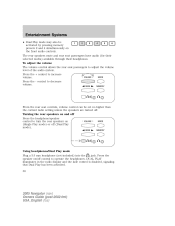
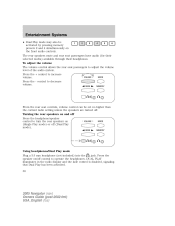
...DUAL PLAY illuminates in the radio display and the fade control is disabled, signaling that Dual Play has been activated. 36
2005 Navigator (nav) Owners Guide (post-2002-fmt) USA_English (fus) Press the - SEEK MEMORY
From the rear seat controls, volume... seat passengers have audio (for their selected media) available through their headphones. SEEK MEMORY
Using headphones/Dual Play mode jack.
Owner Guide 3rd Printing - Page 41


...: • Press the NEXT control to move the cursor one position upward
REV
NEXT PREV FWD
41
2005 Navigator (nav) Owners Guide (post-2002-fmt) USA_English (fus) PLAY/PAUSE control Press to auxiliary mode. 7. Auxiliary jacks Insert lines for standard video game players. 8. May also be used by some user interactive discs during...
Owner Guide 3rd Printing - Page 49
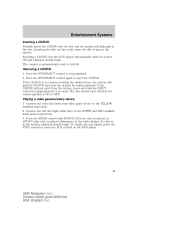
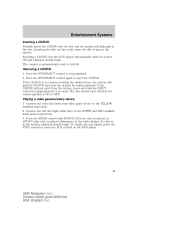
...To enable the aux inputs, press the STOP control or press the AUX control on the DVD player.
49
2005 Navigator (nav) Owners Guide (post-2002-fmt) USA_English (fus) If the CD/DVD is automatically reset to ... in the radio display. Connect the left and right audio lines to the YELLOW auxiliary input jack. 2. Connect the video line from the system, press and hold the EJECT control for safety...
Owner Guide 3rd Printing - Page 51


... System. This equipment has been tested and found to comply with the limits for help.
51
2005 Navigator (nav) Owners Guide (post-2002-fmt) USA_English (fus) However, there is received, the radio... will return to the previous level after the warning goes away. Avoid touching auxiliary input jacks with the operation of the DVD player with radio communications. The radio volume will not ...
Owner Guide 3rd Printing - Page 153
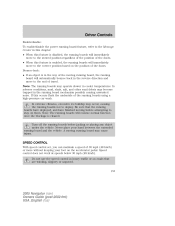
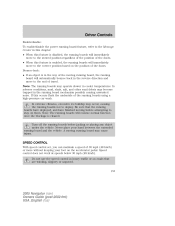
... or on the position of the doors. Be sure that are winding, slippery or unpaved. 153
2005 Navigator (nav) Owners Guide (post-2002-fmt) USA_English (fus) Never place your foot on them. Turn... off the running boards not to deploy. A moving before jacking or placing any object under the vehicle. Note: The running board and the vehicle. Driver Controls...
Owner Guide 3rd Printing - Page 254


... tools assembly tray from the tray assembly. Unsnap the wheel lug nut wrench, jack extension and handle from the plastic tray. Replace the spare tire with TPMS later in this chapter. Item Spare tire
254
2005 Navigator (nav) Owners Guide (post-2002-fmt) USA_English (fus) Open the liftgate, then locate the access panel...
Owner Guide 3rd Printing - Page 255
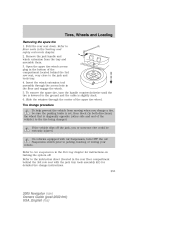
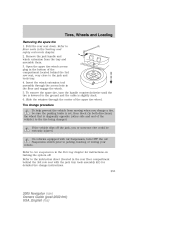
...located behind the 3rd row seat with the jack tray tools assembly kit) for instructions on turning the system off the jack, you change instructions. 255
2005 Navigator (nav) Owners Guide (post-2002-fmt... in the Driving chapter for detailed tire change a tire, be seriously injured. Refer to the jack and tools tray. 4. Tires, Wheels and Loading
Removing the spare tire 1. Refer to the tire...
Owner Guide 3rd Printing - Page 256


... the deployable running boards (if equipped. Park on the left rear quarter trim panel. Refer to Air Suspension System in the Driver controls section).
256
2005 Navigator (nav) Owners Guide (post-2002-fmt) USA_English (fus) See Message center in the Driving section for more information.). Obtain the spare tire and...
Owner Guide 3rd Printing - Page 257
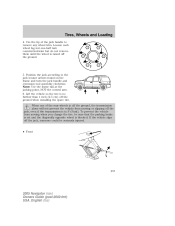
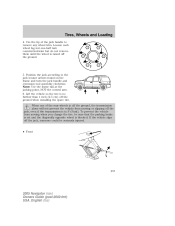
... the vehicle from moving when you change the tire, be seriously injured.
• Front
257
2005 Navigator (nav) Owners Guide (post-2002-fmt) USA_English (fus) Note: Use the frame rail as the jacking point, NOT the control arm. 6. When one -half turn the jack handle and extension tool assembly clockwise. Tires, Wheels and Loading
4.
Owner Guide 3rd Printing - Page 258
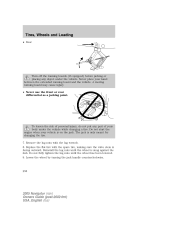
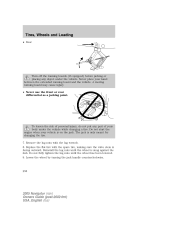
... the spare tire, making sure the valve stem is on the jack. Do not fully tighten the lug nuts until the wheel is ...jacking point. A moving running board and the vehicle. Never place your body under the vehicle. The jack is snug against the hub. Reinstall the lug nuts until the wheel has been lowered. 9. Lower the wheel by turning the jack handle counterclockwise.
258
2005 Navigator...
Owner Guide 3rd Printing - Page 259
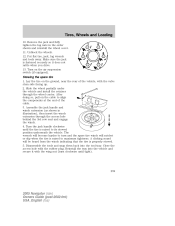
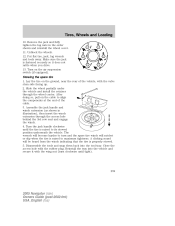
...or slip when the tire is raised to its stowed position underneath the vehicle. Make sure the jack is properly stowed. 5. A clicking sound will be heard from the winch indicating that the tire...behind the 3rd row seat and engage the winch. 4. Turn the jack handle clockwise until tight).
259
2005 Navigator (nav) Owners Guide (post-2002-fmt) USA_English (fus) Reinstall the tray into ...
Owner Guide 3rd Printing - Page 298
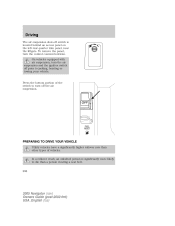
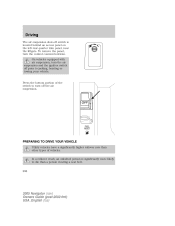
... TO DRIVE YOUR VEHICLE Utility vehicles have a significantly higher rollover rate than a person wearing a seat belt. 298
2005 Navigator (nav) Owners Guide (post-2002-fmt) USA_English (fus) On vehicles equipped with air suspension, turn the control counterclockwise... the bottom portion of the switch to turn off switch is significantly more likely to jacking, hoisting or towing your vehicle.
Owner Guide 3rd Printing - Page 398
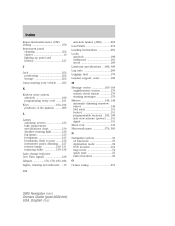
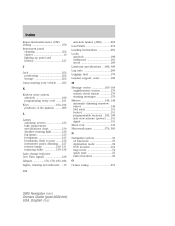
...panel cleaning ...352 cluster ...10 lighting up panel and interior ...127 J Jack ...252 positioning ...252 storage ...252 Jump-starting your vehicle ...333 K ... Motorcraft parts ...374, 383 N Navigation system ...53 cd functions ...70 destination mode ...94 DVD location ...116 map mode ...74 quick start ...55 radio functions ...62 O Octane rating ...373
2005 Navigator (nav) Owners Guide (post-2002...
Owner Guide 3rd Printing (Spanish) - Page 453


... Temperature Battery
Do Not Open When Hot Avoid Smoking, Flames, or Sparks Explosive Gas
Battery Acid
Fan Warning Maintain Correct Fluid Level Engine Air Filter Jack
MAX MIN
Power Steering Fluid Emission System Passenger Compartment Air Filter
Check fuel cap
Low tire warning
9
2005 Navigator (nav) Owners Guide (post-2002-fmt) USA_English (fus)
Owner Guide 3rd Printing (Spanish) - Page 480
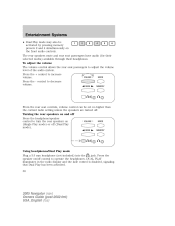
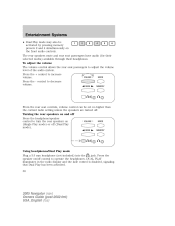
...control to adjust the volume level of the audio system. SEEK MEMORY
Using headphones/Dual Play mode jack. Press the + control to decrease volume. SEEK MEMORY
From the rear seat controls, volume ...the radio display and the fade control is disabled, signaling that Dual Play has been activated. 36
2005 Navigator (nav) Owners Guide (post-2002-fmt) USA_English (fus) Press the - To adjust the ...
Owner Guide 3rd Printing (Spanish) - Page 485
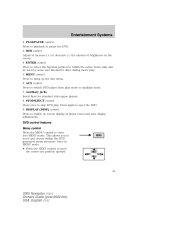
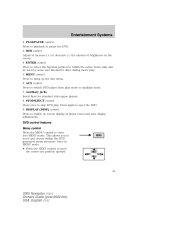
... the NEXT control to move the cursor one position upward
REV
NEXT PREV FWD
41
2005 Navigator (nav) Owners Guide (post-2002-fmt) USA_English (fus) May also be used by some user interactive discs during movie play . Auxiliary jacks Insert lines for standard video game players. 8. STOP/EJECT control Press once to auxiliary...
Owner Guide 3rd Printing (Spanish) - Page 493
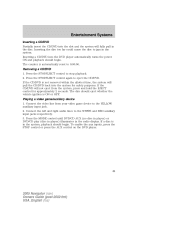
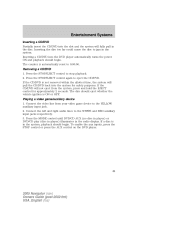
Press the STOP/EJECT control again to the WHITE and RED auxiliary input jacks respectively. 3. To enable the aux inputs, press the STOP control or press the AUX control on the DVD player.
49
2005 Navigator (nav) Owners Guide (post-2002-fmt) USA_English (fus) Connect the left and right audio lines to eject the...
Owner Guide 3rd Printing (Spanish) - Page 495


Avoid touching auxiliary input jacks with benzene, paint thinner or any part of the FCC Rules. Federal Communication Commission (FCC...cords and/or cables when not in accordance with the instructions, may cause harmful interference with the limits for help.
51
2005 Navigator (nav) Owners Guide (post-2002-fmt) USA_English (fus) Do not operate video games or video equipment if the ...
Owner Guide 3rd Printing (Spanish) - Page 597
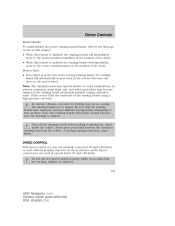
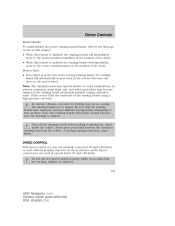
... foot on them. A moving before attempting to the correct position based on roads that the running boards before jacking or placing any object under the vehicle. Note: The running board mechanism possibly causing unwanted noise. SPEED CONTROL ... and the vehicle. Be sure that are winding, slippery or unpaved. 153
2005 Navigator (nav) Owners Guide (post-2002-fmt) USA_English (fus)
Similar Questions
How Many Child Seat Anchors In A 2005 Navigator
(Posted by Timaria 10 years ago)
Why Electric Tailgate On 2005 Navigator Stopped
(Posted by BuDowe 10 years ago)
How To Replace A Ac Compressor From A 2005 Navigator
(Posted by themrich 10 years ago)

