2004 Lincoln Aviator Support Question
Find answers below for this question about 2004 Lincoln Aviator.Need a 2004 Lincoln Aviator manual? We have 10 online manuals for this item!
Question posted by nnqtoan0 on October 30th, 2013
How Much Antifreeze Doe A 2004 Lincoln Aviator Hold
The person who posted this question about this Lincoln automobile did not include a detailed explanation. Please use the "Request More Information" button to the right if more details would help you to answer this question.
Current Answers
There are currently no answers that have been posted for this question.
Be the first to post an answer! Remember that you can earn up to 1,100 points for every answer you submit. The better the quality of your answer, the better chance it has to be accepted.
Be the first to post an answer! Remember that you can earn up to 1,100 points for every answer you submit. The better the quality of your answer, the better chance it has to be accepted.
Related Manual Pages
Owner's Manual - Page 4
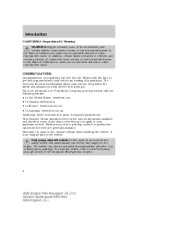
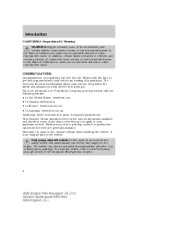
... integral part of the vehicle. Fuel pump shut-off switch in the Roadside Emergencies chapter.
4
2004 Aviator f/k/a Navigator LS (231) Owners Guide (post-2002-fmt) USA English (fus) Introduction
Introduction
...your vehicle, the greater the safety and pleasure you know and understand about your new Lincoln. Please take the time to cause cancer and birth defects or other reproductive harm....
Owner's Manual - Page 15


... reserve fuel. Tachometer: Indicates the engine speed in the OFF position while the vehicle is a small amount of individual journeys. Press and hold the RESET button for more information.
15
2004 Aviator f/k/a Navigator LS (231) Owners Guide (post-2002-fmt) USA English (fus) Press and release the message center INFO button until "TRIP...
Owner's Manual - Page 17
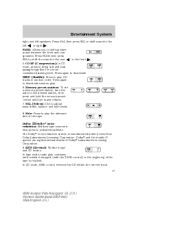
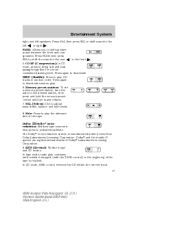
...the rear 5. In CD mode, REW control reverses the CD within the current track. 17
2004 Aviator f/k/a Navigator LS (231) Owners Guide (post-2002-fmt) USA English (fus) Press FADE ...To set a memory preset station, tune the radio to the desired station, then press and hold the memory preset control until rewind is manufactured under license from Dolby Laboratories Licensing Corporation. SEL...
Owner's Manual - Page 20
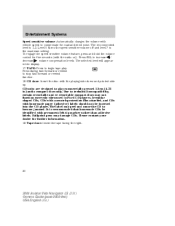
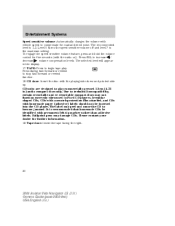
... be inserted into the CD player. Tape door: Insert the tape facing the right.
20
2004 Aviator f/k/a Navigator LS (231) Owners Guide (post-2002-fmt) USA English (fus) To engage the speed sensitive volume feature, press and hold the volume / control for further information. 19. CD units are designed to technical incompatibility, certain...
Owner's Manual - Page 21


TEXT: TEXT is available through settings. 21
2004 Aviator f/k/a Navigator LS (231) Owners Guide (post-2002-fmt) USA English (fus) Press SEL... SIX CD RADIO (IF EQUIPPED)
1. The kit to increase/decrease the level of "being there" to your Lincoln dealer. Turn the volume control to enable Satellite reception is only available when equipped with Satellite ready capability. Fast ...
Owner's Manual - Page 22


Press and hold to adjust levels and set the clock. 8. Select: Use with Bass, Treble, Balance and Fade controls ...-equipped stations for a certain category of music format: Classic, Country, Info, Jazz, Oldies, R&B, Religious, Rock, Soft, Top 40. 22
2004 Aviator f/k/a Navigator LS (231) Owners Guide (post-2002-fmt) USA English (fus) FIND Program type: Allows you to access RDS on/off, Traffic...
Owner's Manual - Page 23


... with vehicle speed to set the strongest local radio stations without losing your Lincoln dealer. Press and momentarily hold a preset button until sound returns. 11. If there are filled, the...until SHUF appears in CD mode. AUTOSET will begin playing. turn ON/OFF; Level 0 23
2004 Aviator f/k/a Navigator LS (231) Owners Guide (post-2002-fmt) USA English (fus) Entertainment Systems...
Owner's Manual - Page 24
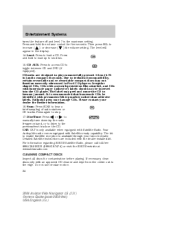
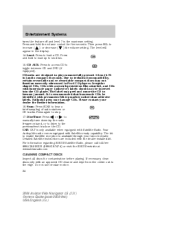
... previous/next track on the CD. Do not use circular motion. 24
2004 Aviator f/k/a Navigator LS (231) Owners Guide (post-2002-fmt) USA English ...that homemade CDs be inserted into the CD player. Press and hold the volume control for five seconds. CD AUX: Press to access... DISCS Inspect all discs for further information. 16. Press and hold to load up the radio frequency band, or to listen to...
Owner's Manual - Page 26


...in Ford CD players. Ball point pens may peel and cause the CD to become jammed. LINCOLN NAVIGATION SYSTEM (IF EQUIPPED) Your vehicle may not function correctly when used in ) audio compact ...made by touching the desired selection on the display screen and is shown on the screen. 26
2004 Aviator f/k/a Navigator LS (231) Owners Guide (post-2002-fmt) USA English (fus) AUDIO SYSTEM ...
Owner's Manual - Page 27
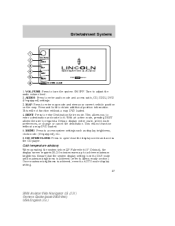
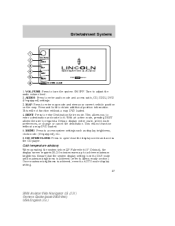
...MAP: Press to Menu mode section). CD OPEN CLOSE: Press to AUTO mode display setting. 27
2004 Aviator f/k/a Navigator LS (231) Owners Guide (post-2002-fmt) USA English (fus) Once maximum brightness...(refer to enter map mode and view your current vehicle position on the map. Press and hold to request a Detour, display entire route, select route preferences, or change or cancel the destination...
Owner's Manual - Page 29


...slot indicator lights blink rate will appear in the Index for your vehicle's navigation DVD location. 29
2004 Aviator f/k/a Navigator LS (231) Owners Guide (post-2002-fmt) USA English (fus) Use the controls...a disc. To use the Navigation system: 1. Entertainment Systems
To play . Or, press and hold LOAD to play. 3. Once closed, the CD will begin to auto load all available slots....
Owner's Manual - Page 31


... feature which allows you to "speak" certain commands to determine the volume level of the screen. 3. Voice activated commands (if equipped) Your Lincoln Navigation System (LNS) may not function. 31
2004 Aviator f/k/a Navigator LS (231) Owners Guide (post-2002-fmt) USA English (fus) Choose the desired route by pressing the NEXT button (if...
Owner's Manual - Page 32
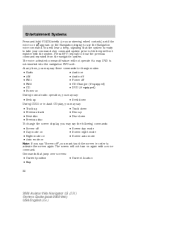
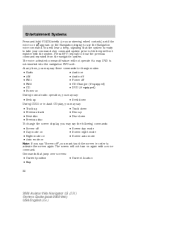
... signaling that jump over screens: • Current position • Map 32 • Current location
2004 Aviator f/k/a Navigator LS (231) Owners Guide (post-2002-fmt) USA English (fus) You will not...that the system is not inserted into the navigation DVD unit. Entertainment Systems
Press and hold VOICE briefly (on your steering wheel controls) until the voice icon appears on the ...
Owner's Manual - Page 35
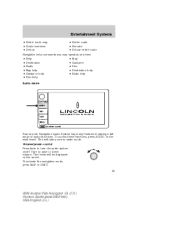
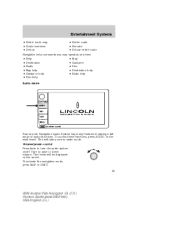
...turn the audio system on the main bezel. To activate the navigation mode, press MAP or DEST. 35
2004 Aviator f/k/a Navigator LS (231) Owners Guide (post-2002-fmt) USA English (fus) This will be displayed... levels will take you may speak at any time:
Audio mode
Your Lincoln Navigation Audio System has many features including a full range of audio functions. To access these functions, press ...
Owner's Manual - Page 39


... and six in the preset. The frequency will appear in FM2). 1.
Press and hold a memory preset until the sound returns. This feature is equipped with the AM/FM1... previous/next (
Autoset memory preset Autoset allows you travel between cities with different radio stations.
39
2004 Aviator f/k/a Navigator LS (231) Owners Guide (post-2002-fmt) USA English (fus) These controls can...
Owner's Manual - Page 43


... SET PTY 106.3 SET PTY 107.9
SOUND AM FM1 FM2 CD
98.1
43
2004 Aviator f/k/a Navigator LS (231) Owners Guide (post-2002-fmt) USA English (fus)
Please contact your Lincoln dealer.
Entertainment Systems
Satellite ready capability (if equipped) Your Lincoln navigation system may be identified with permanent felt tip marker rather than adhesive labels...
Owner's Manual - Page 45
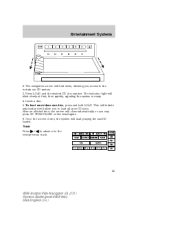
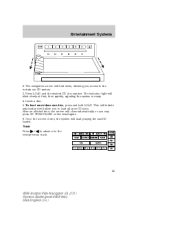
...disc. 5. The navigation screen will close automatically or you to the Press next/previous track.
45
2004 Aviator f/k/a Navigator LS (231) Owners Guide (post-2002-fmt) USA English (fus) The indicator light...then quickly, signaling the system is ready. 4. To load more than one disc, press and hold LOAD. Once the screen closes, the system will start playing the last CD loaded. Track ...
Owner's Manual - Page 204


...a crash, one anchor may not be obtained at the rear section of the child seat easier.
204
2004 Aviator f/k/a Navigator LS (231) Owners Guide (post-2002-fmt) USA English (fus) Two plastic LATCH guides ...or death. The LATCH anchors are located at no charge from any Ford or Lincoln Mercury dealer. It will hold two child safety seat attachments and may be strong enough to the same anchor....
Quick Reference Guide 2nd Printing - Page 1


...for a cooler temperature. 7 FAN SPEED: When your occupants. Hold the steering wheel firmly and slowly move to you and your...
4C5J-19G217-AB October 2003 Second Printing Quick Reference Guide
Lincoln Aviator Litho in U.S.A.
*CDs with a yellow warning light when ...with permanent felt tip marker rather than adhesive labels.
2004 aviator After approximately 10 minutes of fuel. to return ...
Quick Reference Guide 2nd Printing - Page 2


...auto lamps. (This light-sensitive system turns your vehicle is out of your new Lincoln Aviator. To disengage speed control and erase the previously programmed set a higher speed, accelerate... by a long indicator chime.
8 Turn Signal/Wiper Washer Controls
For a single swipe with wash, push and hold as follows: 1 FUEL LEVEL 2 WASHER FLUID LEVEL 3 OIL LIFE IN XX% 4 ADVANCETRAC™ (if ...
Similar Questions
When Should I Change Fluids In My 2004 Aviator
(Posted by IltePabloA 10 years ago)
How Much Antifreeze Does My 2003 Lincoln Aviator Hold
(Posted by DTAbcboy 10 years ago)
2004 Aviator Transmission Problems
Soon after I bought my 2004 Aviator I was notified by the dealer that I needed to brind it back. The...
Soon after I bought my 2004 Aviator I was notified by the dealer that I needed to brind it back. The...
(Posted by kwilder 13 years ago)

