2003 Lincoln Aviator Support Question
Find answers below for this question about 2003 Lincoln Aviator.Need a 2003 Lincoln Aviator manual? We have 5 online manuals for this item!
Question posted by DTAbcboy on August 2nd, 2013
How Much Antifreeze Does My 2003 Lincoln Aviator Hold
The person who posted this question about this Lincoln automobile did not include a detailed explanation. Please use the "Request More Information" button to the right if more details would help you to answer this question.
Current Answers
There are currently no answers that have been posted for this question.
Be the first to post an answer! Remember that you can earn up to 1,100 points for every answer you submit. The better the quality of your answer, the better chance it has to be accepted.
Be the first to post an answer! Remember that you can earn up to 1,100 points for every answer you submit. The better the quality of your answer, the better chance it has to be accepted.
Related Manual Pages
Owner's Manual - Page 4
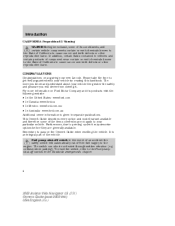
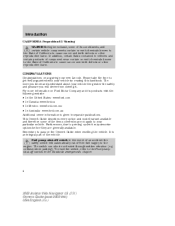
...vehicle the greater the safety and pleasure you know and understand about your new Lincoln. Please take the time to your vehicle by reading this handbook. The switch... part of the vehicle. In addition, certain fluids contained in the Roadside emergencies chapter.
4
2003 Aviator f/k/a Navigator LS (231) Owners Guide (post-2002-fmt) USA English (fus) CONGRATULATIONS Congratulations...
Owner's Manual - Page 16


... motion or on a grade. Press and release the message center INFO button until 'Trip' appears in the fuel tank.
Press and hold the RESET button for the gauge to reset. 16
2003 Aviator f/k/a Navigator LS (231) Owners Guide (post-2002-fmt) USA English (fus) Odometer Registers the total kilometers (miles) of individual journeys...
Owner's Manual - Page 19


...to decrease or shut off the volume compensation
AM/FM select The AM/FM select control works in radio mode.
19
2003 Aviator f/k/a Navigator LS (231) Owners Guide (post-2002-fmt) USA English (fus) Press the control to compensate for road...or FM frequency bands. Audio power can also be turned on , press and hold the volume control for speed sensitive volume is from level 1 through level 3.
Owner's Manual - Page 20


... the frequency band. Scan function The scan function works in radio, tape or CD mode. Hold for quick movement. Seek function in CD mode to seek to hear a brief sampling of...will automatically replay. Press the control again to move through the frequencies quickly. Hold the control to stop the scan mode. 20
2003 Aviator f/k/a Navigator LS (231) Owners Guide (post-2002-fmt) USA English (...
Owner's Manual - Page 21


...twelve FM stations (six in FM1 and six in memory preset control 1 will start playing. 21
2003 Aviator f/k/a Navigator LS (231) Owners Guide (post-2002-fmt) USA English (fus) Scan function in...a short sampling of all selections on a particular selection, press the control again. Press and hold a memory preset control until the sound returns, indicating the station is equipped with six station ...
Owner's Manual - Page 28


... to move through level 3. To engage the speed sensitive volume feature, press and hold the volume control for quick movement. 28
2003 Aviator f/k/a Navigator LS (231) Owners Guide (post-2002-fmt) USA English (fus)... FM
CD
AM/FM select in the display. SEL
to select AM or FM frequency bands. Hold the control to the next frequency up the band (whether or not • Press a listenable...
Owner's Manual - Page 29


...has been completed, the first track of the current disc. Hold the control to the next track of the current disc will display. to stop the scan mode. 29
2003 Aviator f/k/a Navigator LS (231) Owners Guide (post-2002-fmt) ... CD mode to continue reversing through the remaining discs. Hold the control to select the previous • Press DISC TUNE disc. (Play will display.
Owner's Manual - Page 30


...band in individual increments. 3. The playing media will read SAVED. Press and momentarily hold a memory preset control. Setting memory preset stations 1. This feature is held in ...a station. 4. Select a station. Autostore Autostore allows you selected. AUTOSET will start playing. 30
2003 Aviator f/k/a Navigator LS (231) Owners Guide (post-2002-fmt) USA English (fus) Press the SEEK...
Owner's Manual - Page 32
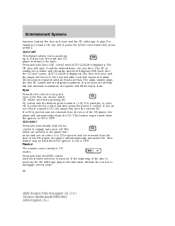
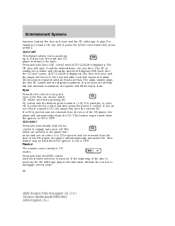
... one at a time. You can choose which are full. For example, to disengage rewind mode. 32
2003 Aviator f/k/a Navigator LS (231) Owners Guide (post-2002-fmt) USA English (fus) This feature may be ...used when the ignition is reached. Auto eject Press and momentarily hold the REW control until the desired selection is ON or OFF. This feature may be used when ...
Owner's Manual - Page 33
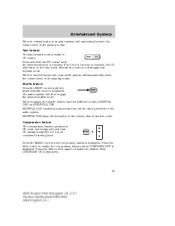
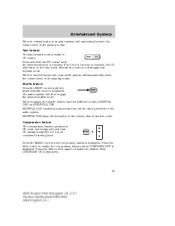
... media. Release the control to enable the compression feature when COMPRESS OFF is displayed.
33
2003 Aviator f/k/a Navigator LS (231) Owners Guide (post-2002-fmt) USA English (fus) The ...desired selection is displayed. Press the SEL control to disengage fast forward mode. Press and hold the FF control until compression status is reached. Shuffle feature Press the SHUF control until...
Owner's Manual - Page 35
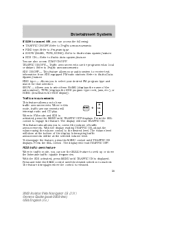
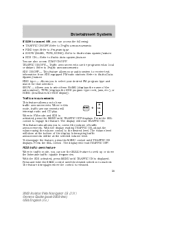
... the MENU control until TRAFFIC OFF displays. The display will read TRAFFIC OFF. Press and hold the SEEK control until TRAFFIC ON is reached. The display will read TRAFFIC ON. Traffic ... volume level will be programmed as local or distant. Entertainment Systems
If RDS is released. 35
2003 Aviator f/k/a Navigator LS (231) Owners Guide (post-2002-fmt) USA English (fus) Press the...
Owner's Manual - Page 41
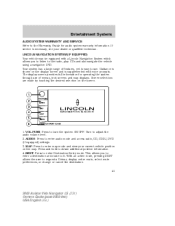
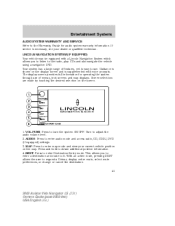
... a Lincoln Navigation System which allows you to enter a destination and route to request a Detour, display entire route, select route preferences, or change or cancel the destination. 41
2003 Aviator f/k/a... Navigator LS (231) Owners Guide (post-2002-fmt) USA English (fus) VOL-PUSH: Press to obtain additional position information. 4. Press and hold to turn ...
Owner's Manual - Page 43
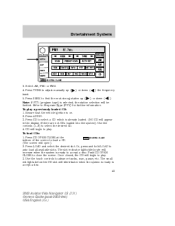
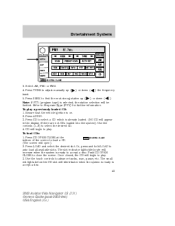
...LOAD and select the desired slot. The slot indicator lights blink rate will begin to accept a disc. 43
2003 Aviator f/k/a Navigator LS (231) Owners Guide (post-2002-fmt) USA English (fus) Push CD OPEN CLOSE to.... 3. CD will increase when the system is ready to close the screen. Or, press and hold LOAD to select a CD which is selected, the station selection will appear in the display if ...
Owner's Manual - Page 45
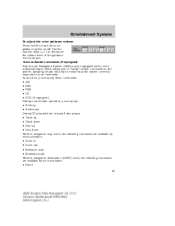
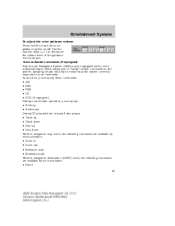
... clearly will help to ensure that the system correctly responds to the system. Voice activated commands (if equipped) Your Lincoln Navigation System (LNS) may say these commands: • AM • FM1 • FM2 • CD ...the following commands are available by voice activation: • Home 45
2003 Aviator f/k/a Navigator LS (231) Owners Guide (post-2002-fmt) USA English (fus)
Owner's Manual - Page 46
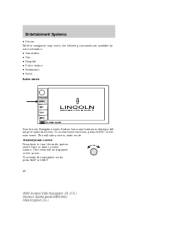
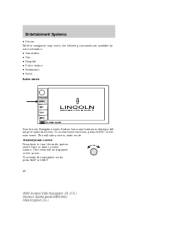
To activate the navigation mode, press MAP or DEST.
46
2003 Aviator f/k/a Navigator LS (231) Owners Guide (post-2002-fmt) USA English (fus) Volume/...• Gas • Hospital • Police station • Restaurant • Hotel Audio mode
Your Lincoln Navigation Audio System has many features including a full range of audio functions. This will be displayed on the main bezel.
Owner's Manual - Page 50


... frequency band. / to advance to select / ). Select the frequency band with different radio stations.
50
2003 Aviator f/k/a Navigator LS (231) Owners Guide (post-2002-fmt) USA English (fus) The frequency will appear in ... touch controls. 2. These controls can be used to select up ( band.
Press and hold a memory preset until the sound returns. In CD mode, press TRACK to the •...
Owner's Manual - Page 55
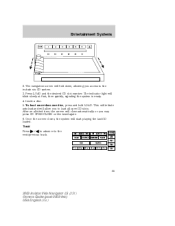
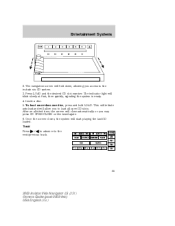
Insert a disc. 5. To load more than one disc, press and hold LOAD. Once the screen closes, the system will blink slowly at first, then quickly, signaling the system is ready.... the desired CD slot number. The navigation screen will allow you to the Press next/previous track.
55
2003 Aviator f/k/a Navigator LS (231) Owners Guide (post-2002-fmt) USA English (fus) Entertainment Systems
2.
Owner's Manual - Page 57
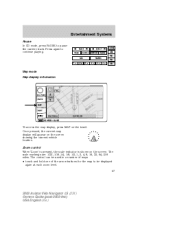
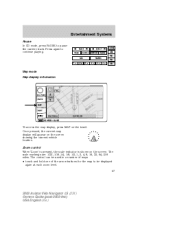
... Systems
Pause In CD mode, press PAUSE to be displayed again at each zoom level. 57
2003 Aviator f/k/a Navigator LS (231) Owners Guide (post-2002-fmt) USA English (fus) Zoom control ... showing the current vehicle location. The control can be used in a number of ways: • touch and hold one of the arrow buttons for the map to pause the current track. Once pressed, the current map display ...
Owner's Manual - Page 214
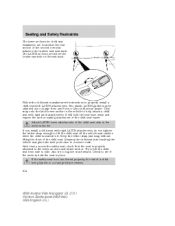
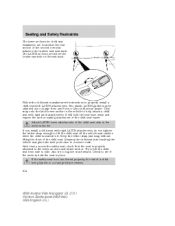
... second row seat between the cushion and seat back. It will hold the seat in place. Keep the tether strap just snug without lifting ...with LATCH attachments. Also try to tilt the child seat from any Ford or Lincoln Mercury dealer. Attach LATCH lower attachments of the child seat. Check to the .... 214
2003 Aviator f/k/a Navigator LS (231) Owners Guide (post-2002-fmt) USA English (fus)
Owner's Manual - Page 303
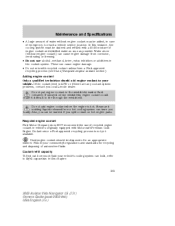
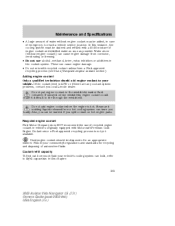
...there are any coolant system problems, contact you local Lincoln dealer. Steam and scalding liquids released from corrosion, ...find out how much fluid your vehicle's cooling system can hold, refer to your community's regulations and standards for recycling...a hot cooling system can burn you badly. In this chapter.
303
2003 Aviator f/k/a Navigator LS (231) Owners Guide (post-2002-fmt) USA English...
Similar Questions
How Much Antifreeze Doe A 2004 Lincoln Aviator Hold
(Posted by nnqtoan0 10 years ago)
Front Diferential On A 2003 Aviator
I have a problem with the front diferential and I like to know if it will be safe for me if I just r...
I have a problem with the front diferential and I like to know if it will be safe for me if I just r...
(Posted by jose38310 10 years ago)
2003 Aviator - Air Conditioned And Heated Seat Passenger Side Will Not Operate
(Posted by tammylong 10 years ago)

