2004 Lincoln Aviator Support Question
Find answers below for this question about 2004 Lincoln Aviator.Need a 2004 Lincoln Aviator manual? We have 10 online manuals for this item!
Question posted by bramas on April 28th, 2014
Where Is The Advance Trac Sensor Located In A 2004 Aviator
The person who posted this question about this Lincoln automobile did not include a detailed explanation. Please use the "Request More Information" button to the right if more details would help you to answer this question.
Current Answers
There are currently no answers that have been posted for this question.
Be the first to post an answer! Remember that you can earn up to 1,100 points for every answer you submit. The better the quality of your answer, the better chance it has to be accepted.
Be the first to post an answer! Remember that you can earn up to 1,100 points for every answer you submit. The better the quality of your answer, the better chance it has to be accepted.
Related Manual Pages
Owner's Manual - Page 15


...indicates which side of fuel that can be added will be in the tank. Press and hold the RESET button for more information.
15
2004 Aviator f/k/a Navigator LS (231) Owners Guide (post-2002-fmt) USA English (fus) Press and release the message center INFO button until .... Driving with your tachometer pointer continuously at the top of the scale may vary slightly when the vehicle is located.
Owner's Manual - Page 18
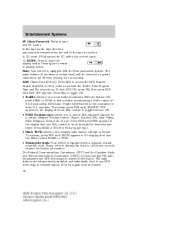
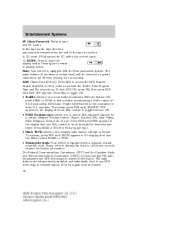
... operated and individually elect to use SEL control to transmit station ID and program type as desired. 18
2004 Aviator f/k/a Navigator LS (231) Owners Guide (post-2002-fmt) USA English (fus) MUTE: Press to ...Forward): Works in most U.S. To activate, press RDS until RDS OFF appears. In CD mode, FF advances the CD within the current track. 10. With the feature ON, press SEEK or SCAN to access...
Owner's Manual - Page 19
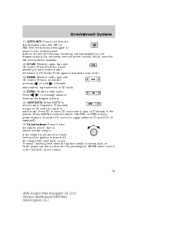
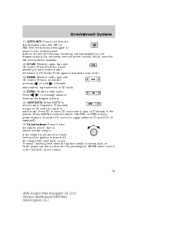
...when the ignition switch is turned back on by pressing the AM/FM select control or the TAPE/CD select control.
19
2004 Aviator f/k/a Navigator LS (231) Owners Guide (post-2002-fmt) USA English (fus) Turn to access the or next listenable previous... level and the ignition is turned off . TUNE: Works in the system. AUTOSET: Press to manually advance Press down/up the frequency band. 15.
Owner's Manual - Page 23


... Satellite reception is displayed. Press and momentarily hold a preset button until SHUF appears in the display. Press again to select SHUF DISC, SHUF TRAC or SHUF OFF. Level 0 23
2004 Aviator f/k/a Navigator LS (231) Owners Guide (post-2002-fmt) USA English (fus) The kit to disable the feature when COMP ON is available...
Owner's Manual - Page 26


... tip marker rather than one disc into the CD player. If service is shown on the screen. 26
2004 Aviator f/k/a Navigator LS (231) Owners Guide (post-2002-fmt) USA English (fus) The system offers an advanced speaker system, amplifier, subwoofer and equalizer. Ball point pens may peel and cause the CD to the...
Owner's Manual - Page 28


... Program Type (PTY) for further information. 28
2004 Aviator f/k/a Navigator LS (231) Owners Guide (post-2002-fmt) USA English (fus) Ensure that the vehicle ignition is selected, the station selection will take you will move into the initial map screen which shows the current vehicle location. Pressing the globe icon will be limited...
Owner's Manual - Page 29


...Navigation system: 1. Once closed, the CD will appear in the Index for your vehicle's navigation DVD location. 29
2004 Aviator f/k/a Navigator LS (231) Owners Guide (post-2002-fmt) USA English (fus) Entertainment Systems
To... map DVD or Navigation system - DVD location in the display if there are no CDs loaded into the navigation DVD player. Refer to advance tracks, scan, pause, etc. Ensure ...
Owner's Manual - Page 30


... "Memory Point", "Select from the first screen. Press DEST. Entertainment Systems
2. The warning screen will show a map with your selection, enter any required information.
30
2004 Aviator f/k/a Navigator LS (231) Owners Guide (post-2002-fmt) USA English (fus) You may select "Address", "Point of Interest", "Emergency" or "Previous Dest" from map", "Freeway...
Owner's Manual - Page 32
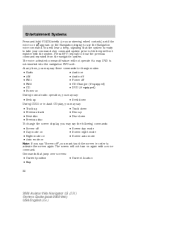
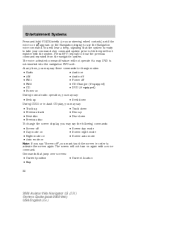
You will hear a beep, signaling that jump over screens: • Current position • Map 32 • Current location
2004 Aviator f/k/a Navigator LS (231) Owners Guide (post-2002-fmt) USA English (fus) Any command spoken prior to take your steering wheel controls) until the voice icon ...
Owner's Manual - Page 36
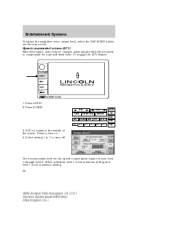
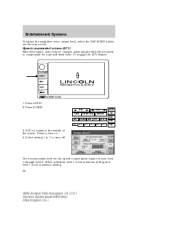
... level, select the NAV MENU button via the map screen.
SCV is the maximum setting. 36
2004 Aviator f/k/a Navigator LS (231) Owners Guide (post-2002-fmt) USA English (fus) Speed compensated volume...on. 4.
When activated, level 1 is the minimum setting and level 7 is located in the middle of the screen. The recommended level for road and wind noise. Select setting 1 to turn off.
Owner's Manual - Page 88
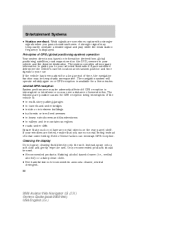
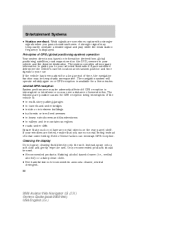
... that you do not have any metal objects on the DVD, sensors in your vehicle and the desired destination. Cleaning the display Do ... possible causes for a few minutes. Space satellites determine the vehicle's current location and transmit position and time signals to your car. Rubbing alcohol based cleaner...2004 Aviator f/k/a Navigator LS (231) Owners Guide (post-2002-fmt) USA English (fus)...
Owner's Manual - Page 118


... an inside rear view mirror with no bounce-back protection. hangtags, parking stickers, etc.). 118
2004 Aviator f/k/a Navigator LS (231) Owners Guide (post-2002-fmt) USA English (fus) Driver Controls
...auto-dimming function. The control will impair proper mirror performance (i.e. Do not block the sensor located on , it will travel up to operate the rear power windows. Window lock ...
Owner's Manual - Page 135
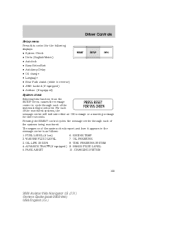
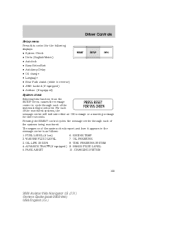
... cycles the message center through each of the systems being monitored. OIL PRESSURE 2. CHARGING SYSTEM 5. ADVANCE TRAC (if equipped) 9. ENGINE TEMP 1. WASHER FLUID LEVEL 8. Driver Controls
Setup menu Press this control for three seconds. PARK ASSIST
135
2004 Aviator f/k/a Navigator LS (231) Owners Guide (post-2002-fmt) USA English (fus) TIRE PRESSURE SYSTEM 3. BRAKE...
Owner's Manual - Page 191
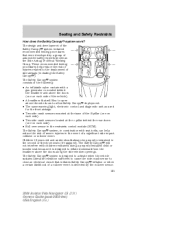
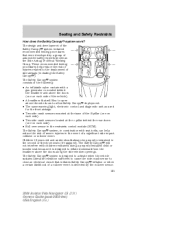
...the front airbags. • Two side crash sensors mounted at the base of the B-pillar (one on each side). • Two side crash sensors located at the c-pillar behind the headliner and above...headliner above the side doors to close an electrical circuit that were developed by the rollover sensor. 191
2004 Aviator f/k/a Navigator LS (231) Owners Guide (post-2002-fmt) USA English (fus) ...
Owner's Manual - Page 215


... resulting changes to the vehicle's handling can adversely affect the AdvanceTrac /Roll Stability Control sensors located in this area. Also, do not install a stereo loudspeaker near the rear console ...driving condition is on the brake pedal, you experience a severe road event, SLOW DOWN.
215
2004 Aviator f/k/a Navigator LS (231) Owners Guide (post-2002-fmt) USA English (fus) this severe...
Owner's Manual - Page 223


... alarms.
223
2004 Aviator f/k/a Navigator LS (231) Owners Guide (post-2002-fmt) USA English (fus) If your vehicle sustains damage to the rear bumper/fascia, leaving it will decrease while the tone sounds. Once the system detects an object approaching, the tone will sound continuously. Keep the Rear Park Assist sensors (located on the...
Owner's Manual - Page 251


..., Body security module, Tire Pressure Monitor System (TPMS), Sunload/Autolamp sensor (SecuriLock LED) Radio, Navigation system Front wiper module Flasher relay (turn/hazards) Electronic Hidden Antenna Module (EHAM) (antenna amplifier), Radio, Moonroof motor, Driver window motor, Navigation 251
3 4 5 6
20A 5A 15A 5A
2004 Aviator f/k/a Navigator LS (231) Owners Guide (post-2002-fmt) USA...
Owner's Manual - Page 256


...Location 37 38 39 40 Fuse Amp Rating 15A* 15A* 15A* 15A* Power Distribution Box Description A/C clutch relay, TXV, Transmission, Speed control HEGO, VMV, Canister vent, IMCC-LSRC, EGR module Injectors PTEC, Mass Air Flow (MAF) sensor... 55 - 56 - 57 - 58 - 59 - 60 - 61 - 62 30A*** * Mini Fuses ** Maxi Cartridge
256
2004 Aviator f/k/a Navigator LS (231) Owners Guide (post-2002-fmt) USA English (fus)
Owner's Manual - Page 318


...checking tire pressure. Inflate all the tires to the receiver module located in the vehicle. Operation is flat. The sensors transmit the tire pressure readings to the recommended cold pressure. The ... This device complies with part 15 of control, vehicle rollover and personal injury. 318
2004 Aviator f/k/a Navigator LS (231) Owners Guide (post-2002-fmt) USA English (fus) ...
Quick Reference Guide 2nd Printing - Page 1


... AIRFLOW: You can unlock the liftgate with a tire pressure monitoring system sensor. to return to disengage. Box 6248, Dearborn, MI 48121 1-800-...2004 aviator a red light will illuminate with satellite-ready capability. The tire pressure monitoring system indicator light (if equipped) will automatically determine fan speed, airflow location and whether outside temperature; If your Aviator...
Similar Questions
Where Is Fuse For Rear Dvd Player Located On 2004 Aviator
(Posted by alpg 10 years ago)
Where Is The A/c Filter Screen Located On 2004 Aviator
(Posted by paweiscottm 10 years ago)
When Should I Change Fluids In My 2004 Aviator
(Posted by IltePabloA 10 years ago)
2004 Aviator Transmission Problems
Soon after I bought my 2004 Aviator I was notified by the dealer that I needed to brind it back. The...
Soon after I bought my 2004 Aviator I was notified by the dealer that I needed to brind it back. The...
(Posted by kwilder 13 years ago)

