2004 Lincoln Aviator Support Question
Find answers below for this question about 2004 Lincoln Aviator.Need a 2004 Lincoln Aviator manual? We have 10 online manuals for this item!
Question posted by paweiscottm on October 25th, 2013
Where Is The A/c Filter Screen Located On 2004 Aviator
The person who posted this question about this Lincoln automobile did not include a detailed explanation. Please use the "Request More Information" button to the right if more details would help you to answer this question.
Current Answers
There are currently no answers that have been posted for this question.
Be the first to post an answer! Remember that you can earn up to 1,100 points for every answer you submit. The better the quality of your answer, the better chance it has to be accepted.
Be the first to post an answer! Remember that you can earn up to 1,100 points for every answer you submit. The better the quality of your answer, the better chance it has to be accepted.
Related Manual Pages
Owner's Manual - Page 26


... in Ford CD players. AUDIO SYSTEM WARRANTY AND SERVICE Refer to the Warranty Guide for operating the system through use . Guidance is shown on the screen. 26
2004 Aviator f/k/a Navigator LS (231) Owners Guide (post-2002-fmt) USA English (fus) The system offers an advanced speaker system, amplifier, subwoofer and equalizer. The display...
Owner's Manual - Page 28


... Start - How to Program Type (PTY) for further information. 28
2004 Aviator f/k/a Navigator LS (231) Owners Guide (post-2002-fmt) USA English...
) or down ( ) the frequency ).
5. Entertainment Systems
Initial map display After pressing AGREE to the initial WARNING screen, you to the user settings - audible feedback, navigation units, language and clock (if equipped). Ensure that the vehicle...
Owner's Manual - Page 29


... appear in the Index for your vehicle's navigation DVD location. 29
2004 Aviator f/k/a Navigator LS (231) Owners Guide (post-2002-fmt) USA English (fus) Push CD OPEN CLOSE to auto load all available slots. CD will open). 2. Or, press and hold LOAD to close the screen. Entertainment Systems
To play . Press CD OPEN CLOSE...
Owner's Manual - Page 30


... map", "Freeway Ent/Exit" and "Special Memory Points." After making your current location. Next Page" to access Or, press " selections of "Memory Point", "Select from the first screen. The warning screen will show a map with your selection, enter any required information.
30
2004 Aviator f/k/a Navigator LS (231) Owners Guide (post-2002-fmt) USA English (fus...
Owner's Manual - Page 32
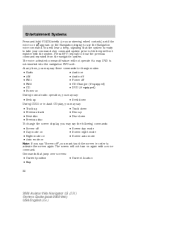
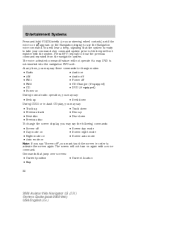
The voice activated command feature will hear a beep, signaling that jump over screens: • Current position • Map 32 • Current location
2004 Aviator f/k/a Navigator LS (231) Owners Guide (post-2002-fmt) USA English (fus) Commands that the system is not inserted into the navigation DVD unit. Entertainment Systems
...
Owner's Manual - Page 36
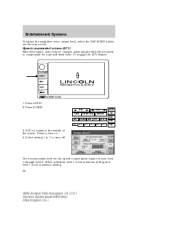
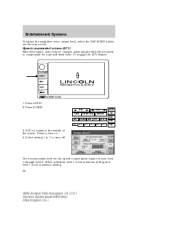
...2004 Aviator f/k/a Navigator LS (231) Owners Guide (post-2002-fmt) USA English (fus) To engage the SCV feature:
1. Select setting 1 to turn off. Entertainment Systems
To adjust the navigation voice output level, select the NAV MENU button via the map screen...level 1 is the minimum setting and level 7 is located in the middle of the screen. SEEK SCAN RDS 87.9 PRESET SCAN TRAFFIC 89.9 INFO...
Owner's Manual - Page 47
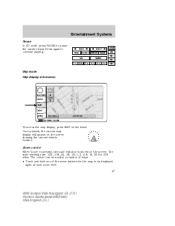
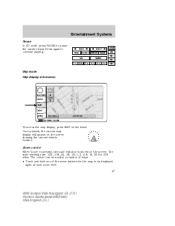
... map to continue playing. The control can be displayed again at each zoom level. 47
2004 Aviator f/k/a Navigator LS (231) Owners Guide (post-2002-fmt) USA English (fus) Entertainment Systems... map display will appear on the screen. Zoom control When 'Zoom' is pressed, the scale indicator is shown on the screen showing the current vehicle location.
Map mode Map display information
To...
Owner's Manual - Page 48
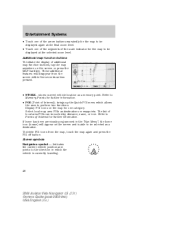
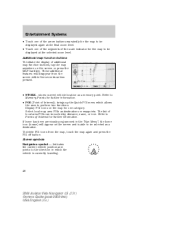
...map anywhere on the screen and is currently traveling.
48
2004 Aviator f/k/a Navigator LS (231) Owners Guide (post-2002-fmt) USA English (fus) stores current vehicle location as destinations or ...of the segments of Interest)- Select local map area POIs as a memory point. Screen symbols Navigation symbol - Indicates the current vehicle position and points to Points of Interest...
Owner's Manual - Page 49


.... Way point symbol - Indicates the location of the screen.
Next turn symbol - Shows the next maneuver that will appear on the map. Press to toggle between "North up" and "Heading up button - Indicates that the map is displayed with north to be taken on the map.
49
2004 Aviator f/k/a Navigator LS (231) Owners Guide...
Owner's Manual - Page 50


... the location of the map screen. This is the default symbol used when the point is not displayed under normal operation. The symbol is stored. (If desired, an icon of your own choice can be selected from the 15 icons available.) Refer to turn voice guidance on the Navigation Menu.
50
2004 Aviator f/k/a Navigator...
Owner's Manual - Page 54


... is not registering at the correct vehicle location on your current map. Press "Position" to confirm. Press the screen to scroll the map to the desired location and press OK to reposition the vehicle location.
It is in process and will turn off automatically when complete.
54
2004 Aviator f/k/a Navigator LS (231) Owners Guide (post-2002...
Owner's Manual - Page 56


... to the Destination menu section for a complete description of the map screen.
56
2004 Aviator f/k/a Navigator LS (231) Owners Guide (post-2002-fmt) USA English (fus)... Area, Destination and Way Point, or Previous Destination. Entertainment Systems
Stored locations The Stored locations screen will allow you can select from destinations that have been saved into the navigation system.
Owner's Manual - Page 59


To view home, press the home icon (house) on the Destination Entry screen.
59
2004 Aviator f/k/a Navigator LS (231) Owners Guide (post-2002-fmt) USA English (fus) Entertainment Systems
6.
Enter the required details.
8. Press OK to set the home position. Select the desired menu item you wish to set as Home (Address, Memory Point, Point of Interest, Previous Destination). 7.
Owner's Manual - Page 66


... noted as required.
66
2004 Aviator f/k/a Navigator LS (231) Owners Guide (post-2002-fmt) USA English (fus) Note: In some circumstances, it may choose to avoid a certain area while in route to adjust the size of the visible area. To select the area to avoid: • From the MAP screen, press Nav Menu...
Owner's Manual - Page 68


... your entire chosen route. • Destination Entry: Allows you will move into the initial map screen which shows the current vehicle location. Note: There may be aware of Interest or Previous Destinations. While driving under route guidance, ..., and only view the display when driving conditions permit. 68
2004 Aviator f/k/a Navigator LS (231) Owners Guide (post-2002-fmt) USA English (fus)
Owner's Manual - Page 69


... Use to select a destination based on a known street address. • Point of interest location (i.e., airport, restaurant, hospital).
69
2004 Aviator f/k/a Navigator LS (231) Owners Guide (post-2002-fmt) USA English (fus) This area... your map DVD are unable to make a U-turn, continue on the Destination Entry screen. From this menu, you back to an appropriate road to your area or reset,...
Owner's Manual - Page 70


.../building number and press OK.
70
2004 Aviator f/k/a Navigator LS (231) Owners Guide (post-2002-fmt) USA English (fus) Entertainment Systems
• Previous Destination - Use to select a destination from among the last 20 entered destinations • Emergency - Use to select the Emergency screen which will give you the location of the closest Hospital, Police...
Owner's Manual - Page 78


... LIST
6. Sorting memory point lists 1. When sorted by distance from the current vehicle location. When sorting by icon, the icons are ordered by distance, the points are listed in the order they appear on the icon selection screen.
78
2004 Aviator f/k/a Navigator LS (231) Owners Guide (post-2002-fmt) USA English (fus) Press "Memory...
Owner's Manual - Page 84


Entertainment Systems
To access menu mode, press the MENU hard control. Menu mode allows you to access: • System Set-up • Information - Gives you the Lincoln Customer Assistance Center information.
• Brightness/Contrast - Allows you to adjust the brightness and contrast on the screen.
84
2004 Aviator f/k/a Navigator LS (231) Owners Guide (post-2002-fmt) USA English (fus)
Owner's Manual - Page 292


Engine oil filler cap 7. Windshield washer fluid reservoir 9. Power distribution box 4. Engine coolant reservoir 8. Air filter assembly
292
2004 Aviator f/k/a Navigator LS (231) Owners Guide (post-2002-fmt) USA English (fus) Brake fluid reservoir 3. Battery 5. Maintenance and Specifications
IDENTIFYING COMPONENTS IN THE ENGINE COMPARTMENT 4.6L ...
Similar Questions
Where Is The Advance Trac Sensor Located In A 2004 Aviator
(Posted by bramas 10 years ago)
Where Is Fuse For Rear Dvd Player Located On 2004 Aviator
(Posted by alpg 10 years ago)
When Should I Change Fluids In My 2004 Aviator
(Posted by IltePabloA 10 years ago)
How To Change Fuel Filter On A 2004 Lincoln Aviator
(Posted by iaCarl 10 years ago)
2004 Aviator Transmission Problems
Soon after I bought my 2004 Aviator I was notified by the dealer that I needed to brind it back. The...
Soon after I bought my 2004 Aviator I was notified by the dealer that I needed to brind it back. The...
(Posted by kwilder 13 years ago)

