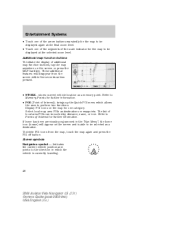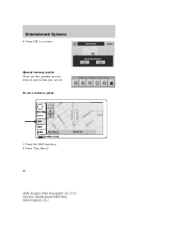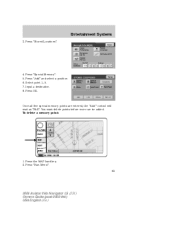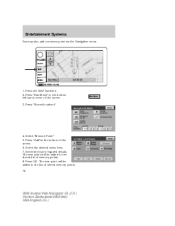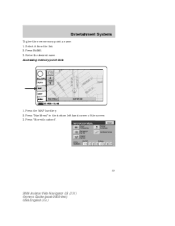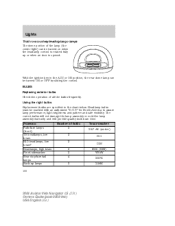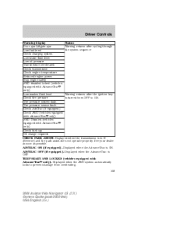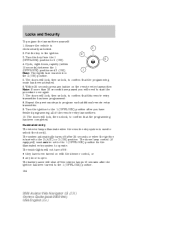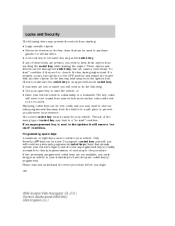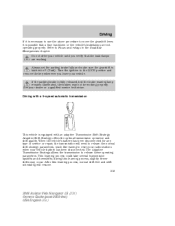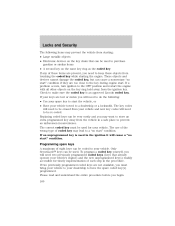2004 Lincoln Aviator Support Question
Find answers below for this question about 2004 Lincoln Aviator.Need a 2004 Lincoln Aviator manual? We have 10 online manuals for this item!
Question posted by avalen2005 on September 21st, 2014
Key Cuts
Current Answers
Answer #1: Posted by TechSupport101 on September 21st, 2014 2:17 PM
http://www.helpowl.com/a/Lincoln/2004-Aviator/Manuals/3546
or your dealer should be able to assist with locating the Aviator's VIN