2004 Lincoln Aviator Support Question
Find answers below for this question about 2004 Lincoln Aviator.Need a 2004 Lincoln Aviator manual? We have 10 online manuals for this item!
Question posted by turboTkomo on June 19th, 2014
How To Set Key Lock On 2004 Aviator
The person who posted this question about this Lincoln automobile did not include a detailed explanation. Please use the "Request More Information" button to the right if more details would help you to answer this question.
Current Answers
There are currently no answers that have been posted for this question.
Be the first to post an answer! Remember that you can earn up to 1,100 points for every answer you submit. The better the quality of your answer, the better chance it has to be accepted.
Be the first to post an answer! Remember that you can earn up to 1,100 points for every answer you submit. The better the quality of your answer, the better chance it has to be accepted.
Related Manual Pages
Owner's Manual - Page 13


...): Illuminates when the AdvanceTrac system is opened (or not fully closed).
13
2004 Aviator f/k/a Navigator LS (231) Owners Guide (post-2002-fmt) USA English (fus) If the light remains on , the ignition is off (the key is not in the OFF/LOCK or ACCESSORY position and the driver's door is activated. If the light...
Owner's Manual - Page 62
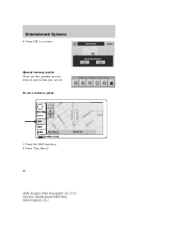
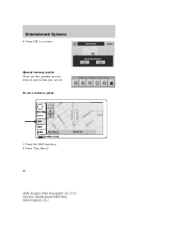
Press "Nav. Press the MAP hard key. 2.
Press YES to confirm. To set . Special memory points There are five possible special memory points that you can set a memory point:
1.
Menu".
62
2004 Aviator f/k/a Navigator LS (231) Owners Guide (post-2002-fmt) USA English (fus) Entertainment Systems
6.
Owner's Manual - Page 68


...the initial WARNING screen, you to the user settings - audible feedback, navigation units, language and ...so as possible, and only view the display when driving conditions permit. 68
2004 Aviator f/k/a Navigator LS (231) Owners Guide (post-2002-fmt) USA English ...system cannot be a slight time delay between the soft key and the hard key functions. While driving under route guidance, only follow an...
Owner's Manual - Page 80


...menu. 3. Select "Freeway Entrance/Exit".
1. Press the DEST hard key. The destination details are displayed for confirmation.
80
2004 Aviator f/k/a Navigator LS (231) Owners Guide (post-2002-fmt) USA English... numbers in the freeway name, press "Sym".
2. Entertainment Systems
Freeway Entrance/Exit To set a freeway entrance or exit as a destination: 1. Select entrance/exit- Press "Entrance...
Owner's Manual - Page 123


... in small amounts by 1.6 km/h (1 mph). • Depress the brake pedal or press CNCL (Cancel) until the desired vehicle speed is reached, press the SET + control.
123
2004 Aviator f/k/a Navigator LS (231) Owners Guide (post-2002-fmt) USA English (fus) Press and release this control to operate the Tap-Up function. You can...
Owner's Manual - Page 137


... hold the RESET control to display REAR PARK ASSIST. 2. Put the vehicle in R (reverse) to set the language choice.
AWD locked (vehicles equipped with AdvanceTrac
only)
Select this function from the SETUP menu to the LOCKED mode.
137
2004 Aviator f/k/a Navigator LS (231) Owners Guide (post-2002-fmt) USA English (fus) Press the SETUP control...
Owner's Manual - Page 139
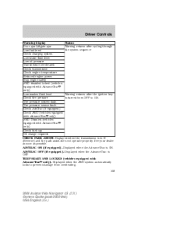
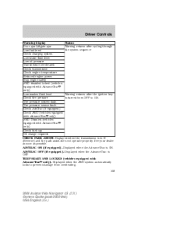
... ASSIST. See your dealer as soon as possible. Displayed when the AWD system automatically locks to prevent damage from OFF to ON. Displayed when the transmission is in R (...power Stop engine safely AWD disabled locked (vehicles equipped with AdvanceTrac only) Low washer fluid level Warning returns after the ignition key is turned from overheating. 139
2004 Aviator f/k/a Navigator LS (231) ...
Owner's Manual - Page 148


... ignition and the driver's door is open/ajar when the vehicle doors were locked using the power lock/unlock control. In case of loss, replacement keys are closed again and the vehicle has a speed of 8 km/h (5 mph) or greater. 148
2004 Aviator f/k/a Navigator LS (231) Owners Guide (post-2002-fmt) USA English (fus) Autolocking feature...
Owner's Manual - Page 149
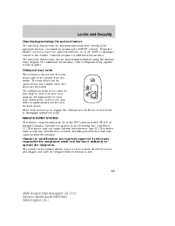
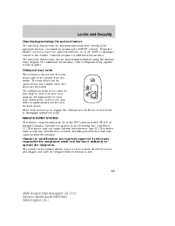
... information. The childproof locks are located on or off. Move lock control up to lock or unlock all vehicle doors and liftgate and open the liftgate window without a key.
149
2004 Aviator f/k/a Navigator LS (231...system allows you to engage the childproof lock. The rear doors can be opened from the outside when the doors are set the lock for compliance could void the user's authority...
Owner's Manual - Page 150
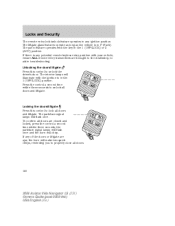
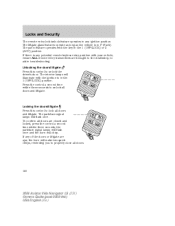
Unlocking the doors/liftgate Press this control to lock all doors.
150
2004 Aviator f/k/a Navigator LS (231) Owners Guide (post-2002-fmt) USA English (fus)
the park/turn signal lamps will chirp. The panic feature operates with your vehicle, ensure ALL remote entry transmitters are closed and locked, press the control a second time within three...
Owner's Manual - Page 152
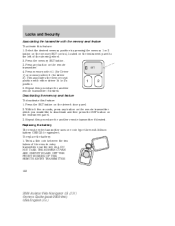
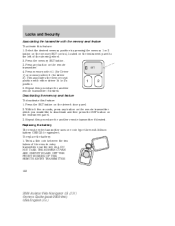
Locks and Security
Associating the transmitter with either driver 1's or 2's 1 2 position. 5. Deactivating the memory seat feature To deactivate this feature: 1. Press the SET...
2004 Aviator f/k/a Navigator LS (231) Owners Guide (post-2002-fmt) USA English (fus) Press any button on the remote SET ...transmitter near the key ring. Press the memory SET button. 3. Select the desired memory position by ...
Owner's Manual - Page 154
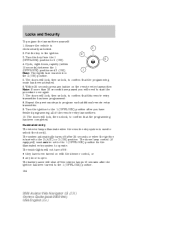
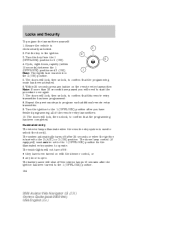
... the 1 1 (OFF/LOCK) position and 3 (ON). Turn the ignition to the 1 (OFF/LOCK) position after you will not turn must not be set to the 1 (OFF/LOCK) position for the illuminated ... need to the 1 (OFF/LOCK) position. 154
2004 Aviator f/k/a Navigator LS (231) Owners Guide (post-2002-fmt) USA English (fus) Turn the key from the 1 4 (OFF/LOCK) position to program each additional ...
Owner's Manual - Page 155


...information about this chapter. Enter factory set code is entered, the locks will disable the interior power door lock controls (if activated). The factory-set code. 155
2004 Aviator f/k/a Navigator LS (231) Owners...vehicle has a factory set a code that operates the keyless entry system. You can : • lock or unlock the vehicle doors without using the key. This system will cycle...
Owner's Manual - Page 156


... anti-scan feature prevents repeated attempts at arriving at a valid key code. If an incorrect code has been entered 7 times (35 consecutive button presses), the keypad will still lock the vehicle. This mode disables the keypad for one minute of keypad inactivity.
156
2004 Aviator f/k/a Navigator LS (231) Owners Guide (post-2002-fmt) USA...
Owner's Manual - Page 157
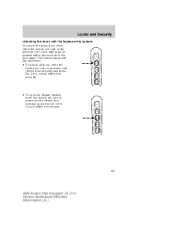
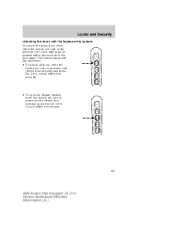
Locks and Security
Unlocking the doors with the keyless entry system To unlock the driver door, enter either the factory set code or personal...set code or personal code (driver door unlocks) and press the 3 • 4 control within five seconds.
• To open the liftgate window, enter the factory set code or the personal code (each digit must be pressed within five seconds.
157
2004 Aviator...
Owner's Manual - Page 168
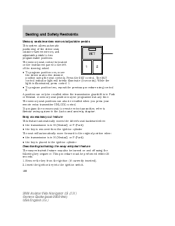
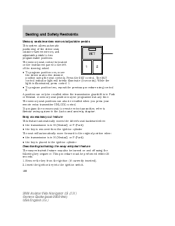
...ignition key into the ignition switch. 168
2004 Aviator f/k/a Navigator LS (231) Owners Guide (post-2002-fmt) USA English (fus) The memory seat control is located on and off using the following key sequence... SET control. This procedure must be turned on the instrument panel to the left of the driver seat, outside rearview mirrors, and adjustable pedals to Remote entry system in the Locks and...
Owner's Manual - Page 219
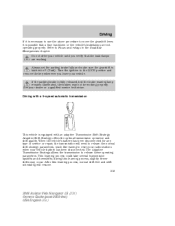
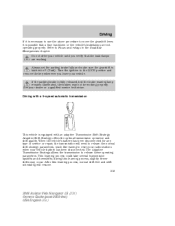
...set the parking brake fully and make sure the gearshift is equipped with an adaptive Transmission Shift Strategy. Adaptive Shift Strategy offers the optimal transmission operation and shift quality. When the vehicle's battery has been disconnected for any type of service or repair, the transmission will resume. 219
2004 Aviator...ignition to the LOCK position and remove the key whenever you ...
Owner's Manual - Page 220
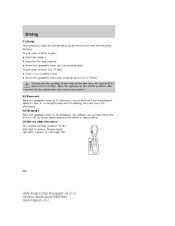
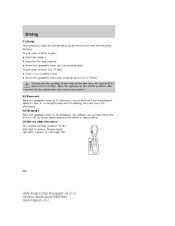
...gears one through five.
220
2004 Aviator f/k/a Navigator LS (231) Owners Guide (post-2002-fmt) USA English (fus) Turn the ignition to the LOCK position and remove the key whenever you leave your vehicle ...a complete stop • Move the gearshift lever and securely latch it in P (Park) Always set the parking brake fully and make sure the gearshift is latched in R (Reverse), the vehicle will ...
Owner's Manual - Page 227


...death. Remember, your safety and the safety of others should be your speed. Always set the parking brake fully and make sure the gearshift is not at speeds as high as...off -road conditions. Turn the ignition to the LOCK position and remove the key whenever you turn the steering wheel too sharply while returning to your vehicle. 227
2004 Aviator f/k/a Navigator LS (231) Owners Guide (post...
Quick Reference Guide 2nd Printing - Page 1


... system monitors tire pressure on the remote entry key fob or, with the ignition OFF. If more information.
2 3
2004 aviator
QUICK REFERENCE GUIDE
13 4 1 2 9
...Climate Control Seats
(if equipped)
The controls are set to specification and the vehicle is either parked up... allows you to display the outside the vehicle. Locking Doors/Liftgate: Press this control to unlock all listenable...
Similar Questions
How To Install A Turn Signal Relay On A 2004 Aviator
(Posted by rjonNe 10 years ago)
Truck Smokes A Little When I Start It 2004 Aviator
(Posted by choogTec 10 years ago)
How To Repair All Wheel Drive On A 2004 Aviator
(Posted by sutuDrdr 10 years ago)
2004 Aviator Transmission Problems
Soon after I bought my 2004 Aviator I was notified by the dealer that I needed to brind it back. The...
Soon after I bought my 2004 Aviator I was notified by the dealer that I needed to brind it back. The...
(Posted by kwilder 13 years ago)

