2003 Lincoln Navigator Support Question
Find answers below for this question about 2003 Lincoln Navigator.Need a 2003 Lincoln Navigator manual? We have 5 online manuals for this item!
Question posted by milcpadin on November 20th, 2013
How You Unlock Folding Side Rear View Mirrows On 2003 Lincoln Navigator?
The person who posted this question about this Lincoln automobile did not include a detailed explanation. Please use the "Request More Information" button to the right if more details would help you to answer this question.
Current Answers
There are currently no answers that have been posted for this question.
Be the first to post an answer! Remember that you can earn up to 1,100 points for every answer you submit. The better the quality of your answer, the better chance it has to be accepted.
Be the first to post an answer! Remember that you can earn up to 1,100 points for every answer you submit. The better the quality of your answer, the better chance it has to be accepted.
Related Manual Pages
Scheduled Maintenance Guide 6th Printing - Page 4


... Lincoln Mercury Quality Care Center has factory trained technicians who can perform the required maintenance using genuine Ford parts. Please consult your vehicle. Be sure receipts for the service of improved reliability, durability and resale value. This guide describes the scheduled maintenance required for your Warranty Guide for complete warranty information.
4
2003...
Scheduled Maintenance Guide 6th Printing - Page 5


... Genuine Ford and Motorcraftா parts and services, making Quality Care a great value.
5
2003 Universal Service Guide (usg) Universal Service Guide USA English (fus) The right parts From headlights to pricing as well as service. Your Ford and Lincoln Mercury Dealership offers competitive prices on your car or truck - General Maintenance Information...
Scheduled Maintenance Guide 6th Printing - Page 6


Special Operating Conditions If you operate your Ford/Lincoln/Mercury primarily in one of vehicle operators will need to perform the additional maintenance.
The listed services ... are additional services that only the noted vehicles require. This maintenance frequency represented in italic type are :
6
2003 Universal Service Guide (usg) Universal Service Guide USA English (fus)
Scheduled Maintenance Guide 6th Printing - Page 12


... services for: Light Trucks, Sport Utilities, and Vans Inspect and lubricate 4X2 ball joints (except 450/550) Inspect and lubricate steering linkage (E and F Series, Expedition, Navigator, Excursion) Additional services for: Diesel Check air filter minder, replace filter as required Replace fuel filter
12...
Scheduled Maintenance Guide 6th Printing - Page 14


... prior to the completion of the vehicle's useful life. Replace climate-controlled seat filters (Navigator, Aviator, and LS if equipped) Additional services for your dealer for : Light Trucks,... maintenance services be performed at the indicated intervals and the maintenance be recorded.
14
2003 Universal Service Guide (usg) Universal Service Guide USA English (fus) Consult your particular...
Scheduled Maintenance Guide 6th Printing - Page 19


Replace climate-controlled seat filters (Navigator, Aviator, and LS if equipped) Additional services for: Light Trucks, Sport Utilities, and Vans Inspect and lubricate 4X2 ball joints... has determined that all recommended maintenance services be performed at the indicated intervals and the maintenance be recorded.
19
2003 Universal Service Guide (usg) Universal Service Guide USA English (fus)
Scheduled Maintenance Guide 6th Printing - Page 33


...lubricant on all rear wheel drive (RWD) vehicles (see page 35-36) Replace accessory drive belt(s) (if not replaced within last 100,000 miles) Replace climate-controlled seat filters (Navigator, Aviator, ... maintenance services be performed at the indicated intervals and the maintenance be recorded.
33
2003 Universal Service Guide (usg) Universal Service Guide USA English (fus) We, however,...
Scheduled Maintenance Guide 6th Printing - Page 37


...) Every 60,000 miles Change transfer case fluid Change rear axle fluid if equipped with zerk fittings, if equipped ...wheel bearings, replace grease seals, and adjust bearings
37
2003 Universal Service Guide (usg) Universal Service Guide USA ...Operating Conditions
Items Needing Special Attention
If you operate your Ford/Lincoln/Mercury primarily in heavy commercial use such as delivery, taxi...
Owner Guide 1st Printing (Spanish) - Page 436
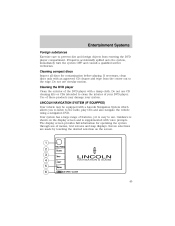
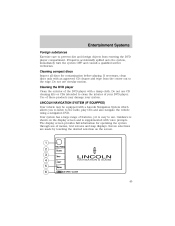
... CD cleaner and wipe from entering the DVD player compartment. LINCOLN NAVIGATION SYSTEM (IF EQUIPPED) Your vehicle may damage your DVD player. Guidance is supplemented with a Lincoln Navigation System which allows you to listen to the radio, play CDs and also navigate the vehicle using a navigation DVD. The display screen provides full information for contamination before...
Owner Guide 1st Printing (Spanish) - Page 440
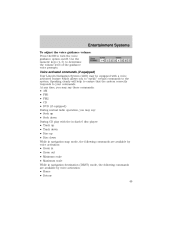
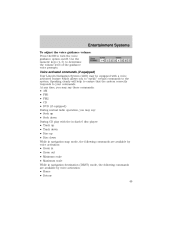
...determine the volume level of the guidance voice prompts.
Voice activated commands (if equipped) Your Lincoln Navigation System (LNS) may be equipped with a voice activated feature which allows you may say :...8226; Track up • Track down • Disc up • Disc down While in navigation map mode, the following commands are available by voice activation: • Zoom in • Zoom out...
Owner Guide 1st Printing (Spanish) - Page 441
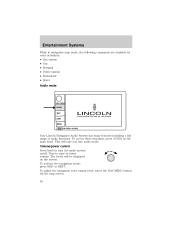
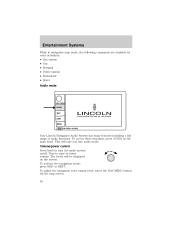
... • Police station • Restaurant • Hotel Audio mode
Your Lincoln Navigation Audio System has many features including a full range of audio functions. Turn to turn the audio system on/off. To activate the navigation mode, press MAP or DEST. To adjust the navigation voice output level, select the NAV MENU button via the...
Owner Guide 1st Printing (Spanish) - Page 478


Press again to activate audible voice navigation commands. Your Lincoln Navigation System (LNS) will interact with a DVD player. Entertainment Systems
• Screen off the navigation screen. Allows you access and messages to toggle between Metric/English units.
• Language -
Press to deactivate. • Navigation Units - Press to the status of the system.
87 Press to ...
Owner Guide 1st Printing (Spanish) - Page 479


...be equipped with the in this chapter. Voice activated commands (if equipped) Your Lincoln Navigation System (LNS) may also select DVD AUX mode (which allows you to ..., rewind or fast forward within the current chapter, stop, play games), to enable/disable headphones, or to Rear seat audio controls (if equipped) and Family entertainment DVD system (if equipped)earlier in -dash 6 disc player...
Owner Guide 1st Printing (Spanish) - Page 481
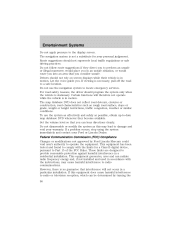
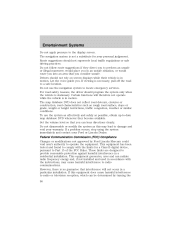
...reasonable protection against harmful interference in a residential installation. If viewing is stationary. For road safety reasons, the driver should..., traffic congestion, weather or similar conditions. The navigation system is in motion. Drivers should not supersede local... Compliance Changes or modifications not approved by Ford Lincoln Mercury could void user's authority to radio or...
Owner Guide 1st Printing (Spanish) - Page 506


... wiper arm and remove it from wiper arm. 3. Changing rear window wiper blade
The rear wiper arm is recommended that wiper blades are renewed before winter. To replace the wiper blades: 1. Fold back the wiper arm and position the wiper blade at right angles to unlock wiper blade from the arm. 3.
To remove, press...
Owner Guide 1st Printing (Spanish) - Page 508


...to open. • Press and hold (as desired) portion of sunglasses or similar objects. This does not replace the rear view mirror. Driver Controls
OVERHEAD CONSOLE The appearance of your vehicle's overhead console will open slightly and can be used to ...
117
Forward storage bin and conversation mirror (if equipped) The storage compartment may be moved to view the rear seating area.
Owner Guide 1st Printing (Spanish) - Page 515


...on the backside of or behind the vehicle, the inside rear view mirror since this may impair proper system performance. MIRRORS Automatic dimming rear view mirror Your vehicle is opened. Press the control to ...whenever the vehicle is placed in any door is equipped with an inside rear view mirror. To adjust your mirrors: 1. The mirror will automatically return to the non-glare state ...
Owner Guide 1st Printing (Spanish) - Page 517


...accelerator and brake pedal. • Press the bottom of the control to retract the outside rear view mirrors. Never adjust the accelerator and brake pedal with feet on the pedals while the ...adjust the pedals toward you . Power fold mirrors Press the control to the mirrors. Use caution in order to avoid damage to retract or extend the outside rear view mirrors and wait a short period (8...
Owner Guide 1st Printing (Spanish) - Page 574


...when opening any door, pressing the unlock key on the key fob, pressing any keyless keypad button, or turning the ignition key.
Push the top of a rear collision. To properly adjust your head... restraints, lift the head restraint so that position as possible.
183
The power fold down seats will be disabled 30 minutes...
Owner Guide 1st Printing (Spanish) - Page 744


... ...116, 124 automatic dimming rearview mirror ...124 heated ...125 programmable memory ..161, 173 side view mirrors (power) ...125-126 Motorcraft parts ...322, 337 N Navigation system ...45 cd functions ...57 destination mode ...70 map mode ...61 quick start ...46 radio...343 Power Windows ...121 Preparing to drive your vehicle ...228 R Radio ...18, 22 Rear window defroster ...100 Relays ...264 353
Similar Questions
Location Of Power Steering Pressure Switch On 2003 Navigator
I have read somewhere that the power steering pressure switch on my 2003 navigator is located under ...
I have read somewhere that the power steering pressure switch on my 2003 navigator is located under ...
(Posted by whaleybilly 8 years ago)
2003 Navigator Liftgate Will Not Open With Keyfob
(Posted by pbienicBig 10 years ago)
Where Is The Windshield Washer Fluid Reservoir On A 2003 Navigator
(Posted by DlPep0r 10 years ago)
Where Is The Front Impact Severity Sensor Located On A 2003 Navigator
(Posted by nlawi 10 years ago)
How Do I Instaall An? Ac Actuator For 2003 Navigator
(Posted by martybk 10 years ago)

