1999 Lincoln Navigator Support Question
Find answers below for this question about 1999 Lincoln Navigator.Need a 1999 Lincoln Navigator manual? We have 3 online manuals for this item!
Question posted by badl on May 30th, 2014
How To Program Seat Settings On 99 Navigator
The person who posted this question about this Lincoln automobile did not include a detailed explanation. Please use the "Request More Information" button to the right if more details would help you to answer this question.
Current Answers
There are currently no answers that have been posted for this question.
Be the first to post an answer! Remember that you can earn up to 1,100 points for every answer you submit. The better the quality of your answer, the better chance it has to be accepted.
Be the first to post an answer! Remember that you can earn up to 1,100 points for every answer you submit. The better the quality of your answer, the better chance it has to be accepted.
Related Manual Pages
Owner's Manual - Page 1
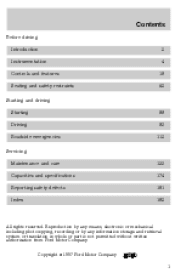
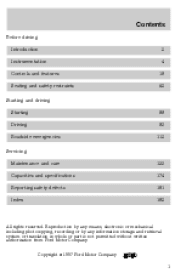
Contents
Before driving Introduction Instrumentation Controls and features Seating and safety restraints Starting and driving Starting Driving Roadside emergencies Servicing Maintenance and care Capacities and specifications Reporting safety defects Index 133 174 181 182 ...
Owner's Manual - Page 4
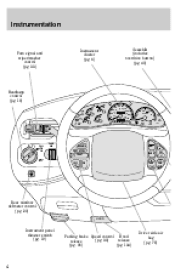
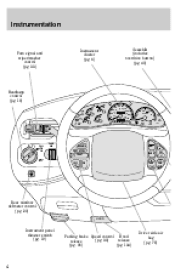
...
70 3
120
E H
000000
80 90 1
2
THEFT
4 5 6
CHECK SUSP LOW RANGE
140 20 160 MPH
NAVIGATOR
10
!
- +
18 8
0
0
0
0
km/h
100
RPMx1000
CHECK ENGINE
ABS
P R N
21
FUEL RESET
4X4
INT 2 INT 1 OFF
P
PULL FOR FOG
PANEL DIM
RESUME SET ACCEL COAST OFF ON
MEM BAND VOL
TEMP
FAN
Rear window defroster control (pg. 20...
Owner's Manual - Page 5


...
Clock (pg. 21) Electronic sound system; refer to Audio Guide (pg. 21)
H
M
VOL-PUSH ON
AM FM
FM 1 FM 1
BASS TREB
ST
BAL FADE AUTO SET
OVERDRIVE
OFF
SEEK
DISCS REW 1
TUNE
SCAN
EJ
DOLBY 8 NR
TAPE CD
FF 2
SIDE 1-2 3
4
COMP 5
SHUFFLE 6
OFF OUTSIDE TEMP MAX A/C VENT PNL FLR FLOOR AUTOMATIC...
Owner's Manual - Page 6


...
40 30 20
40 60
50
80
60
100
70 3
120
E H
000000
80 90 1
2
THEFT
4 5 6
CHECK SUSP LOW WASH LOW RANGE
140 20 160 MPH
NAVIGATOR
10
!
- +
18 8
0
0 0
0
km/h
100
RPMx1000
CHECK ENGINE A4WD
ABS
P R N
21
FUEL RESET
4X4
Low fuel Illuminates when the fuel level is commonly known as the...
Owner's Manual - Page 8


... for a burned-out turn signal or the hazard lights are turned on , continues to flash or fails to fasten your safety belts. Refer to the Seating and safety restraints chapter.
Also illuminates when the parking brake is turned ON to remind you to illuminate, have the system serviced immediately. Instrumentation
Safety...
Owner's Manual - Page 11


...any door is low. For information on the SRS warning chime, refer to the Seating and safety restraints chapter. Supplemental restraint system (SRS) warning chime For information on the safety belt warning... chime, refer to the Seating and safety restraints chapter. FUEL RESET
Safety belt warning chime Chimes to remind you to fasten...
Owner's Manual - Page 12


...
40 30 20
40 60
50
80
60
100
70 3
120
E H
000000
80 90 1
2
THEFT
4 5 6
CHECK SUSP LOW WASH LOW RANGE
140 20 160 MPH
NAVIGATOR
10
!
- +
18 8
0
0
0
0
km/h
100
RPMx1000
CHECK ENGINE A4WD
ABS
P R N
21
FUEL RESET
4X4
Fuel gauge Displays approximately how much fuel is in the fuel tank...
Owner's Manual - Page 14


...
70
120
000000
80 90
140 20 160 MPH
0
0 0
0
km/h
100
Tachometer Indicates the engine speed in the red zone may damage the engine.
3 2 1
THEFT
4 5 6
NAVIGATOR
RPMx1000
ABS
14
Owner's Manual - Page 21
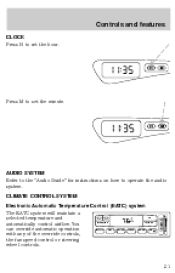
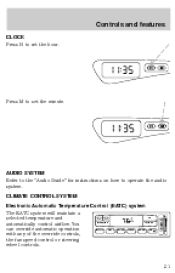
... AUTO automatically control airflow. You can override automatic operation with any of the override controls, the fan speed control or steering wheel controls.
Press M to set the hour.
F
OFF
HI
OUTSIDE TEMP
AUTOMATIC
MAX A/C
VENT
PNL • FLR
FLOOR
FLR • DEF
DEF
LO
21 Controls and features
CLOCK Press H to...
Owner's Manual - Page 26


... differences in the OFF position. • Don't put objects under the front seat that will be displayed for four seconds after it is changed , then the outside temperature will return to ...the back seats.
26 Controls and features
Displaying outside temperature Press OUTSIDE TEMP to the window. OUTSIDE TEMP
MAX...
Owner's Manual - Page 30


...
MAX A/C
VENT
PNL • FLR
FLOOR
FLR • DEF
DEF
LO
When the auxiliary A/C-heater control is set to operate.
When the auxiliary A/C-heater control is set to PANEL, airflow occurs from the third row seat floor vent located in order for the auxiliary A/C-heater controls to function, the driver's auxiliary A/C-heater control...
Owner's Manual - Page 34
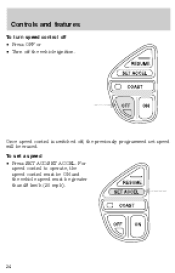
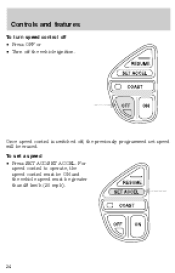
Once speed control is switched off the vehicle ignition. To set speed will be greater than 48 km/h (30 mph).
34 Controls and features
To turn speed control off • Press OFF or • Turn off , the previously programmed set a speed • Press SET ACC/SET ACCEL. For speed control to operate, the speed control must be ON and the vehicle speed must be erased.
Owner's Manual - Page 35
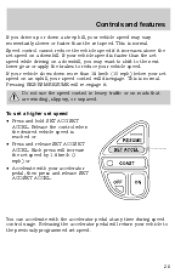
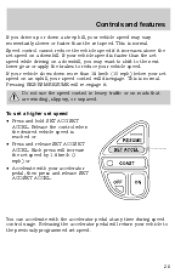
...or faster than 16 km/h (10 mph) below your set speed by 1.6 km/h (1 mph) or • ...set speed • Press and hold SET ACC/SET ACCEL. This is faster than the set speed while driving on a downhill, you drive up or down more than the set speed.
35 Controls and features
If you may want to shift to the next lower gear or apply the brakes to the previously programmed set...
Owner's Manual - Page 37
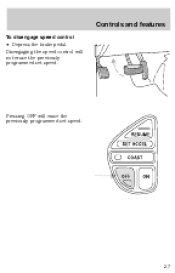
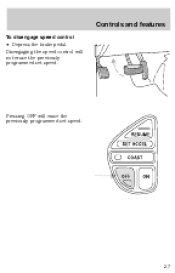
Pressing OFF will not erase the previously programmed set speed.
37
Controls and features
To disengage speed control • Depress the brake pedal. Disengaging the speed control will erase the previously programmed set speed.
Owner's Manual - Page 57


...vehicle doors without a key. Controls and features
2. Coding failure can be moved to ON or START. The memory mirrors/seat will illuminate for all doors.
57 Within 15 seconds of the following: • The new key was not inserted .... Press the control a second time within 15 seconds. • 16 keys have already been programmed. • The new key does not have an electronic code.
Owner's Manual - Page 60


... ignition is closed . You must wait 30 seconds. 1. When your dealer programs new transmitters: • the first transmitter programmed will recall memory position one or two, just as if you must complete ...the vehicle. If the procedure needs to be repeated. Memory seat/mirrors feature The remote entry system can be set to the OFF position for the illuminated entry system to ON.
...
Owner's Manual - Page 64
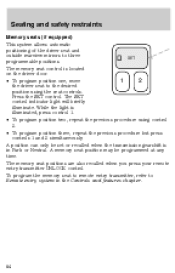
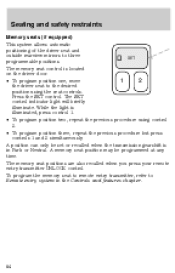
... procedure but press controls 1 and 2 simultaneously. The memory seat positions are also recalled when you press your remote entry transmitter UNLOCK control. To program the memory seat to remote entry transmitter, refer to three SET programmable positions. The memory seat control is illuminated, press control 1. • To program position two, repeat the previous procedure using the...
Owner's Manual - Page 182


...shift interlock ...98 Break-in period ...2 Bulbs, replacing ...160 Changing a tire ...123 Child safety seats ...83 Childproof locks ...53 Chime headlamps on ...12 Cleaning your vehicle ...169 engine compartment ...170 ... ...21,22,23,24,26,27 Clock ...21 Compass, electronic ...43 calibration ...45 set zone adjustment ...44 Control trac 4WD system ...101 Controls ...20,54,55 Daytime running light...
Owner's Manual - Page 184


...seat ...65,66 rear seat access ...65 reclining the seat ...66 third row seat ...67,68,69 Servicing your vehicle ...133 precautions when servicing ...133 Snowplowing ...3 Special notice utility-type vehicles ...3 184 Specification chart, lubricants ...176 Speed control ...33 canceling a set speed ...37 resuming a set... ...145 automatic operation ...98,99,100,101 fluid, checking and adding (...
Four Wheeling Supplement 1st Printing - Page 9


...seat, you should make sure you grip the steering wheel from the rest of the anti-lock brake system. Do not leave the vehicle unattended with a manual transmission. Do not grip the spokes.
9 Always set... the parking brake fully and turn off the ignition and remove the key. Set the parking brake fully, shut off the ignition when ...

