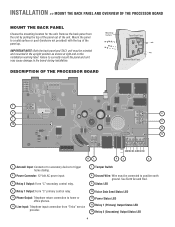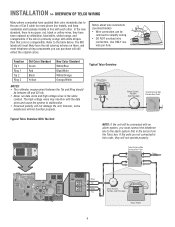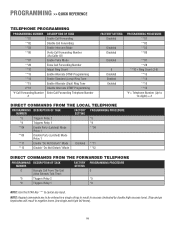LiftMaster TAC1 Support Question
Find answers below for this question about LiftMaster TAC1.Need a LiftMaster TAC1 manual? We have 1 online manual for this item!
Question posted by steveburt1 on May 4th, 2012
Where Can I Buy A Replacement Backplate For A Lift Master Tac 1 Telephone Entry
a friend of ours caught the entry buttons on our liftmaster Tac 1 and the dealers are telling me i need to spend $700 on a new box when only the backplate is broken
I have called liftmaster direct and they told me i have to buy the whole thing
Please help
Current Answers
Related LiftMaster TAC1 Manual Pages
Similar Questions
How To Replace Battery Lift Master Drive Unit Works ,but Led Light Is Red &
unit beeps every 30 secs.
unit beeps every 30 secs.
(Posted by grajtwo6 10 years ago)
How Do I Replace The Backup Battery In The Liftmaster 3850 Garage Door Opener?
(Posted by malakakenbman 10 years ago)
How To Replace Battery In Lift Master Garage Door Opener Model 3850
(Posted by pinButter 10 years ago)
Keypaid Is Not Working
My Tac-1 Keypad Is Not Working...it Is Getting Electricity But It Is Not Beeping When I Press Number...
My Tac-1 Keypad Is Not Working...it Is Getting Electricity But It Is Not Beeping When I Press Number...
(Posted by loejames 10 years ago)
How Do You Program A Call Forwarding # Rom The Keypad?
I have installed a tac 1 unit and I need it to call forward to another # since I had phone service ...
I have installed a tac 1 unit and I need it to call forward to another # since I had phone service ...
(Posted by johnorcutt7 12 years ago)