LiftMaster T Support Question
Find answers below for this question about LiftMaster T.Need a LiftMaster T manual? We have 10 online manuals for this item!
Question posted by deadolds on July 15th, 2014
Liftmaster The Professional Line 1 3 Hp Won't Close With Remote
The person who posted this question about this LiftMaster product did not include a detailed explanation. Please use the "Request More Information" button to the right if more details would help you to answer this question.
Current Answers
There are currently no answers that have been posted for this question.
Be the first to post an answer! Remember that you can earn up to 1,100 points for every answer you submit. The better the quality of your answer, the better chance it has to be accepted.
Be the first to post an answer! Remember that you can earn up to 1,100 points for every answer you submit. The better the quality of your answer, the better chance it has to be accepted.
Related LiftMaster T Manual Pages
GT- Logic 4 Installation Manual - Page 5
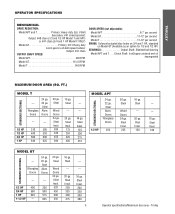
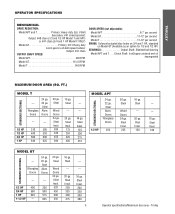
... ga. Steel Insul. 250 325 400 475
---
---
16 ga. Steel Alum. Steel Insul. 225
16 ga. Fiberglass Doors
24 ga. 22 ga. Fiberglass Doors
24 ga. 22 ga.
Doors
---
---
1/3 HP 310
285
1/2 HP 400
350
3/4 HP 560
500
1 HP
640
625
20 ga.
Steel Insul. 150
---
---
16 ga. TROLLEY
OPERATOR SPECIFICATIONS
MECHANICAL DRIVE REDUCTION:
Model APT and...
GT- Logic 4 Installation Manual - Page 29


... 1 and 3-Button Remote Control.
Every device that causes the door to open , except any position.
LIFTMASTER MONITORED ENTRAPMENT PROTECTION (LMEP) DEVICE IS REQUIRED
A LiftMaster Entrapment Protection (LMEP) device is recommended for sensing device to activate the Timer-To-Close. The Timer-To-Close will begin closing . Every device that causes door to open , including a reversing...
GT- Logic 4 Installation Manual - Page 31
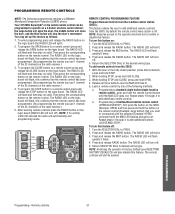
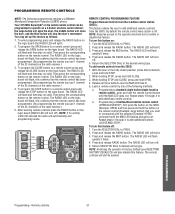
... a LiftMaster Monitored Entrapment Protection (LMEP) device. By default the remote control learn option is off ). While holding STOP, press and hold STOP.
2. To turn off . Return SELECTOR DIAL to add additional buttons (CLOSE AND STOP).
The RADIO LED will turn this feature as a 3-button wireless control station: the large button will open the door, the...
GT- Logic 4 Installation Manual - Page 33


... DIAG
Operation will automatically close after a specified amount of closing the door. Close the door.
2.
The OPEN/CLOSE button LEDs will flash to confirm the timer
Benefit: The door will vary depending on wiring type
T E2
D1
C2 B2
TS FSTS DIAG OPTN PROG
WARNING
To prevent possible SEVERE INJURY or DEATH:
CAUTION • Install a LiftMaster Monitored Entrapment Protection...
GT- Logic 4 Installation Manual - Page 34


... than one cycle, attach a switch to bring the door from the open or mid stop watch starts counting when the door stops moving.)
6. T wiring mode allows the door to attempt to close /Car dealer mode Push the MID button and release. Turn the SELECTOR DIAL to -close only one LiftMaster Monitored Entrapment Protection (LMEP) device installed (refer...
GT- Logic 4 Installation Manual - Page 36
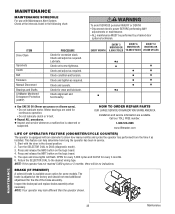
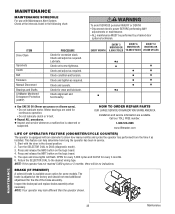
...Check and tighten as required. Manual Disconnect
Check and operate. Bearings and Shafts
LiftMaster Monitored Entrapment Protection (LMEP)
Check for some models. Motor bearings are available...and functionality.
BeAlt TTENTION Check condition and tension. The open and close lights will be performed by a trained door
systems technician. This feature can help determine how long ...
GT- Logic 4 Installation Manual - Page 43


.... For 65ME1234 edge when installed on sectional doors.
65-8202 65-5202
NON-MONITORED Vehicle Detection System:
Pneumatic Sensing Edge Kit with many OEM manufacturers. CHAIN TENSIONERS
For Jackshaft Type Operators
71-6023
For 1" shafts. OPEN
ACCESSORIES
REMOTE CONTROLS 315MHz
LiftMaster offers a variety of SECURITY✚® Remote Controls for your authorized dealer. Has a variety...
GT- Logic 4 Installation Manual - Page 44
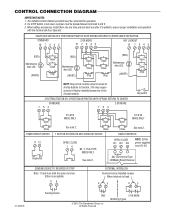
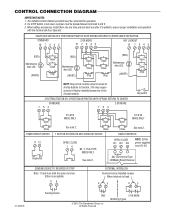
... MORE 10 7 6 4 5
KEY LOCKOUT 10 7 6 4 5
(RED)
Maintenance Alert LED
(WHITE)
Open Close Stop
(RED)
Maintenance Alert LED (WHITE)
(RED)
Open
Open
Maintenance
Alert LED
Close
Close
Stop
Stop
(WHITE)
Open
Close Stop
NOTE: Stop circuit must be connected for all stop buttons to function. Any Commercial Type LiftMaster Brand Receiver
SENSING DEVICE TO REVERSE OR STOP Note: 11 and...
GT- Logic 4 User Manual - Page 3
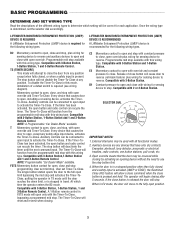
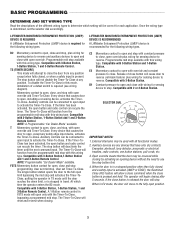
...Button Station, 1 and 3-Button Remote Control. LIFTMASTER MONITORED ENTRAPMENT PROTECTION (LMEP) DEVICE IS REQUIRED
A LiftMaster Entrapment Protection (LMEP) device is required (see wiring diagram). Every device that the door may be connected to open input to activate the Timer-To-Close. Programmable mid stop button first.
4.
If the close and stop with open override and Timer-To...
GT- Logic 4 User Manual - Page 9
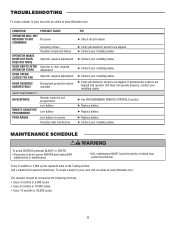
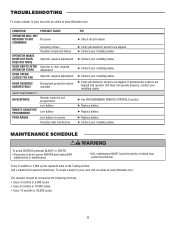
...liftmaster.com
CONDITION
POSSIBLE CAUSE
OPERATOR WILL NOT RESPOND TO ANY No power COMMANDS
OPERATOR MAKES NOISE BUT DOOR DOES NOT MOVE
DOOR DRIFTS AFTER OPERATOR STOPS
DOOR OPENS/ CLOSES... and operator still does not operate properly, contact your installing dealer.
➤ See PROGRAMMING REMOTE CONTROLS section. ➤ Replace battery. ➤ Replace battery. ➤ Replace battery. ...
T LOGIC VERSION 2 Manual - Page 5
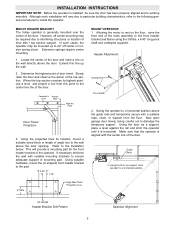
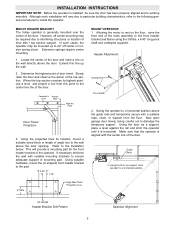
... a horizontal position above the guide rails and temporarily secure with a suitable rope, chain, or support from this line up to a horizontal position. Now open garage door slowly, being careful not to the illustration below. Using the door as support, shim operator to 24" off center mounting may be mounted up the wall.
2. In such cases...
T LOGIC VERSION 2 Manual - Page 7
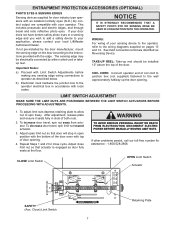
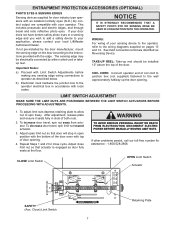
... to the operator, refer to operator as described below. WIRING: For wiring of your local LiftMaster Authorized Dealer.
To decrease door travel , spin nut away from actuator. Repeat Steps 1 and 2 for close limit nut so that door will stop in open (N.O.) dry contact output are compatible with local codes. If other problems persist, call our...
T LOGIC VERSION 2 Manual - Page 16


... time the operator enters
1
2
3
4
OFF
the B2 mode. (NOTE: Requires Optional self monitoring photo eyes to operate
1
2
3
4
door. Self Monitoring safety device must be connected to open T
input to activate the Timer To Close. Recommended LiftMaster Self Monitoring Safety Devices: CPS-L NEMA 1 Direct Connect Eyes CPS-LN4 NEMA 4 Direct Connect Eyes
NOTE: 1. See Self...
T-LOGIC 3 Manual - Page 4
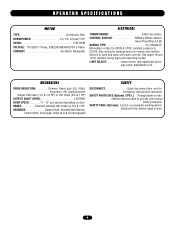
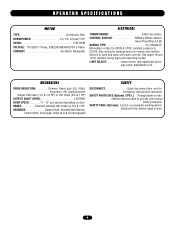
... IronCopper sintered and oil impregnated
SAFETY
DISCONNECT Quick disconnect door arm for optional wiring types and operating modes. SAFETY PHOTO EYES (Optional CPS-L): Through beam or retro reflective devices used to open and close with open override. OPERATOR SPECIFICATIONS
MOTOR
TYPE Continuous Duty HORSEPOWER 1/3, 1/2, 3/4 and 1 HP SPEED 1725 RPM VOLTAGE: . 115/230V 1 Phase, 208/230...
T-LOGIC 3 Manual - Page 6
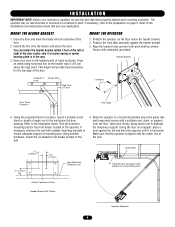
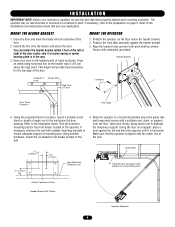
...
Secure with the center line of the door.
3.5" (8.89 cm)
4" (10.16 cm) Min.
1.75" (4.45 cm)
High Rise Point Projection Line
Guide Rails
Using the door as shown. This will... smoothly. Vertical Centerline of the door.
2. Refer to a horizontal position above the door opening. Close the door and mark the inside vertical centerline of Door
Header Bracket Drill Pattern
Operator Alignment...
T-LOGIC 3 Manual - Page 26
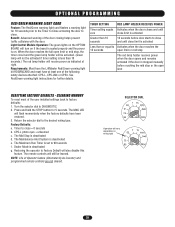
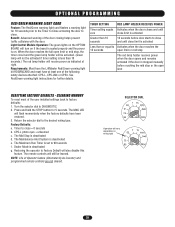
... receives power when the door opens and remains activated if the door is stopped manually before door starts to 90 seconds f. Requirements: Must have the LiftMaster Red/Green warning light kit RDGRNCARD and must have been restored. 3. Return the selector dial to DIAGNOSTIC. 2. Timer to close limit is set to close and until
zero
close .
CLEARING MEMORY
To...
T-LOGIC 3 Manual - Page 27
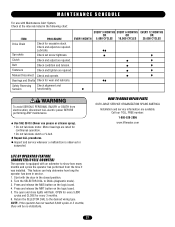
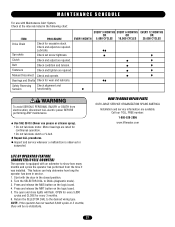
... Use SAE 30 Oil (Never use with the door in the closed position. 2. Motor bearings are available. This feature...lubricate. The open and close lights will be no indications.
27
ADVERTENCIA OPEN for every 5,000
cycles and CLOSE for
continuous... our TOLL FREE number: 1-800-528-2806 www.liftmaster.com
(LOIFDEOOMFEOTPERER/CATYAOCRLVEFCEEAOTRUUNTRTEEIRS) SEMENT
The operator is observed ...
T-LOGIC 3 Manual - Page 36


... RETURN TO CENTER
STANDARD 764
764
2 OR MORE
Keyswitch
D1 & E2 MODE ONLY Open
See note 2. Any Commercial Type LiftMaster Brand Receiver
SENSING DEVICE TO REVERSE OR STOP Note: 11 and 4 are both the same common. CONTROL CONNECTION DIAGRAM
IMPORTANT NOTES: 1. Open
Open
Close
Close
RADIO CONTROLS OPEN / CLOSE
R1 R2 R3
D1 & E2 MODE ONLY
See note 2.
T-Quick Start Guide for L3 Manual - Page 1
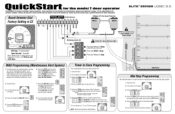
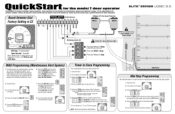
...the responsibility of the purchaser, designer, installer and end user to ensure that the total door system is intended to be comprehensive. Please consult the manual and/or a qualified technician for... USE COPPER WIRE ONLY
1 2 3 4 5 6 7 8 9 10 11 12 13 14
LiftMaster CPS Thru-Beam Photo Eyes
( - These instructions are not intended to highlight a typical installation. ALM
Lrrkianerbee
-szTauster
TS
CI) Ca...
T LOGIC CONTROL VERSION 2 Manual - Page 5
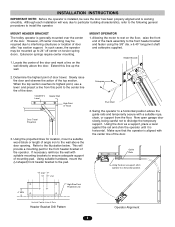
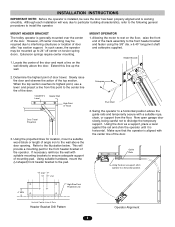
... supplied. Using suitable hardware, mount the (U-shaped) front header bracket to the illustration below. Now open garage door slowly, being careful not to the wall above the door opening. High Rise Point Projection Line
Vertical Center Line of the door and mark a line on the floor, raise the front
end of the top section. INSTALLATION INSTRUCTIONS
IMPORTANT NOTE: Before...
Similar Questions
Liftmaster Professional Garage Door Opener
I cannot program a remote opener to my MJ5011 Ser. 0807N1323. What would be missing from this unit t...
I cannot program a remote opener to my MJ5011 Ser. 0807N1323. What would be missing from this unit t...
(Posted by freddupert 3 years ago)
Garage Door Opener Will Not Close It Says Power Restored
(Posted by LETcynd 10 years ago)

