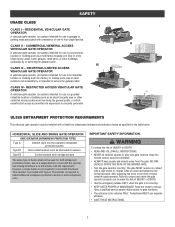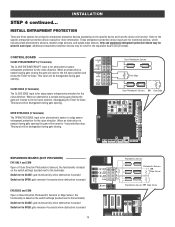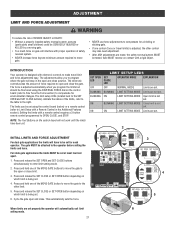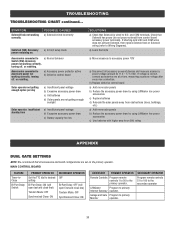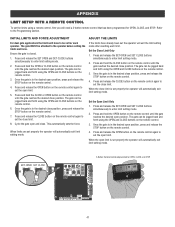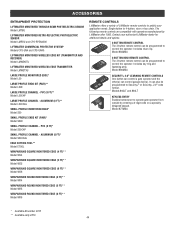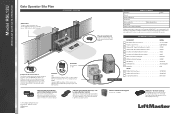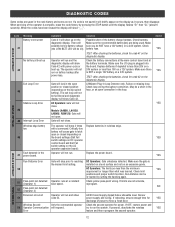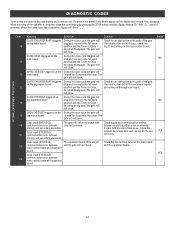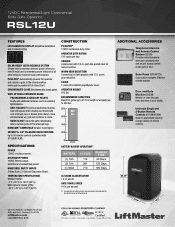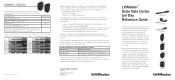LiftMaster RSL12U Support Question
Find answers below for this question about LiftMaster RSL12U.Need a LiftMaster RSL12U manual? We have 13 online manuals for this item!
Question posted by ewl32762 on April 18th, 2022
How Do I Reprogram My Gate Opener?
Current Answers
Answer #1: Posted by SonuKumar on April 18th, 2022 8:23 PM
https://www.youtube.com/watch?v=wnv3T8MMKYY&t=36
https://www.youtube.com/watch?v=wnv3T8MMKYY&t=190
https://www.youtube.com/watch?v=wnv3T8MMKYY&t=196
https://www.youtube.com/watch?v=wnv3T8MMKYY&t=249
https://www.manualslib.com/manual/977704/Chamberlain-Rsl12u.html?page=27
Please respond to my effort to provide you with the best possible solution by using the "Acceptable Solution" and/or the "Helpful" buttons when the answer has proven to be helpful.
Regards,
Sonu
Your search handyman for all e-support needs!!
Related LiftMaster RSL12U Manual Pages
Similar Questions
Old liftmaster gate opener LA4000 have power but stop light is on and can't get it to work?Diagnosti...
Lift Master RSL 12U sliding gate opener residential. Motor has power. Indicator lights are on and it...
Our Chamberlain SL300SL3 gate keeps getting stuck & the alarm will go off. Do I need to call a t...