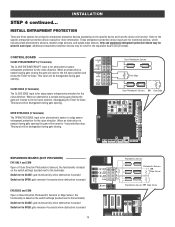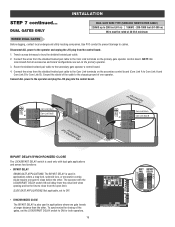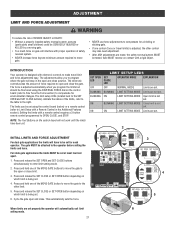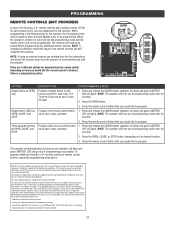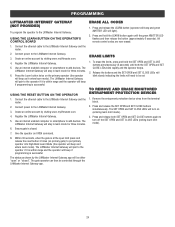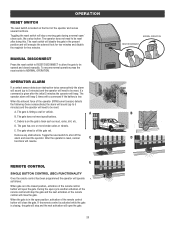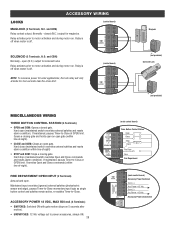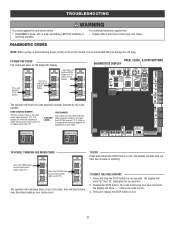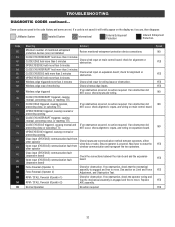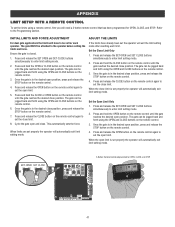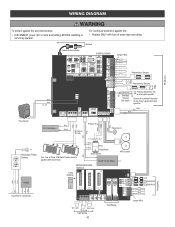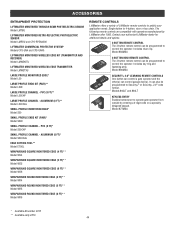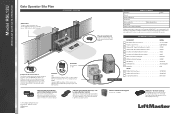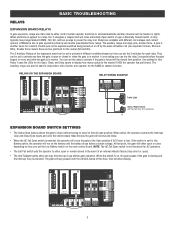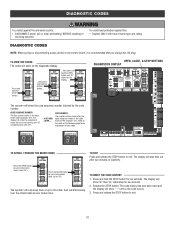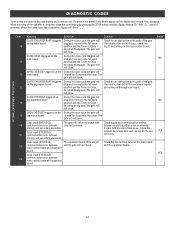LiftMaster RSL12U Support Question
Find answers below for this question about LiftMaster RSL12U.Need a LiftMaster RSL12U manual? We have 13 online manuals for this item!
Question posted by reyramirez629 on February 10th, 2021
Gate
Gate is opening and closing by itself please advise
Current Answers
Related LiftMaster RSL12U Manual Pages
Similar Questions
I Have Installed A Chamberlan Garage Door Opener And The Remote I Was Using Is
I have been using a Chamberlan garage door opener and its remote has been defective since of late.Pl...
I have been using a Chamberlan garage door opener and its remote has been defective since of late.Pl...
(Posted by donweera42 7 months ago)
Garage Door Opens After Shutting.
My Lift master 8550 inside keypad is Inside wall pad is model #880LM. outside keypad Model # is 877M...
My Lift master 8550 inside keypad is Inside wall pad is model #880LM. outside keypad Model # is 877M...
(Posted by BONNIECA92 2 years ago)
Gate Won't Operate With Code Or Remote
Lift Master RSL 12U sliding gate opener residential. Motor has power. Indicator lights are on and it...
Lift Master RSL 12U sliding gate opener residential. Motor has power. Indicator lights are on and it...
(Posted by dlkennamer 3 years ago)
Noise From Garage Door Opener
I have a liftmaster garage door opener. It makes a loud screeching noise when the door is lowered....
I have a liftmaster garage door opener. It makes a loud screeching noise when the door is lowered....
(Posted by tom19097 10 years ago)