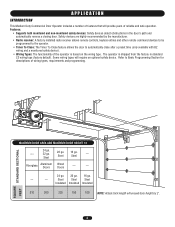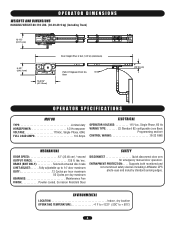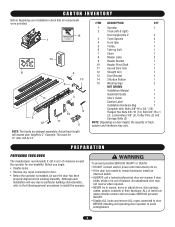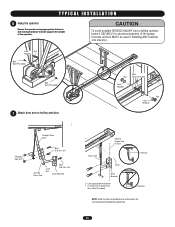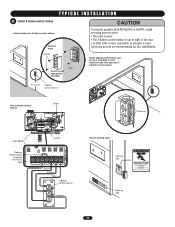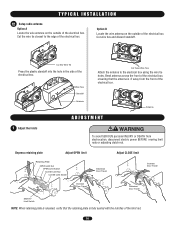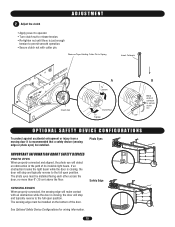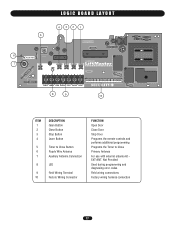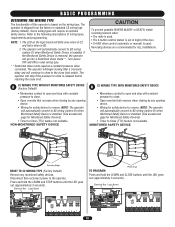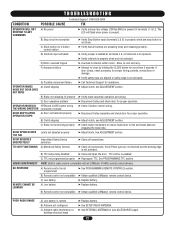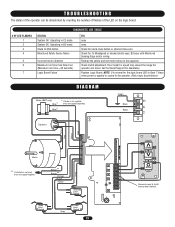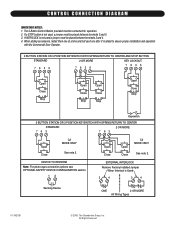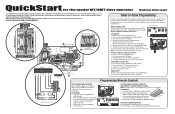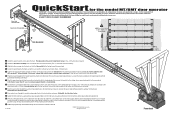LiftMaster MT Support Question
Find answers below for this question about LiftMaster MT.Need a LiftMaster MT manual? We have 2 online manuals for this item!
Question posted by lovellkim on December 22nd, 2011
I Have A Mj 5011
When I hit the open button I can hear the opener click and then I can hit stop and it will clike again. I was wondering if this could be the compasitor
Current Answers
Related LiftMaster MT Manual Pages
Similar Questions
Garage Door Opens After Shutting.
My Lift master 8550 inside keypad is Inside wall pad is model #880LM. outside keypad Model # is 877M...
My Lift master 8550 inside keypad is Inside wall pad is model #880LM. outside keypad Model # is 877M...
(Posted by BONNIECA92 2 years ago)
How Big Of A Garage Door Will A Model Mt 1211 Lift Weight And Width ?
I have a 13' wide 8' high door. Its a older heavy door. I have a new model MT 1211 I had for a 9' wi...
I have a 13' wide 8' high door. Its a older heavy door. I have a new model MT 1211 I had for a 9' wi...
(Posted by crusin31again 10 years ago)
I Am Having A Hard Time Adjusting The Clutch On The Door Opener Striking A Balan
between having it close properly without retracting automatically and having it retrack when it come...
between having it close properly without retracting automatically and having it retrack when it come...
(Posted by mikerkwd 11 years ago)
Remote Door Opener
How do you reprogram a remote on a liftmaster model MT 5011
How do you reprogram a remote on a liftmaster model MT 5011
(Posted by khanlon 12 years ago)