LiftMaster MT Support Question
Find answers below for this question about LiftMaster MT.Need a LiftMaster MT manual? We have 2 online manuals for this item!
Question posted by mikerkwd on November 29th, 2012
I Am Having A Hard Time Adjusting The Clutch On The Door Opener Striking A Balan
between having it close properly without retracting automatically and having it retrack when it comes in contact with a solid object, such as a person. I cant find a happy medium!
Current Answers
There are currently no answers that have been posted for this question.
Be the first to post an answer! Remember that you can earn up to 1,100 points for every answer you submit. The better the quality of your answer, the better chance it has to be accepted.
Be the first to post an answer! Remember that you can earn up to 1,100 points for every answer you submit. The better the quality of your answer, the better chance it has to be accepted.
Related LiftMaster MT Manual Pages
MT5011E Installation Manual - Page 1


INSTALLATION MANUAL
MODEL MT5011E/BMT5011E
MEDIUM DUTY DOOR OPERATOR
RaNdoBiwuoiRlwteiitcnheiver
INTENDED FOR PROFESSIONAL INSTALLATION ONLY
Visit www.LiftMaster.com to locate a professional installing dealer in your area.
2 YEAR WARRANTY
Serial # (located on electrical box)
Installation Date
Radio Receiver Built on Board
315MHz
NOT FOR RESIDENTIAL USE
A SAFETY DEVICE IS HIGHLY RECOMMENDED.
MT5011E Installation Manual - Page 2


... of your door and/or the
door operator if you do not comply with the cautionary statements that
WARNING accompany them carefully. The hazard may come from something
...DIMENSIONS 4 OPERATOR SPECIFICATIONS 4 CARTON INVENTORY 5 PREPARATION 5 ASSEMBLY 6-8 TYPICAL INSTALLATION 9-14 ADJUSTMENT 14-15 OPTIONAL SAFETY DEVICE CONFIGURATIONS 15-16 LOGIC BOARD LAYOUT 17 BASIC PROGRAMMING 18-20...
MT5011E Installation Manual - Page 3
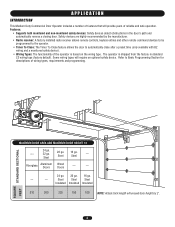
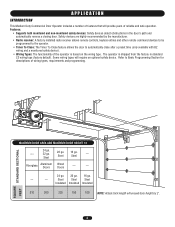
...are highly recommended by 2'.
3 Steel
20 ga. APPLICATION
INTRODUCTION
This Medium Duty Commercial Door Operator includes a number of features that will provide years of the operator is shipped from the factory in the door's path and automatically reverse a closing door. Refer to automatically close after a preset time (only available with B2 wiring and a monitored safety device).
•...
MT5011E Installation Manual - Page 4
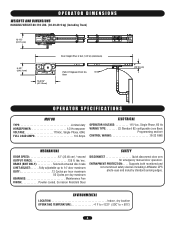
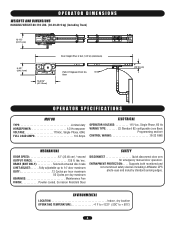
... ONLY Solenoid actuated disc brake LIMIT ADJUST:. . . . . .Fully adjustable up to + 50˚C)
4 Supports both monitored and non-monitored safety devices including LiftMaster CPS photo-eyes and industry standard sensing edges. ENVIRONMENTAL
LOCATION Indoor, dry location OPERATING TEMPERATURE 4˚ F to +122˚F (-20C˚ to 14' door maximum DUTY 12 Cycles per hour...
MT5011E Installation Manual - Page 5
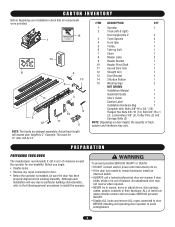
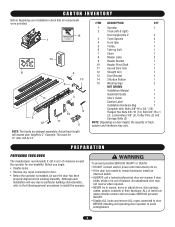
... that all components were provided.
15 1
14
^
^OPEN
CLOSE
O
STOP
8
4
10 9
7
2 12
3
13 11
6 5
ITEM DESCRIPTION
QTY
1
Operator
1
2
Track (left & right)
Door height plus 2'
2
3
Track Spacers
2
4
Front ...a trained professional door serviceman if door binds, sticks or is out of clearance around the operator for 12' door will be sure the door has been
properly aligned and is...
MT5011E Installation Manual - Page 10


... or support from floor. Temporary Support
Temporary Support
Level
Temporary Support
Torsion Spring
Hardware (Not Provided) NOTE: Secure the header bracket to loosen, move or adjust door, springs, cables, pulleys, brackets, or their hardware, ALL of which are under EXTREME tension. • ALWAYS call a trained...
MT5011E Installation Manual - Page 13
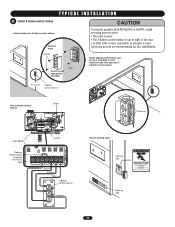
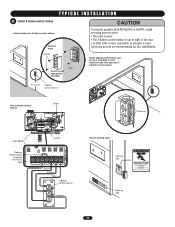
... control station
Remove cover
^OPEN Screws
CLOSE
O
STOP
Wall
Secure using appropriate hardware
5' (1.5 m)
3-Button Control Station
CAUTION
To prevent possible SEVERE INJURY or DEATH, install reversing sensors when: • The radio is used. • The 3-button control station is out of sight of the door. • Or ANY other control (automatic or manual) is...
MT5011E Installation Manual - Page 14
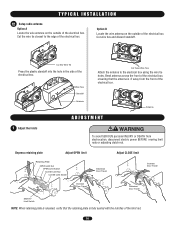
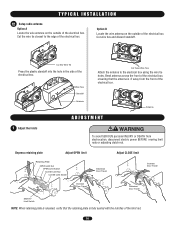
... nuts or adjusting clutch nut. Antenna
WARNING 1 CAdAjusUt thTe lIimOitsN
ADJUSTMENT
WARNING
WARNING
To avoid SERIOUS personal INJURY or DEATH...Adjust OPEN limit
Retaining Plate OPEN Limit Nut OPEN Limit Switch CLOSE Limit Nut
AVERTISSEMENCLTOSE Limit Switch
ATTENTION
Increase Door Travel
Adjust CLOSE limit
Increase Door Travel Decrease Door Travel
AVERTISSEMENT
AVERTISSEMENT Decrease Door...
MT5011E Installation Manual - Page 15
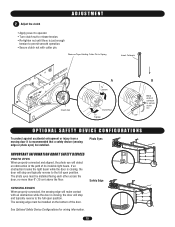
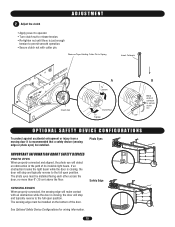
... edge must be installed.
Safety Edge
SENSING EDGES When properly connected, the sensing edge will make contact with an obstruction while the door is closing , the door will detect an obstruction in the path of its invisible light beam.
ADJUSTMENT
2 Adjust the clutch
• Apply power to operator • Turn clutch nut to release tension. • Re-tighten nut...
MT5011E Installation Manual - Page 17
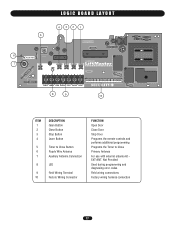
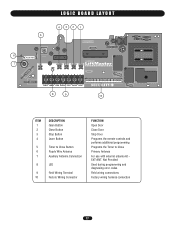
...^^^^
7
TTC
LEARN STOP CLOSE OPEN
LEDD14
1
2
3
4
5
6
7
LMEP1 LMEP2 COM INTRLK STOP CLOSE OPEN
8
9
10
ITEM 1 2 3 4
5 6 7
8
9 10
DESCRIPTION Open Button Close Button Stop Button Learn Button
Timer to Close Button Purple Wire Antenna Auxiliary Antenna Connection
LED
Field Wiring Terminal Factory Wiring Connector
FUNCTION Open Door Close Door Stop Door Programs the remote controls and...
MT5011E Installation Manual - Page 18
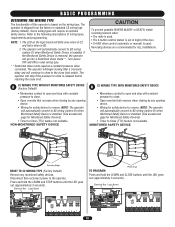
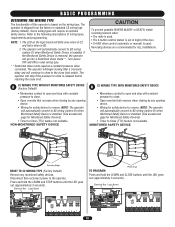
... DEVICE
• Momentary contact to open and stop if the pressure to Close (TTC) feature not ...CLOSE OPEN
LEARN STOP CLOSE OPEN LEDD14
1
2
3
4
5
6
7
18 Press and hold the LEARN and CLOSE buttons until the LED goes out (approximately 3 seconds). B A S I C P R O G R A M M I N G WARNING
DETERMINE THE WIRING TYPE
The functionality of the door. • Or ANY other control (automatic...
MT5011E Installation Manual - Page 20


...CLOSE (TTC)
Timer to Close feature enables the operator to close from the open limit after a preset time, adjustable from 5 to Close. The LED will light.) 2. Press and hold the button on the logic
board (OPEN, CLOSE...OPERATION
OPEN CLOSE STOP
X
X
X
X
X (3 button X
remote)
X
X
REVERSE WHILE CLOSING
X
TTC RESET
X
X WHEN
OPEN
X
20
MODE
B2 B2 with door in fully closed ...
MT5011E Installation Manual - Page 21


...from obstruction, check safety devices.
Press the CLOSE button. The door
AVERTISSEMENT should close to obstruction and reverse if sensing edge is clear of door arm to Adjustment section). Door should close . Door Arm
Lift free end of persons and obstructions. Press OPEN button. (The door should stop .)
3. If the limits are working properly. • Be sure you have read and...
MT5011E Installation Manual - Page 22
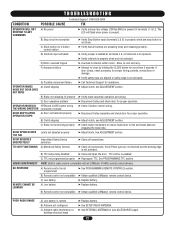
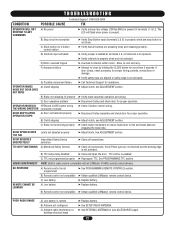
...; Disconnect trolley assembly and check door for proper wiring, polarity, connections or damage. DOOR OPENS/CLOSES TOO FAR
DOOR REVERSES UNEXPECTEDLY
TTC NOT FUNCTIONING
B) Clutch slipping C) Brake not functioning properly
Limits not adjusted properly
Intermittent Safety Device activation A) Monitored Safety Devices
➤ Adjust clutch, see ADJUSTMENT section. ➤ Check brake mechanism...
MT5011E Installation Manual - Page 23
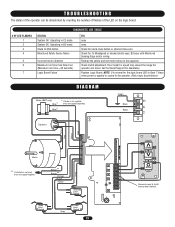
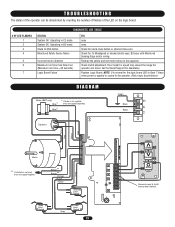
... logic board LED to flash 7 times when power is applied or cycled to install external door interlock. NOTE: It is not used,
wires are capped together. TROUBLESHOOTING
The status of the operator can travel. Check clutch adjustment.
Brown** Brown**
Orange Purple
Yellow
Grey
Safety Limit Switch
Open Limit Switch
Grey
Close Limit Switch
23
AANTUX ANT...
MT5011E Installation Manual - Page 26
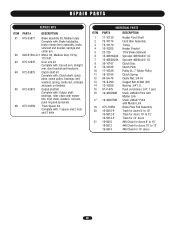
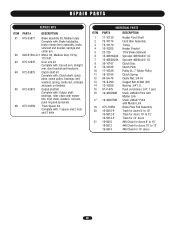
...10259 Track Spacer Kit
Complete with : Curved arm, straight
arm, door bracket and hardware. K72-33875 Clutch shaft kit
Complete with: Clutch shaft, clutch
plate, clutch pulley, bearings, belt,
washers, spring, castle nut, cotterpin,
and.../4" I.D. Sprocket 48B24x3/4" I .D. K20-5150-LD-1 Motor Kit, Medium Duty 1/2 hp, 115 Volt. REPAIR PARTS
SERVICE KITS
ITEM K1
K2 K3 K4
K5
...
MT5011E Installation Manual - Page 27


... place of hardwired controls.)
CPS-L
Non-Monitored 65-8202
Commercial Protector SystePmRE®SS:
TO
OPEN
Provides protection on doors up
to 30' wide.
OPEN CLOSE
WIRE 65-7WIREL
7 Conductor 20 AWG Wire (500'): Recommended for maximum radio receiver range. CLOSE
PRESS TO
R ING
50-104-1
27
PRESS
Coil Cord 18 AWG WireOPEN(20'):
Black...
MT5011E Installation Manual - Page 28
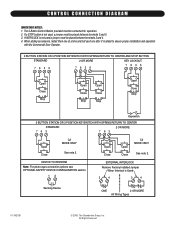
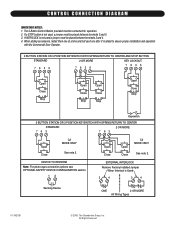
When adding accessories, install them one at a time and test each one after it is Used
3
4
3
4
Sensing Device
ONE... ensure proper installation and operation
with the Commercial Door Operator.
3 BUTTON STATION OR 3 POSITION KEYSWITCH WITH SPRING RETURN TO CENTER AND STOP BUTTON
STANDARD 7635
2 OR MORE 7635
KEY LOCKOUT 7635
Open Close Stop
Open Close Stop
Open Close Stop
Open
Close Stop...
MT5011E QuickStart Guide Manual - Page 1
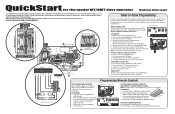
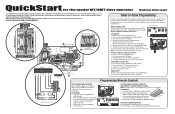
...
D9
LMEP1 LMEP2 COM INTRLK STOP CLOSE OPEN
1
2
3 4 5 USE COPPER WIRE ONLY
67
CONTROL WIRING
16-22 AWG
Control Wiring Knockouts
10
9 115 V PH. 1 Power Connection
L1 L2
Power Wiring ONLY! Timer to Close (TTC)
Timer To Close Button
Timer to Close feature enables the operator to close the door after a preset time, adjustable from 5 to locate a professional installing...
MT5011E QuickStart Guide Manual - Page 2
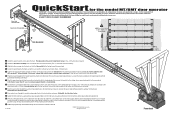
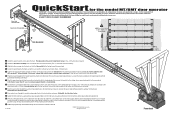
...open side of the notch on the clutch spring. Because each track. (Four -3/4" bolts/nuts)
5 Connect the chain to stop the door by hand during travel.
A properly adjusted...clutch nut gradually until track assembly is horizontal with the powerhead remaining on the door end.
Then use . OPEN CLOSE...
2nd
5
QuickStart for the model MT/BMT door operator
IMPORTANT: This QuickStart is intended...
Similar Questions
When I Press The Remote My Gate Beeps 3 Times Gate Will Not Open
(Posted by Larlandry1 4 years ago)
My Liftmaster Mt-1211 Will Not Close.
My Mt 1211 will not close. When I pres the close button the system will move approximately one foot,...
My Mt 1211 will not close. When I pres the close button the system will move approximately one foot,...
(Posted by grindle1302 10 years ago)
Liftmaster Professional Mt5011
How do I adjust door opening height? Door is a 14' overhead and I would like to stop it at 10'.
How do I adjust door opening height? Door is a 14' overhead and I would like to stop it at 10'.
(Posted by scottdwylie 10 years ago)
Remote Door Opener
How do you reprogram a remote on a liftmaster model MT 5011
How do you reprogram a remote on a liftmaster model MT 5011
(Posted by khanlon 12 years ago)
How Do You Adjust The Door Open So The Garage Door Will Close And Syat Closed An
(Posted by gwmcmichael1234 12 years ago)

