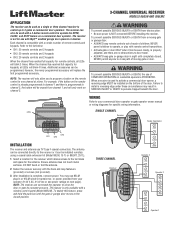LiftMaster 850LM Support Question
Find answers below for this question about LiftMaster 850LM.Need a LiftMaster 850LM manual? We have 1 online manual for this item!
Question posted by ahahn on July 1st, 2023
Programming My Remote
Current Answers
Answer #1: Posted by SonuKumar on July 1st, 2023 9:06 PM
Press and release the learn button for the Channel on the 850LM receiver you will be using. Within 30 seconds, press and hold the push bar on the wireless control panel. Release the button when the LED on the receiver flashes and goes out. Test the wireless control panel, by holding in the push bar to run the device.
To program your LiftMaster 275UT remote to the LiftMaster 850LM receiver, you'll need to follow the steps below:
Locate the Learn Button: Find the Learn button on the LiftMaster 850LM receiver. It is usually located on the back or side of the receiver unit.
Clear Existing Codes: If you've already programmed other remotes to the receiver, it's a good idea to clear them before adding a new one. To do this, press and hold the Learn button on the 850LM receiver until the indicator light turns off (usually about 6 seconds). This clears all stored codes.
Prepare the 275UT Remote: Make sure the 275UT remote has a fresh battery installed.
Put Receiver into Programming Mode: Press and release the Learn button on the 850LM receiver. The indicator light will start flashing, indicating that the receiver is ready to learn a new remote.
Program the 275UT Remote:
Within 30 seconds of pressing the Learn button on the receiver, press and hold the button you wish to program on the 275UT remote.
Hold the button until the indicator light on the 850LM receiver blinks and then stays on. This usually takes a couple of seconds.
Release the button on the 275UT remote and wait for a few moments. The indicator light on the receiver should go out, confirming that the programming was successful.
Test the Remote: Test the newly programmed 275UT remote to ensure it's working correctly by pressing the button you programmed. The garage door or gate should respond accordingly.
Repeat if Needed: If you have multiple buttons on your 275UT remote and you want to program them to control different doors or gates, repeat the steps above for each button.
Please respond to my effort to provide you with the best possible solution by using the "Acceptable Solution" and/or the "Helpful" buttons when the answer has proven to be helpful.
Regards,
Sonu
Your search handyman for all e-support needs!!
Related LiftMaster 850LM Manual Pages
Similar Questions
I have been using a Chamberlan garage door opener and its remote has been defective since of late.Pl...
My Lift master 8550 inside keypad is Inside wall pad is model #880LM. outside keypad Model # is 877M...
I recently ordered the Liftmaster 850LM conversion kit for my Sears model139.655300 opener. I needed...