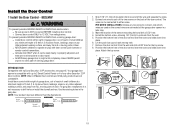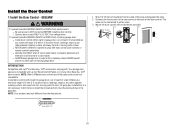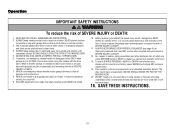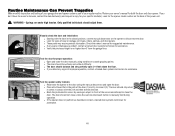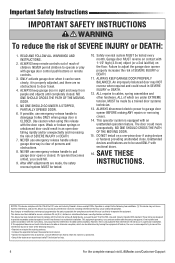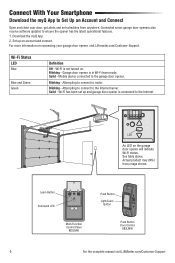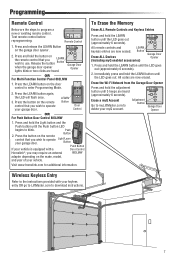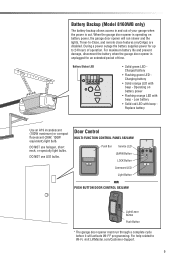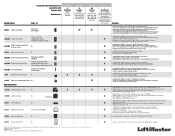LiftMaster 8160W Support Question
Find answers below for this question about LiftMaster 8160W.Need a LiftMaster 8160W manual? We have 11 online manuals for this item!
Question posted by markunas on July 3rd, 2022
2nd Push Button For Liftmaster 8160w Opener
Can I add a second push button to my LiftMaster 8160W garage door opener
Current Answers
Related LiftMaster 8160W Manual Pages
Similar Questions
Program Light On And Off
How do you program the light to turn off automatically when the door closes?
How do you program the light to turn off automatically when the door closes?
(Posted by rickyn311 2 years ago)
Will A Door Bell Switch Work For A Garage Door Push Button
(Posted by fedppoli 10 years ago)
.to Close My Chamberlain 3265-267c I Have To Hold Down The Push Button.
To close my Chamberlain 3265-267C I have to hold down the push button otherwise door returns to open...
To close my Chamberlain 3265-267C I have to hold down the push button otherwise door returns to open...
(Posted by dcstevens 11 years ago)
Push Button Wiring Terminals
i installed a new sl3000ul gate opener on my existing sliding gate. i connected thr push button (dry...
i installed a new sl3000ul gate opener on my existing sliding gate. i connected thr push button (dry...
(Posted by ray64616 11 years ago)
How To Wire Stop/open/close Push Buttons To Ternimal Strip Of Liftmaster Sl585
(Posted by agresti 12 years ago)