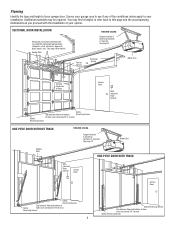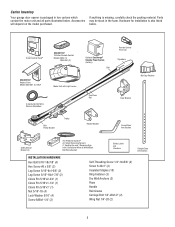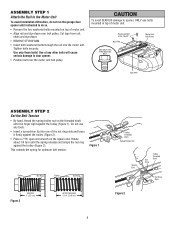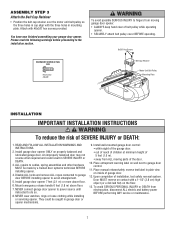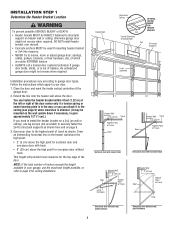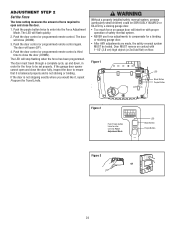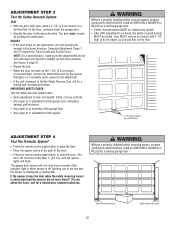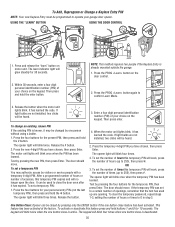LiftMaster 3850 Support Question
Find answers below for this question about LiftMaster 3850.Need a LiftMaster 3850 manual? We have 1 online manual for this item!
Question posted by Lonestar101999 on January 15th, 2013
Intermittent Response To Wireless Remote Opening
The problem is that intermittently the garage door will not open when pressing the wireless opener or wireless keypad. However, once opened, the wireless signals always makes it close. The hard wired opener works 100% of the time. Any ideas on why the wireless open operation is intermittent?
Current Answers
Related LiftMaster 3850 Manual Pages
Similar Questions
My Garage Door Won't Close
door stop 3" from ground. no obstructions, sensor lights are both on and aligned
door stop 3" from ground. no obstructions, sensor lights are both on and aligned
(Posted by nsrobey 5 years ago)
Liftmaster Model 3850p Is Beeping.
Good Day, The unit on the garage ceiling is beeping. It has one door on the side which I removed and...
Good Day, The unit on the garage ceiling is beeping. It has one door on the side which I removed and...
(Posted by wdavis36 10 years ago)
Replacing Backup Battery In Garage Door Opener.
How do I replace the backup battery in the LiftMaster 3850 garage door opener? Are there instruction...
How do I replace the backup battery in the LiftMaster 3850 garage door opener? Are there instruction...
(Posted by melindanannin 12 years ago)
Need Extra Remote Opener
I have a Chamberlain Lift Master Formula I, 3280 need to know if I can get one at a store.
I have a Chamberlain Lift Master Formula I, 3280 need to know if I can get one at a store.
(Posted by rox2rox 12 years ago)