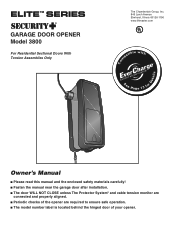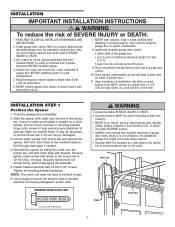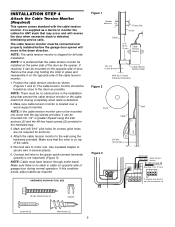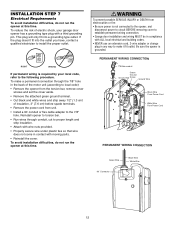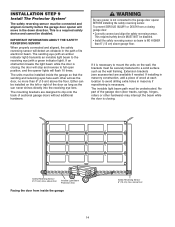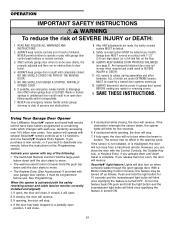LiftMaster 3800 Support Question
Find answers below for this question about LiftMaster 3800.Need a LiftMaster 3800 manual? We have 1 online manual for this item!
Question posted by Boostednorm on November 15th, 2012
Control Panel Lcd Screen Light
When first installed the control panel would light allowing you to see the time and temp alternating. It now is off and I can't find any information in the manual that its even supposed to light up.
Current Answers
Related LiftMaster 3800 Manual Pages
Similar Questions
I Have Installed A Chamberlan Garage Door Opener And The Remote I Was Using Is
I have been using a Chamberlan garage door opener and its remote has been defective since of late.Pl...
I have been using a Chamberlan garage door opener and its remote has been defective since of late.Pl...
(Posted by donweera42 7 months ago)
Garage Door Opens After Shutting.
My Lift master 8550 inside keypad is Inside wall pad is model #880LM. outside keypad Model # is 877M...
My Lift master 8550 inside keypad is Inside wall pad is model #880LM. outside keypad Model # is 877M...
(Posted by BONNIECA92 2 years ago)
How To Install Cable Wire For Garage Door Opener Model 3800
(Posted by laedmhrink 10 years ago)
Will A Door Bell Switch Work For A Garage Door Push Button
(Posted by fedppoli 10 years ago)
Can You Use A Std Door Bell Switch For A Seconddary Door Opener Switch
SECOND SEPERATE DOOR BUTTON FOR A LIFTMASTER 3800
SECOND SEPERATE DOOR BUTTON FOR A LIFTMASTER 3800
(Posted by gbobko92 11 years ago)