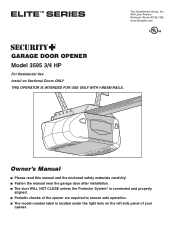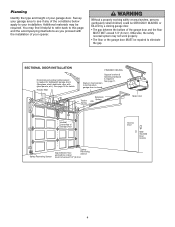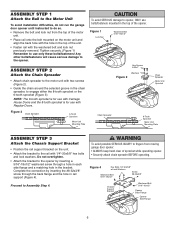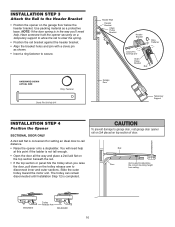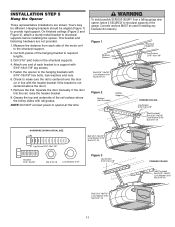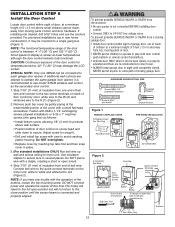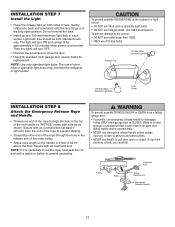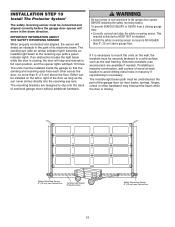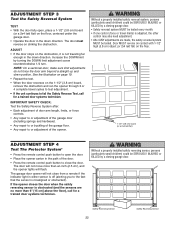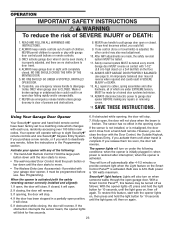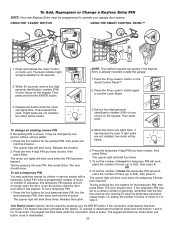LiftMaster 3595 Support Question
Find answers below for this question about LiftMaster 3595.Need a LiftMaster 3595 manual? We have 1 online manual for this item!
Question posted by rhoppe on October 5th, 2017
Where Is The Battery
My control console recommends battery replacement but i can't find any battery
Current Answers
Related LiftMaster 3595 Manual Pages
Similar Questions
I Have Installed A Chamberlan Garage Door Opener And The Remote I Was Using Is
I have been using a Chamberlan garage door opener and its remote has been defective since of late.Pl...
I have been using a Chamberlan garage door opener and its remote has been defective since of late.Pl...
(Posted by donweera42 8 months ago)
Wiring Motor For 3595s
3 wires come out of motor: red, white, blue. Capacitor has a yellow and purple wire coming from circ...
3 wires come out of motor: red, white, blue. Capacitor has a yellow and purple wire coming from circ...
(Posted by Bobbaxter6 8 months ago)
Garage Door Opens After Shutting.
My Lift master 8550 inside keypad is Inside wall pad is model #880LM. outside keypad Model # is 877M...
My Lift master 8550 inside keypad is Inside wall pad is model #880LM. outside keypad Model # is 877M...
(Posted by BONNIECA92 2 years ago)
Dog Chewed Through Sensor Wires, Wont Close On Own.
Hi, My puppy decided it would be fun to chew through the sensor wires, as well as break one o...
Hi, My puppy decided it would be fun to chew through the sensor wires, as well as break one o...
(Posted by tjmims 11 years ago)