2013 Lexus RX 350 Support Question
Find answers below for this question about 2013 Lexus RX 350.Need a 2013 Lexus RX 350 manual? We have 3 online manuals for this item!
Question posted by seija on March 2nd, 2014
How To Set Time In Rx 350
The person who posted this question about this Lexus automobile did not include a detailed explanation. Please use the "Request More Information" button to the right if more details would help you to answer this question.
Current Answers
There are currently no answers that have been posted for this question.
Be the first to post an answer! Remember that you can earn up to 1,100 points for every answer you submit. The better the quality of your answer, the better chance it has to be accepted.
Be the first to post an answer! Remember that you can earn up to 1,100 points for every answer you submit. The better the quality of your answer, the better chance it has to be accepted.
Related Manual Pages
Owners Manual - Page 99
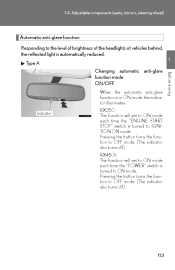
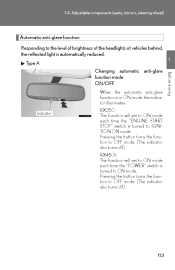
... mode. Pressing the button turns the function to OFF mode. (The indicator also turns off .)
123 Indicator 1
Before driving
RX350: The function will set to ON mode each time the "POWER" switch is automatically reduced. 1-4. Adjustable components (seats, mirrors, steering wheel)
Automatic anti-glare function Responding to OFF mode. (The indicator also...
Owners Manual - Page 100
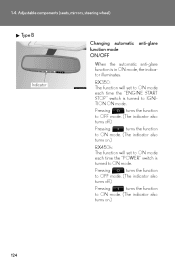
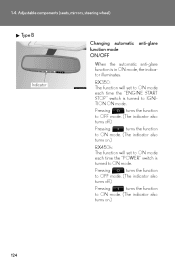
... mode. Pressing turns the function to OFF mode. (The indicator also turns off .) Pressing turns the function to ON mode.
1-4. Indicator
RX350: The function will set to ON mode each time the "POWER" switch is turned to ON mode. (The indicator also turns on .) RX450h: The function will...
Owners Manual - Page 236
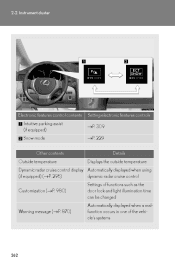
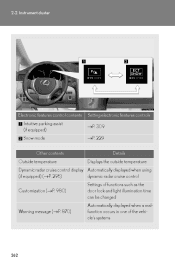
... Intuitive parking assist (if equipped) Snow mode Other contents Outside temperature
Setting electronic features controls →P. 309 →P. 229 Details Displays the ...(→P. 296) dynamic radar cruise control Customization (→P. 980) Settings of functions such as the door lock and light illumination time can be changed Automatically displayed when a malfunction occurs in one of ...
Owners Manual - Page 239
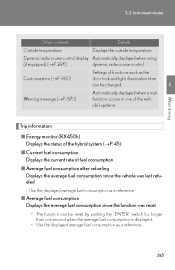
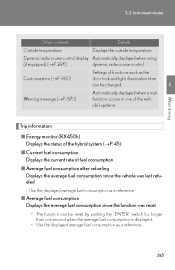
...
Dynamic radar cruise control display Automatically displayed when using (if equipped) (→P. 296) dynamic radar cruise control Customization (→P. 980) Settings of functions such as the door lock and light illumination time can be changed Automatically displayed when a malfunction occurs in one of the vehicle's systems
2
Warning message (→P. 870)
When driving...
Owners Manual - Page 272
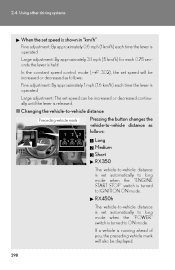
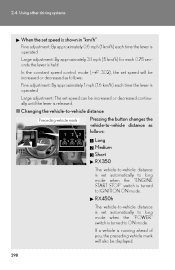
... each 0.75 seconds the lever is held In the constant speed control mode (→P. 302), the set speed will be increased or decreased as follows: Fine adjustment: By approximately 1 mph (1.6 km/h) each time the lever is operated Large adjustment: The set speed can be increased or decreased continually until the lever is released.
Owners Manual - Page 290


...) The buzzer volume, display and buzzer timing and display of the graphic on the "Setup" screen. Select "Vehicle" on the screen can be customized. 2-4. STEP 1 STEP 2 STEP 3 STEP 4
Press the "MENU" button on /off Alert distance setting
STEP 5
When you complete settings, select "Save".
316 Alert volume setting Display on the Lexus Display Audio...
Owners Manual - Page 412


... changes each time the button is selected. • Classical • Country • EasyLis (Easy Listening) • Inform (Information) • Jazz • News • Oldies • Other • Pop Music • Religion • Rock • R&B (Rhythm and Blues) • Sports • Talk • Traffic (Not available when "HD Radio Settings" are set to select...
Owners Manual - Page 518


...time.
Selecting the Bluetooth® phone If multiple Bluetooth® devices are registered, follow the procedure below to select the Bluetooth® device to connect. Using the Lexus Display Audio system
● Changing connection method
STEP 1 STEP 2
Select "Connection Method" on the "Bluetooth* Settings...Interior features
Display the "Bluetooth* Settings" screen. (→P. 542) ...
Owners Manual - Page 519
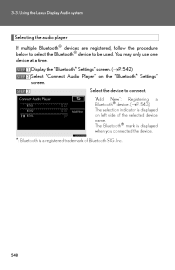
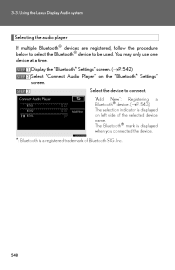
...side of Bluetooth SIG. The Bluetooth® mark is displayed when you connected the device.
*: Bluetooth is displayed on the "Bluetooth* Settings" screen. "Add New": Registering a Bluetooth® device. (→P. 543) The selection indicator is a registered trademark of the selected...select the Bluetooth® device to connect.
You may only use one device at a time. 3-3. Inc.
548
Owners Manual - Page 580


...Bluetooth® audio system
First menu Second menu Third menu "Pair Audio" "Connect" "Change Name" "List Audios" "Set Passkey" "Delete Audio" "Guidance Vol" "System Setup" "Device Name" "Initialize" Operation detail Registering a portable player...)
. A voice guidance instruction to be registered at the same time.
Using the audio system
Guidance for registration completion is heard.
Owners Manual - Page 591


Using the audio system
Changing the passkey
STEP 1
Select "Set Passkey" using
The number should be registered has 8 digits, pressing of the knob is not necessary.
620
3-4.
Pattern A STEP... 8-digit number, and select "Confirm" using a voice command or Pattern B
STEP 2
. Select a 4 to be input 1 digit at a time.
. If the number to 8-digit number using a voice command or
.
Owners Manual - Page 952


... push-button start and wireless remote control (→P. 62, 76)
Function Operation buzzer volume Operation signal (buzzer) Operation signal (emergency flashers) Open door warning buzzer Time elapsed before the automatic door lock function is activated if a door is not opened after being unlocked Smart door unlocking Smart access system with push...
Owners Manual - Page 954


O
-
O
- O O
On
Off
O
- Customization
Automatic light control system (→P. 274)
Function Default setting Customized setting Off Time elapsed before the headlights turn off 30 seconds 60 seconds 90 seconds Standard On -2 to 2 Off O
- - -
O
O
986
O
- O
-
O
O
Light sensor sensitivity Light reminder buzzer Daytime running ...
Owners Manual - Page 955


...On
Off
-
-
-
-
-
O
O
-
-
-
-
- O
987 O
-
O
Vehicle specifications
On
Off
-
-
-
-
-
O
On
Off
-
-
-
-
-
O
- Customization
Illumination(→P. 667)
Function Default setting Customized setting 7.5 seconds 30 seconds 7.5 seconds 30 seconds Off
Time elapsed before 15 seconds the exterior lights turn off Operation when you approach the vehicle with...
Owners Manual - Page 993


... print map and the building information. Name "Mark" "Route" "Show on the screen, to set the POI (Point of the screen. Select to turn off the screen and restart the navigation system...cloth could be displayed on Map" Zoom in button Foot print map button "Map Mode" Distance and time to destination XM indicator "GPS" mark (Global Positioning System)
Function Select to be damaged by lightly...
Owners Manual - Page 1000
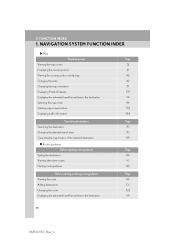
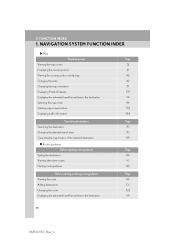
...scale Changing the map orientation Displaying Points of Interest Displaying the estimated travel/arrival time to the destination Selecting the map mode Deleting map screen buttons Displaying traffic information...99 46 133 365 Page 70 70 89
Route guidance
Before starting route guidance Setting the destination Viewing alternative routes Starting route guidance Before starting or during route guidance...
Owners Manual - Page 1005


...or a freeway (interstate) entrance or exit.
This is helpful if only the general vicinity, not the specific address, is desirable to set a destination to the preset screen button. (To register a preset destination, see "REGISTERING PRESET DESTINATIONS" on the map screen. Name...87 87
Preset destination buttons
71
"Go Home"
71
25
RX450h/350_Navi_U Select to enter the address each time.
Owners Manual - Page 1020


...As soon as the system receives signals from the GPS, the correct current position is automatically set as the vehicle receives signals from any screen by pressing the "MAP/VOICE" button on...current position may not be returned to this map screen that shows the current position at any time, from the GPS (Global Positioning System). MAP SCREEN OPERATION
CURRENT POSITION DISPLAY
When starting the...
Owners Manual - Page 1032


... and select "On" or "Off" for daylight saving time and automatic adjustment of the clock. (See "CLOCK SETTINGS" on page 54.) Select to change the language. (See "... automatically return to the previous screen from the audio/air conditioning control screen to the previous screen to set automatic screen changes from the audio/ air conditioning control screen after 20 seconds.
2 BASIC FUNCTION
On...
Warranty and Services Guide - Page 18


... 90509-2991, a California corporation. Parts scheduled to be made by the coverage set forth in that may vary depending on the vehicle's in the United States, U.S.
Which Vehicles Are Covered
These warranties apply to 2013 model-year Lexus RX 350 models registered and normally operated in -service date, which is the first date...
Similar Questions
How Do I Set The Manual Clock In A Lexus Rx 350 2009
(Posted by kimbothel 10 years ago)
How Do I Change The Clock Setting On A 2013 Lexus Rx 350
(Posted by NoiAlex 10 years ago)

