2013 Lexus RX 350 Support Question
Find answers below for this question about 2013 Lexus RX 350.Need a 2013 Lexus RX 350 manual? We have 3 online manuals for this item!
Question posted by tesrad on September 26th, 2013
How To Change The Time In 2013 Rx 350
The person who posted this question about this Lexus automobile did not include a detailed explanation. Please use the "Request More Information" button to the right if more details would help you to answer this question.
Current Answers
There are currently no answers that have been posted for this question.
Be the first to post an answer! Remember that you can earn up to 1,100 points for every answer you submit. The better the quality of your answer, the better chance it has to be accepted.
Be the first to post an answer! Remember that you can earn up to 1,100 points for every answer you submit. The better the quality of your answer, the better chance it has to be accepted.
Related Manual Pages
Owners Manual - Page 2


You should not be covered under the vehicle for any time without notice. All specifications provided in this manual applies to make changes at the time of printing. Depending on specifications, the vehicle shown in the market. Noise from under vehicle after turning off the hybrid system (RX450h)
Approximately five hours ...
Owners Manual - Page 99
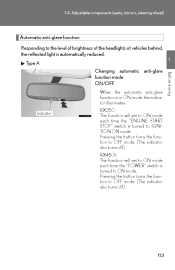
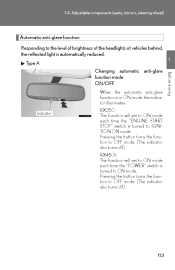
...function to OFF mode. (The indicator also turns off .)
123 Type A Changing automatic anti-glare function mode ON/OFF
When the automatic anti-glare function ... light is turned to ON mode. Indicator 1
Before driving
RX350: The function will set to ON mode each time the "POWER" switch is in ON mode, the indicator illuminates. 1-4. Adjustable components (seats, mirrors, steering wheel...
Owners Manual - Page 100
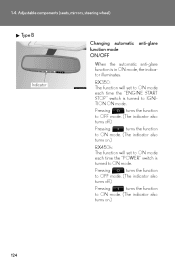
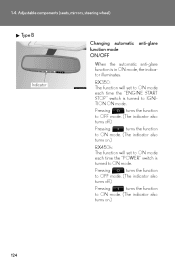
... ON mode. (The indicator also turns on .) RX450h: The function will set to ON mode each time the "ENGINE START STOP" switch is turned to ON mode. Adjustable components (seats, mirrors, steering wheel)
Type B Changing automatic anti-glare function mode ON/OFF
When the automatic anti-glare function is turned to IGNITION...
Owners Manual - Page 198


... to normal D position driving, the "+" paddle shift switch must be selected by operating the "-" and "+" paddle shift switches. 2-1. Upshifting Downshifting To return to be selected. Changing the shift range allows restriction of the upper limit of the gears to be used, preventing unnecessary upshifting and enabling the level of...
Owners Manual - Page 204


... be displayed in the D position To drive using temporary shift range selection, operate the "-" paddle shift switch. Changing the shift range allows restriction of the highest gear, preventing unnecessary upshifting and enabling the level of time.
230 To return to normal D position driving, the "+" paddle shift switch must be selected by operating...
Owners Manual - Page 206


...shift switches, allowing you to drive in the M position, the gear will be automatically changed in the M position To enter M mode, shift the shift lever to the M position.... temperature is low. ● When engine speed is operated. 2-1. Upshifting Downshifting The gear changes once every time the shift lever or paddle shift switch is higher than necessary. (upshift only)
232 However...
Owners Manual - Page 236
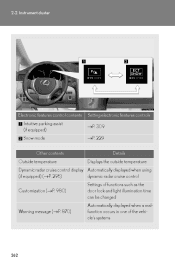
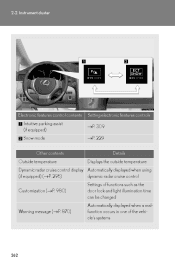
... displayed when using (if equipped) (→P. 296) dynamic radar cruise control Customization (→P. 980) Settings of functions such as the door lock and light illumination time can be changed Automatically displayed when a malfunction occurs in one of the vehicle's systems
Warning message (→P. 870)
262 2-2.
Owners Manual - Page 239
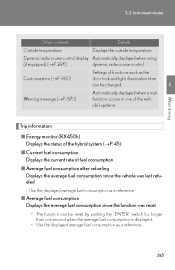
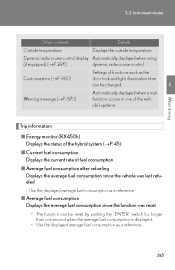
... displayed when using (if equipped) (→P. 296) dynamic radar cruise control Customization (→P. 980) Settings of functions such as the door lock and light illumination time can be changed Automatically displayed when a malfunction occurs in one of the vehicle's systems
2
Warning message (→P. 870)
When driving
Trip information 2-2.
Owners Manual - Page 401


... outside rear view mirror defoggers on /off
The defoggers will automatically turn off after 15 to 60 minutes. The operation time changes according to the ambient temperature and vehicle speed.
430 The operation time changes according to the ambient temperature and vehicle speed.
Vehicles without a navigation system or the Lexus Display Audio system Turns...
Owners Manual - Page 406


... "MEDIA" button, "RADIO" button or the "AUDIO" button on the Lexus Display Audio controller to display the audio control screen. Each time the "RADIO" button is pressed, radio mode is changed .
3
Interior features
STEP 3
Select the desired audio source.
435 Select "Source" or press the "AUDIO" button on the Lexus Display Audio...
Owners Manual - Page 412


..., "TYPE SEEK" appears.
3
Interior features
STEP 4
Select "TYPE SEEK". 3-3.
The radio seeks or scans for stations by the relevant program type. The type of program changes each time the button is selected. • Classical • Country • EasyLis (Easy Listening) • Inform (Information) • Jazz • News • Oldies • Other •...
Owners Manual - Page 422


If it does not change automatically, select another channel. Using the Lexus Display Audio system
Message ----- Explanation There is no longer available. SAT Chan Unavailable
Contact the XM® Listener Care Center at that time. The channel you selected is required. Wait for about 2 seconds until the radio returns to the previous channel...
Owners Manual - Page 427
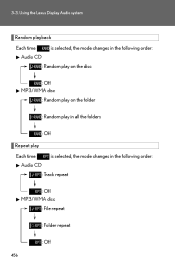
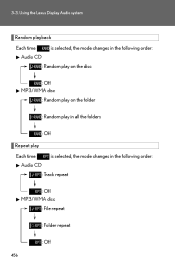
... : Random play on the disc : Off MP3/WMA disc : Random play on the folder : Random play in all the folders : Off Repeat play Each time Audio CD : Track repeat : Off MP3/WMA disc : File repeat : Folder repeat : Off
456
is selected, the mode changes in the following order:
is selected, the mode...
Owners Manual - Page 438
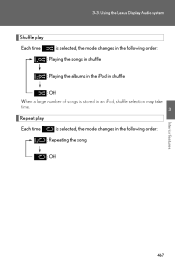
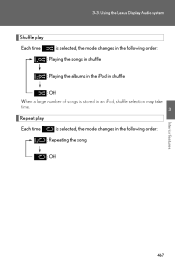
... Audio system
Shuffle play Each time is selected, the mode changes in the following order: : Playing the songs in shuffle : Playing the albums in the iPod in shuffle : Off
When a large number of songs is stored in an iPod, shuffle selection may take time.
3
Repeat play
Interior features
Each time
is selected, the mode...
Owners Manual - Page 446


Using the Lexus Display Audio system
Selecting a folder
STEP 1 STEP 2
Select "Folders" on the folder : Random play on the screen. STEP 3
Select the desired file number.
3
Interior features
Random playback Each time is selected, the mode changes in the following order: : Random play in all the folders : Off
475
Select the desired folder number. 3-3.
Owners Manual - Page 447


Using the Lexus Display Audio system
Repeat play Each time is selected, the mode changes in the following order: : File repeat : Folder repeat : Off 3-3.
Owners Manual - Page 462


... the applicable screen button until its track list is selected, the mode changes in the following order: : Random play in all the album : Off
491
Select the desired item. STEP 3
Select the desired track.
3
Interior features
Random playback Each time is displayed.
Using the Lexus Display Audio system
From "Browse"
STEP 1 STEP...
Owners Manual - Page 463


Using the Lexus Display Audio system
Repeat play Each time is selected, the mode changes in the following order: : Track repeat : Album repeat : Off 3-3.
Owners Manual - Page 1033


... dealer. For details, contact your Lexus dealer. Select to turn the error sounds "On" or "Off". 2. CLOCK SETTINGS Used for changing time zones and the on/off settings of daylight saving time and automatic adjustment of the pull from the buttons to the pointer. (See "SETTING A FEEDBACK FORCE" on page 63.) Select to...
Warranty and Services Guide - Page 18


....
Warranty coverage is Lexus, a division of Toyota Motor Sales, U.S.A., Inc., 19001 South Western Avenue, Torrance, California 90509-2991, a California corporation. Parts scheduled to 2013 model-year Lexus RX 350 models registered and normally operated in the United States, U.S. Multiple Warranty Conditions
This booklet contains warranty terms and conditions that warranty as well as...

