2013 Lexus RX 350 Support Question
Find answers below for this question about 2013 Lexus RX 350.Need a 2013 Lexus RX 350 manual? We have 3 online manuals for this item!
Question posted by jo17am on September 20th, 2013
How To Reset Clock In A 2013 Lexus Rx350 With Navigation
The person who posted this question about this Lexus automobile did not include a detailed explanation. Please use the "Request More Information" button to the right if more details would help you to answer this question.
Current Answers
There are currently no answers that have been posted for this question.
Be the first to post an answer! Remember that you can earn up to 1,100 points for every answer you submit. The better the quality of your answer, the better chance it has to be accepted.
Be the first to post an answer! Remember that you can earn up to 1,100 points for every answer you submit. The better the quality of your answer, the better chance it has to be accepted.
Related Manual Pages
Owners Manual - Page 2


...leakage check and, it does not indicate a malfunction. Accessories, spare parts and modification of your Lexus
A wide variety of a fuel evaporation leakage check and, it does not indicate a malfunction. All...are currently available in the market. Noise from under vehicle after turning off the engine (RX350)
Approximately five hours after the hybrid system is turned off , you may hear sound...
Owners Manual - Page 20


...
Energy monitor/consumption screen (RX450h)
You can view the status of the Remote Touch, refer to the "Navigation System Owner's Manual".
44
Navigation system screen or Lexus Display Audio screen (if equipped) Multi-information display
Vehicles with a navigation system Remote Touch* "MENU" button Remote Touch knob
*: For use of your hybrid system on the...
Owners Manual - Page 21


STEP 2
Select "Info/Apps".
45
Energy monitor Navigation system screen (if equipped)
STEP 1
1
Before driving
Press the "MENU" button on the Remote Touch. 1-1. Hybrid system
Vehicles with the Lexus Display Audio system Lexus Display Audio controller (→P. 396) Displaying the "Menu" screen (→P. 397) Turn or move the controller to enter the selected function...
Owners Manual - Page 24


1-1. Hybrid system
Navigation system or Lexus Display Audio system Navigation system When the vehicle is powered by the electric motor (traction motor)
Multi-information display
Lexus Display Audio system
Navigation system When the vehicle is powered by both the gasoline engine and the electric motor (traction motor)
Lexus Display Audio system
Navigation system
When the vehicle is powered...
Owners Manual - Page 25


1-1. Hybrid system
Navigation system or Lexus Display Audio system Navigation system
Multi-information display
1
Before driving
Lexus Display Audio system When the vehicle is charging the hybrid battery (traction battery)
Navigation system
Lexus Display Audio system
49
Owners Manual - Page 26


1-1. Hybrid system
Navigation system or Lexus Display Audio system Navigation system
Multi-information display
When there is no energy flow
Lexus Display Audio system
Navigation system Low Hybrid battery (traction battery) status Full Low Lexus Display Audio system Low Full Full
These images are examples only, and may vary slightly from actual conditions.
50
Owners Manual - Page 28
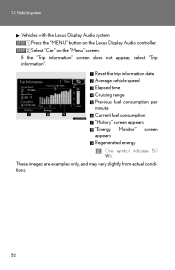
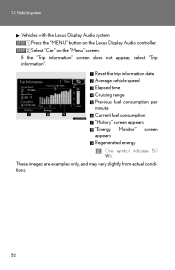
1-1. Reset the trip information data Average vehicle speed Elapsed time Cruising range Previous fuel consumption per minute Current fuel consumption "History" screen appears "Energy Monitor" screen appears Regenerated energy
: One symbol indicates 50 Wh. If the "Trip information" screen does not appear, select "Trip information".
STEP 2 Select "Car" on the Lexus Display Audio...
Owners Manual - Page 30


... system STEP 1 Press the "MENU" button on the "Menu" screen. 1-1. STEP 2 Select "Car" on the Lexus Display Audio controller. Previous fuel economy record Current fuel economy Best past fuel consumption Update the past record data Reset the past record data "Trip information" screen appears "Energy Monitor" screen appears These images are examples...
Owners Manual - Page 68
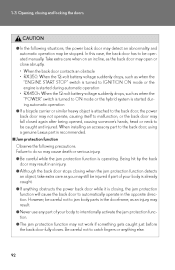
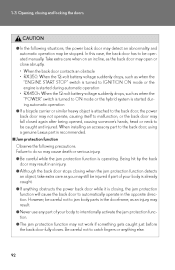
When installing an accessory part to the back door, using a genuine Lexus part is attached to the back door, the power back door may not operate, ... an abnormality and
automatic operation may open or close abruptly. • When the back door contacts an obstacle • RX350: When the 12-volt battery voltage suddenly drops, such as when the "ENGINE START STOP" switch is turned to IGNITION...
Owners Manual - Page 121
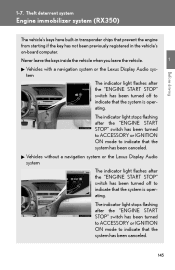
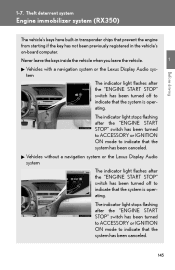
...RX350)
The vehicle's keys have built-in transponder chips that the system is operating. Never leave the keys inside the vehicle when you leave the vehicle.
1
Vehicles with a navigation system or the Lexus... off to indicate that the system has been canceled. Vehicles without a navigation system or the Lexus Display Audio system The indicator light flashes after the "ENGINE START STOP"...
Owners Manual - Page 123


Vehicles without a navigation system or the Lexus Display Audio system The indicator light flashes after the "POWER" switch has been ... system is operating. Never leave the keys inside the vehicle when you leave the vehicle.
1
Vehicles with a navigation system or the Lexus Display Audio system The indicator light flashes after the "POWER" switch has been turned off to indicate that the ...
Owners Manual - Page 146


... front passenger.
Safety information
Front passenger occupant classification system
Your vehicle is equipped with a front passenger occupant classification system. Without a navigation system or the Lexus Display Audio system
With a navigation system or the Lexus Display Audio system
SRS warning light "AIR BAG OFF" indicator light "AIR BAG ON" indicator light Front passenger's seat belt...
Owners Manual - Page 221
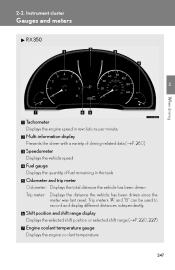
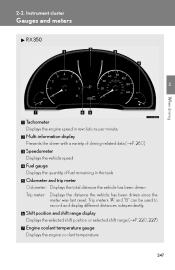
... shift range (→P. 220, 227)
Engine coolant temperature gauge
Displays the engine coolant temperature
247
Instrument cluster
Gauges and meters
RX350
2
When driving
Tachometer
Displays the engine speed in revolutions per minute
Multi-information display
Presents the driver with a variety of... meter: Displays the distance the vehicle has been driven since the meter was last reset.
Owners Manual - Page 230
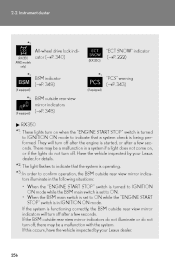
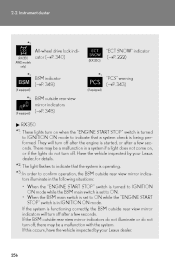
...few seconds. If the BSM outside rear view
(if equipped)
mirror indicators (→P. 348)
RX350
* : These lights turn on , or if the lights do not turn off , there ... the vehicle inspected by your Lexus dealer.
256 They will turn off after a few seconds. Instrument cluster
*1
(RX350 AWD models only)
All-wheel drive lock indicator (→P. 340)
(RX350)
"ECT SNOW" indicator ...
Owners Manual - Page 347


...not overload your trailer's characteristics and operating conditions. Driving information
Trailer towing (RX350 and RX450h AWD models with your vehicle or trailer. Vehicle-trailer stability and...affected by towing a trailer for commercial purposes.
2
When driving
Contact your Lexus dealer for further information about additional requirements such as a passenger-and-load-carrying...
Owners Manual - Page 372


...mode and night mode When the headlights are turned on , this condition is memorized even with the "ENGINE START STOP" switch (RX350) or the "POWER" switch (RX450h) is turned off .
Changes to day mode. (→P. 401) Adjust screen contrast/ ..." screen.
To display the "Display Settings" screen, press the "MENU" button on the Lexus Display Audio controller and then select "Display" on the...
Owners Manual - Page 380


... system
Vehicle information
RX350 This screen can be used to display the fuel consumption. To display the "Trip Information" or "History" screen, press the "MENU" button on the Lexus Display Audio controller and then select "Car" on the "Menu" screen. 3-1. RX450h This screen can be used to display the status of your...
Owners Manual - Page 654


Other interior features
Clock
The clock can be adjusted by pressing the buttons.
With a navigation system Refer to the "Navigation System Owner's Manual". With the Lexus Display Audio system Adjusts the hours Adjusts the minutes
3
Without a navigation system or the Lexus Display Audio system Adjusts the hours Adjusts the minutes
Interior features
683 3-7.
Owners Manual - Page 1343


...of the "Apps", refer to http://www.lexus.com/ enform/ or call 1-800-255-3987.
● Once initialized, data will be charged to the navigation system and registration steps for Apps are explained.... period included upon purchase of a new vehicle. User registration is available in "Apps" can be reset. (See "DELETING PERSONAL DATA" on page 63.)
The following personal data can also be deleted ...
User Guide - Page 2
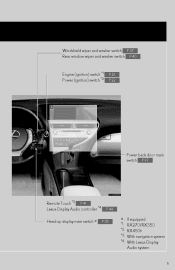
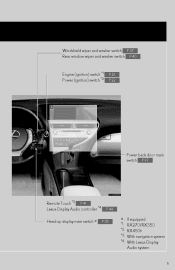
... P.37 Rear window wiper and washer switch P.40
Engine (ignition) switch *1 Power (ignition) switch *2
P.21 P.22
Power back door main switch P.97
Remote Touch *3 P.41 Lexus Display Audio controller *4 Head-up display main switch ∗
P.44 P.35
∗ : If equipped
*1
: RX270/RX350 RX450h *3 : With navigation system *4 : With Lexus Display Audio system
*2:
6
Similar Questions
How Set Lexus 2013 Rx350 Navigation Route Preference
(Posted by ramcosuji 10 years ago)

