2013 Lexus RX 350 Support Question
Find answers below for this question about 2013 Lexus RX 350.Need a 2013 Lexus RX 350 manual? We have 3 online manuals for this item!
Question posted by picanagar on February 4th, 2014
Lexus Rx 350 Which Button Is Snow Button
The person who posted this question about this Lexus automobile did not include a detailed explanation. Please use the "Request More Information" button to the right if more details would help you to answer this question.
Current Answers
There are currently no answers that have been posted for this question.
Be the first to post an answer! Remember that you can earn up to 1,100 points for every answer you submit. The better the quality of your answer, the better chance it has to be accepted.
Be the first to post an answer! Remember that you can earn up to 1,100 points for every answer you submit. The better the quality of your answer, the better chance it has to be accepted.
Related Manual Pages
Owners Manual - Page 20


... Audio screen (if equipped) Multi-information display
Vehicles with a navigation system Remote Touch* "MENU" button Remote Touch knob
*: For use of your hybrid system on the multi-information display and the navigation system screen or the Lexus Display Audio screen. Hybrid system
Energy monitor/consumption screen (RX450h)
You can view the status...
Owners Manual - Page 21


... equipped)
STEP 1
1
Before driving
Press the "MENU" button on the Remote Touch. Hybrid system
Vehicles with the Lexus Display Audio system Lexus Display Audio controller (→P. 396) Displaying the "Menu" screen (→P. 397) Turn or move the controller to enter the selected function, number and screen button. STEP 2
Select "Info/Apps".
45
1-1. Push the...
Owners Manual - Page 22


Hybrid system
STEP 3
Select "Fuel Consumption". If the "Trip Information" or "Past Record" screen is displayed, select the "Energy".
46
STEP 2
Select "Car". Lexus Display Audio system screen (if equipped)
STEP 1
Press the "MENU" button on the Lexus Display Audio controller. 1-1. If the "Trip Information" or "History" screen is displayed, select the "Energy".
Owners Manual - Page 28
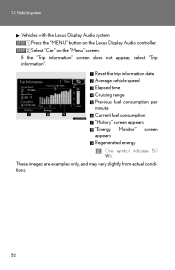
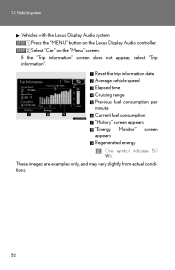
STEP 2 Select "Car" on the Lexus Display Audio controller. These images are examples only, and may vary slightly from actual ..." screen appears Regenerated energy
: One symbol indicates 50 Wh.
Hybrid system
Vehicles with the Lexus Display Audio system STEP 1 Press the "MENU" button on the "Menu" screen. If the "Trip information" screen does not appear, select "Trip information".
Owners Manual - Page 30


... "Trip information" screen appears "Energy Monitor" screen appears These images are examples only, and may vary slightly from actual conditions. STEP 2 Select "Car" on the Lexus Display Audio controller. If the "History" screen does not appear, select "History". Hybrid system
Vehicles with the...
Owners Manual - Page 290


... "Vehicle" on the "Menu" screen. STEP 1 STEP 2 STEP 3 STEP 4
Press the "MENU" button on the "Vehicle Settings" screen. Select "LEXUS Park Assist" on the Lexus Display Audio controller. Using other driving systems
Customization of the intuitive parking assist (vehicle with the Lexus Display Audio system) The buzzer volume, display and buzzer timing and display...
Owners Manual - Page 372


...mode with the headlight switch turned on the "Menu" screen.
To display the "Display Settings" screen, press the "MENU" button on the Lexus Display Audio controller and then select "Display" on , this condition is memorized even with the "ENGINE START STOP" switch ... brightness of the screen and also turn it on, press the "AUDIO" or "MENU" button on the Lexus Display Audio controller. 3-1.
Owners Manual - Page 374
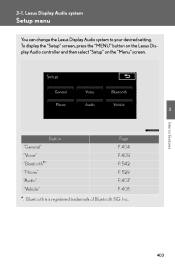
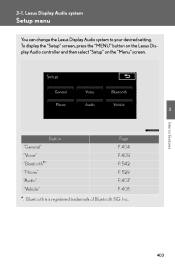
... Audio system
Setup menu
You can change the Lexus Display Audio system to your desired setting. To display the "Setup" screen, press the "MENU" button on the Lexus Display Audio controller and then select "Setup" on the "Menu" screen.
3
Interior features
Button "General" "Voice" "Bluetooth*" "Phone" "Audio" "Vehicle"
Page P. 404 P. 408 P. 542 P. 529 P. 407...
Owners Manual - Page 375


...1 STEP 2
Display the "Setup" screen. (→P. 403) Select "General" on /off Select button color Animation on the "Setup" screen.
Personal data can be deleted. (→P. 405) STEP 3 ...The animation effect for various settings. 3-1. can be set to "On" or "Off". Lexus Display Audio system
General settings This screen is used for audio source selection screen, screen transitions, etc.
Owners Manual - Page 380


...
Vehicle information
RX350 This screen can be used to display the fuel consumption. To display the "Trip Information" or "History" screen, press the "MENU" button on the Lexus Display Audio controller and then select "Car" on the "Menu" screen. RX450h This screen can be used to display the status of your hybrid...
Owners Manual - Page 383
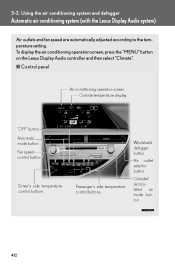
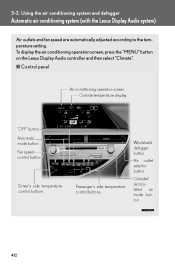
3-2. Using the air conditioning system and defogger
Automatic air conditioning system (with the Lexus Display Audio system)
Air outlets and fan speed are automatically adjusted according to the temperature setting. To display the air conditioning operation screen, press the "MENU" button on the Lexus Display Audio controller and then select "Climate".
Owners Manual - Page 392
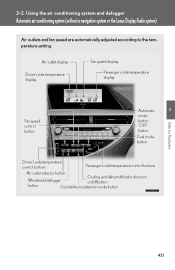
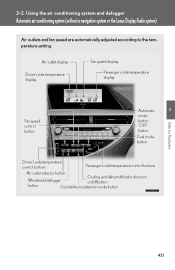
...
Driver's side temperature control buttons Air outlet selector button
Passenger's side temperature control buttons
Cooling and dehumidification function Windshield defogger on/off button button Outside/recirculated air mode button
421 3-2.
Using the air conditioning system and defogger
Automatic air conditioning system (without a navigation system or the Lexus Display Audio system)
Air...
Owners Manual - Page 405


... the audio system Using the steering wheel audio switches
Page P. 437 P. 452 P. 453 P. 463 P. 471 P. 481 P. 483 P. 497 P. 499
434
Using the Lexus Display Audio system
Audio system (with the Lexus Display Audio system)
To display the audio control screen, press the "MEDIA" button, "RADIO" button or the "AUDIO" button on the Lexus Display Audio controller.
Owners Manual - Page 406


... audio source.
435 Select "Source" or press the "AUDIO" button on the Lexus Display Audio controller to display the audio source selection screen.
Using the Lexus Display Audio system
Switching the audio source
STEP 1
STEP 2
Press the "MEDIA" button, "RADIO" button or the "AUDIO" button on the Lexus Display Audio controller to display the audio control screen...
Owners Manual - Page 408


Using the Lexus Display Audio system
Using the radio
Press the "RADIO" button or "AUDIO" button on the Lexus Display Audio controller and then select "AM", "FM" or "SAT". 3-3.
Owners Manual - Page 412


...stations by the relevant program type. If no relevant program can be found, "no type" will appear on the screen.
441 Using the Lexus Display Audio system
STEP 3
Select "TYPE >" or "< TYPE" to analog) • Alert (Emergency Alert) When a program is ....
3
Interior features
STEP 4
Select "TYPE SEEK".
The type of program changes each time the button is set to select program types.
Owners Manual - Page 423
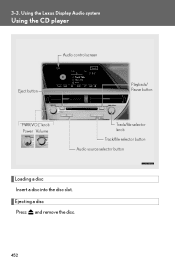
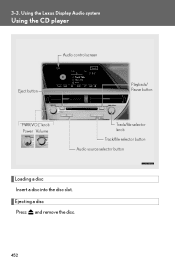
Ejecting a disc Press and remove the disc.
452 Using the Lexus Display Audio system
Using the CD player
Audio control screen
Eject button
Playback/ Pause button
"PWR·VOL" knob Power Volume
Track/file selector knob Track/file selector button Audio source selector button
Loading a disc Insert a disc into the disc slot. 3-3.
Owners Manual - Page 424
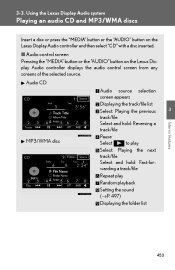
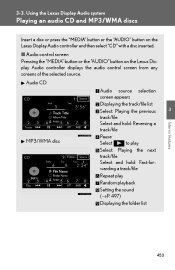
Using the Lexus Display Audio system
Playing an audio CD and MP3/WMA discs
Insert a disc or press the "MEDIA" button or the "AUDIO" button on the Lexus Display Audio controller and then select "CD" with a disc inserted. 3-3.
Owners Manual - Page 1299


...a garage, tunnel, etc.) ● If the temperature shows "--" or "E", take your vehicle to your Lexus dealer.
326
RX450h/350_Navi_U Continuous use a spray deicer before operating the system.
● In the following ...the 12-volt battery to melt snow. ● If the outside rear view mirrors are on the screen. When the surface has cleared, press the button once again to 60 minutes. ...
Warranty and Services Guide - Page 18


... no cost to be replaced as required maintenance are made by the servicing Lexus dealership and/or Lexus.
Which Vehicles Are Covered
These warranties apply to an ultimate purchaser, leased,... Warranty, is governed by these limited warranties is either delivered to 2013 model-year Lexus RX 350 models registered and normally operated in Detail A warranty for parts and labor.
When ...
Similar Questions
Lexus Rx 350 When Pressing The Back Door Opener Button On The Rear Door, The
power door function engages and the door opens completely:
power door function engages and the door opens completely:
(Posted by suscj 9 years ago)
Can't Find Lexus Rx 350 2010 Trip Odometer Button
(Posted by sadeqmatts 10 years ago)
What Does The Snow Mode Button Do In A 2013 Lexus Rx 350
(Posted by chabrevma 10 years ago)

