2013 Lexus RX 350 Support Question
Find answers below for this question about 2013 Lexus RX 350.Need a 2013 Lexus RX 350 manual? We have 3 online manuals for this item!
Question posted by CathGdbron on April 24th, 2014
Where Is Trip Odometer Button 2013 Lexus Rx 350
The person who posted this question about this Lexus automobile did not include a detailed explanation. Please use the "Request More Information" button to the right if more details would help you to answer this question.
Current Answers
There are currently no answers that have been posted for this question.
Be the first to post an answer! Remember that you can earn up to 1,100 points for every answer you submit. The better the quality of your answer, the better chance it has to be accepted.
Be the first to post an answer! Remember that you can earn up to 1,100 points for every answer you submit. The better the quality of your answer, the better chance it has to be accepted.
Related Manual Pages
Owners Manual - Page 20


... status of the Remote Touch, refer to the "Navigation System Owner's Manual".
44 Navigation system screen or Lexus Display Audio screen (if equipped) Multi-information display
Vehicles with a navigation system Remote Touch* "MENU" button Remote Touch knob
*: For use of your hybrid system on the multi-information display and the navigation system...
Owners Manual - Page 21


... monitor Navigation system screen (if equipped)
STEP 1
1
Before driving
Press the "MENU" button on the Remote Touch. STEP 2
Select "Info/Apps".
45 Hybrid system
Vehicles with the Lexus Display Audio system Lexus Display Audio controller (→P. 396) Displaying the "Menu" screen (→P. 397) Turn or move the controller to enter the selected function...
Owners Manual - Page 22


Lexus Display Audio system screen (if equipped)
STEP 1
Press the "MENU" button on the Lexus Display Audio controller.
STEP 2
Select "Car". If the "Trip Information" or "History" screen is displayed, select the "Energy".
If the "Trip Information" or "Past Record" screen is displayed, select the "Energy".
46
Hybrid system
STEP 3
Select "Fuel Consumption".
1-1.
Owners Manual - Page 28
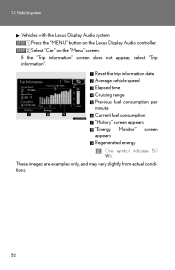
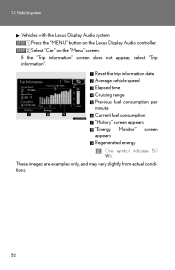
..." screen appears "Energy Monitor" screen appears Regenerated energy
: One symbol indicates 50 Wh. STEP 2 Select "Car" on the Lexus Display Audio controller. Hybrid system
Vehicles with the Lexus Display Audio system STEP 1 Press the "MENU" button on the "Menu" screen. These images are examples only, and may vary slightly from actual conditions.
52
Owners Manual - Page 30


... economy Best past fuel consumption Update the past record data Reset the past record data "Trip information" screen appears "Energy Monitor" screen appears These images are examples only, and may vary slightly from actual conditions. Hybrid system
Vehicles with the Lexus Display Audio system STEP 1 Press the "MENU" button on the "Menu" screen. 1-1.
Owners Manual - Page 221
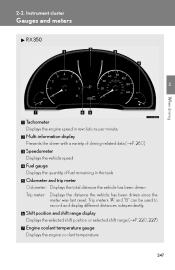
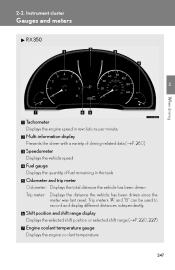
...-related data (→P. 260)
Speedometer
Displays the vehicle speed
Fuel gauge
Displays the quantity of fuel remaining in the tank
Odometer and trip meter
Odometer: Displays the total distance the vehicle has been driven Trip meter: Displays the distance the vehicle has been driven since the meter was last reset. 2-2. Shift position and shift...
Owners Manual - Page 222


... display
Displays the selected shift position or selected shift range (→P. 236)
248 2-2. Trip meters "A" and "B" can be used to driving mode
Speedometer
Displays the vehicle speed
Fuel... a variety of driving-related data (→P. 260)
Odometer and trip meter
Odometer: Displays the total distance the vehicle has been driven Trip meter: Displays the distance the vehicle has been driven ...
Owners Manual - Page 223


2-2. When the trip meter is displayed, pressing and holding the button will reset the trip meter.
2
When driving
Instrument panel light control The brightness of the instrument panel lights can be adjusted. Instrument cluster
Engine coolant temperature gauge
Displays the engine coolant temperature
Changing the display Switches between odometer and trip meter displays. Darker Brighter
Owners Manual - Page 290


...Using other driving systems
Customization of the intuitive parking assist (vehicle with the Lexus Display Audio system) The buzzer volume, display and buzzer timing and display ...the screen can be customized. STEP 1 STEP 2 STEP 3 STEP 4
Press the "MENU" button on the "Setup" screen. Select "Vehicle" on the Lexus Display Audio controller. Select "Setup" on the "Vehicle Settings" screen. Select...
Owners Manual - Page 372


... by selecting "Day Mode". 3-1. To display the "Display Settings" screen, press the "MENU" button on the Lexus Display Audio controller and then select "Display" on , this condition is memorized even with the ...and brightness of the screen and also turn it on, press the "AUDIO" or "MENU" button on the Lexus Display Audio controller. To turn the display off. Turn off screen
The screen is set in ...
Owners Manual - Page 374
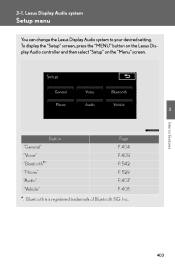
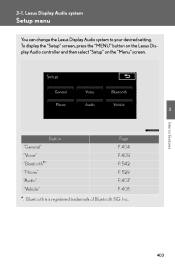
... display the "Setup" screen, press the "MENU" button on the Lexus Display Audio controller and then select "Setup" on the "Menu" screen.
3
Interior features
Button "General" "Voice" "Bluetooth*" "Phone" "Audio" "Vehicle"
Page P. 404 P. 408 P. 542 P. 529 P. 407 P. 406
*: Bluetooth is a registered trademark of Bluetooth SIG. 3-1. Lexus Display Audio system
Setup menu
You can change...
Owners Manual - Page 375


..." or "Off".
STEP 1 STEP 2
Display the "Setup" screen. (→P. 403) Select "General" on /off Select button color Animation on the "Setup" screen. Personal data can be deleted. (→P. 405) STEP 3 When you complete settings, select "Save".
Lexus Display Audio system
General settings This screen is used for audio source selection screen, screen...
Owners Manual - Page 380


... of your hybrid system and fuel consumption. (→P. 44)
3
Interior features
409 To display the "Trip Information" or "History" screen, press the "MENU" button on the Lexus Display Audio controller and then select "Car" on the "Menu" screen. Lexus Display Audio system
Vehicle information
RX350 This screen can be used to display the fuel...
Owners Manual - Page 383
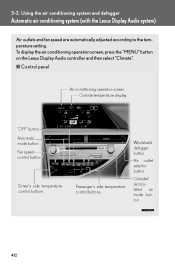
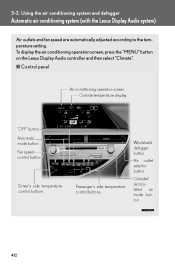
3-2. To display the air conditioning operation screen, press the "MENU" button on the Lexus Display Audio controller and then select "Climate". Using the air conditioning system and defogger
Automatic air conditioning system (with the Lexus Display Audio system)
Air outlets and fan speed are automatically adjusted according to the temperature setting.
Owners Manual - Page 392
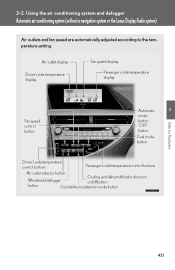
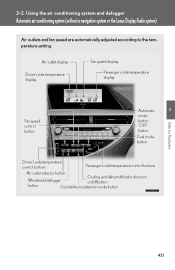
... features
Driver's side temperature control buttons Air outlet selector button
Passenger's side temperature control buttons
Cooling and dehumidification function Windshield defogger on/off button button Outside/recirculated air mode button
421 Using the air conditioning system and defogger
Automatic air conditioning system (without a navigation system or the Lexus Display Audio system)
Air...
Owners Manual - Page 405


... Audio system)
To display the audio control screen, press the "MEDIA" button, "RADIO" button or the "AUDIO" button on the Lexus Display Audio controller.
Title Using the radio Using the CD player Playing an audio CD and MP3/WMA discs Listening to an iPod Listening to a ...
Owners Manual - Page 406


... is changed .
3
Interior features
STEP 3
Select the desired audio source.
435
3-3. Select "Source" or press the "AUDIO" button on the Lexus Display Audio controller to display the audio control screen. Each time the "MEDIA" button is pressed, an audio source other than radio is changed to display the audio source selection screen. Using...
Owners Manual - Page 408


Using the Lexus Display Audio system
Using the radio
Press the "RADIO" button or "AUDIO" button on the Lexus Display Audio controller and then select "AM", "FM" or "SAT". 3-3.
Owners Manual - Page 412


..."no type" will appear on the screen.
441
The radio seeks or scans for stations by the relevant program type. 3-3. Using the Lexus Display Audio system
STEP 3
Select "TYPE >" or "< TYPE" to analog) • Alert (Emergency Alert) When a program is selected...
3
Interior features
STEP 4
Select "TYPE SEEK".
The type of program changes each time the button is set to select program types.
Warranty and Services Guide - Page 18


... at no cost to an ultimate purchaser, leased, or used as required maintenance are made at no charge for parts and labor. Parts scheduled to 2013 model-year Lexus RX 350 models registered and normally operated in -service date, which is the first date the vehicle is governed by the servicing...
Similar Questions
Can't Find Lexus Rx 350 2010 Trip Odometer Button
(Posted by sadeqmatts 10 years ago)

