2013 Lexus RX 350 Support Question
Find answers below for this question about 2013 Lexus RX 350.Need a 2013 Lexus RX 350 manual? We have 3 online manuals for this item!
Question posted by Hugginslov on May 23rd, 2014
Change Map Scale
The person who posted this question about this Lexus automobile did not include a detailed explanation. Please use the "Request More Information" button to the right if more details would help you to answer this question.
Current Answers
There are currently no answers that have been posted for this question.
Be the first to post an answer! Remember that you can earn up to 1,100 points for every answer you submit. The better the quality of your answer, the better chance it has to be accepted.
Be the first to post an answer! Remember that you can earn up to 1,100 points for every answer you submit. The better the quality of your answer, the better chance it has to be accepted.
Related Manual Pages
Owners Manual - Page 986


...hotels. The system is not in this document. The audio instructions will provide both a visual map and audio instructions. The screen shots in the database, you can enter the street address or... not be aware that all times.
The navigation system is unfamiliar to you to maneuver, change lanes or slow down. The calculated routes may affect their ability to perform properly. The ...
Owners Manual - Page 991
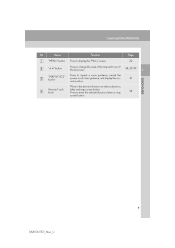
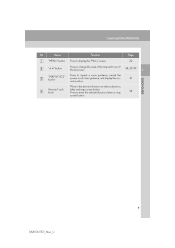
...
41
Remote Touch knob
34
11
RX450h/350_Navi_U Name "MENU" button " · " button "MAP/VOICE" button
Function Press to enter the selected function, letter or map screen button. Press to scroll the list screen.
Press to change the scale of the map and to repeat a voice guidance, cancel the screen scroll, start guidance, and display...
Owners Manual - Page 992


...
51
49 49 133
12
RX450h/350_Navi_U Both northup and heading-up .
Select to reduce the map scale. Selecting this symbol changes the map orientation. Select to obtain a broader view. N for north). 1. NAVIGATION OPERATION
2. MAP SCREEN
No. Name North-up or heading-up symbol Scale indicator Zoom out button " Off"
Function This symbol indicates whether the...
Owners Manual - Page 993


...map and the building information. Select to magnify the map scale. Select to the destination. Scrubbing too hard or using a hard cloth could be displayed on Map" Zoom in button Foot print map button "Map... the current position or the cursor position as a cloth used for 3 seconds or more to change the route. Do this mark is treated with a coating, and could scratch the display. Also...
Owners Manual - Page 1000
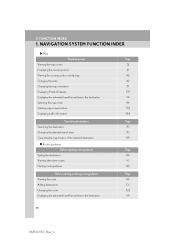
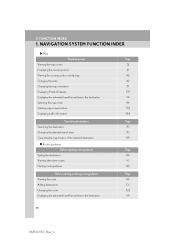
NAVIGATION SYSTEM FUNCTION INDEX
Map
Displaying maps Viewing the map screen Displaying the current position Viewing the current position vicinity map Changing the scale Changing the map orientation Displaying Points of Interest Displaying the estimated travel/arrival time to the destination Selecting the map mode Deleting map screen buttons Displaying traffic information Searching destinations ...
Owners Manual - Page 1011


After about 5 seconds, the "CAUTION" screen automatically switches to the map screen. (If a button other than the "MAP/ VOICE" button on the Remote Touch is pressed, the function's corresponding screen will be displayed.)
Images shown on the initial screen can be changed to suit individual preferences. (See page 59.)
CAUTION
● When the vehicle...
Owners Manual - Page 1013


...the "MENU" button on the Remote Touch to reappear. The strength of the Remote Touch knob will change. These buttons can be adjusted. (See page 63.) The pointer will disappear from the screen if... the " " button on the Remote Touch.
1 Use the Remote Touch knob to zoom out. The map screen can be returned to by the Remote Touch when the "POWER" switch is not moved for the audio...
Owners Manual - Page 1018


...": Select to adjust the image the camera displays. BASIC INFORMATION BEFORE OPERATION
4. The display can be turned off, and/or changed to the screen display settings.
2 Select "Display".
39
RX450h/350_Navi_U 1.
"Map·Menu": Select to return to either day or night mode. (For information regarding audio/video screen adjustment, see "AUDIO...
Owners Manual - Page 1020


...correct current position is automatically set as the system receives signals from any screen by pressing the "MAP/VOICE" button on the Remote Touch. If the current position is not correct, it is displayed ...; After 12-volt battery disconnection, or on the scale of the map screen. This screen displays the current position and a map of the surrounding area. The screen can be correct.
Owners Manual - Page 1021


After the screen is scrolled, the map remains centered at a point on the scale of the map ( ). Press the "MAP/VOICE" button on the Remote Touch to move along the designated route. A street name, city name, etc. The screen changes and displays the map location of the screen for looking at the selected location until the knob...
Owners Manual - Page 1029


... Information is available only for buildings for which is not covered by the foot print map, the screen scale automatically changes to 150 ft. (50 m). ● On the foot print map, a one way street is
displayed.
1 To display the foot print map, select
. 1. Building footprints in some buildings may be seen. INFORMATION
● If the...
Owners Manual - Page 1030


BASIC INFORMATION BEFORE OPERATION
ORIENTATION OF THE MAP
The orientation of the map can be changed from north-up to heading-up symbols display the vehicles direction as a letter (e.g.
N for north).
Both the north-... is always up. : Heading-up symbol The direction of the screen. Shopping mall Golf
51
RX450h/350_Navi_U STANDARD MAP ICONS
Icon Island Park
2
Name
1 Select
or
. 1.
Owners Manual - Page 1047
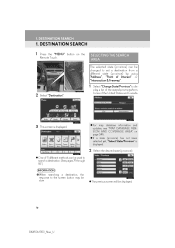
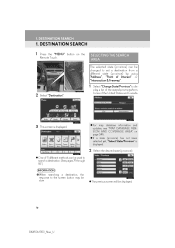
... state (province) can be displayed.
70
RX450h/350_Navi_U One of 11 different methods can be changed to set a destination from a different state (province) by using "Address", "Point of ...
play a list of the states/provinces/territories of Interest" or "Intersection & Freeway".
1 Select "Change State/Province" to the screen button may be slow. The previous screen will be used to search ...
Owners Manual - Page 1062


... the destination to select the city name where the streets intersect.
Select the city, and the map location of the second intersecting street.
● If the same 2 streets cross at more than 1 intersection, the screen changes and displays the menu to be displayed. DESTINATION SEARCH
SEARCH BY "Intersection"
7 Select the screen button...
Owners Manual - Page 1066


... name, address, position and phone number.
3 To start guidance, select "OK". Select to change the route. (See page 91.) Select the desired route from 3 possible routes. (See page 90....)
2 Select "Go to add a destination. STARTING ROUTE GUIDANCE
When "Map" is selected, the map scrolls in smaller increments.
3 NAVIGATION SYSTEM
No.
Destination point Type of route and its ...
Owners Manual - Page 1067


... guidance may not be available if there is no road data for returning may not indicate such changed , the route guidance may not be guided to the point on a map with a scale larger than 0.5 miles (800 m), the map scale changes to display the recommended route. Select to the destination. The road nearest to display the alternative...
Owners Manual - Page 1087


... TRACE
1 Select "Show on the screen. Selecting "Yes" stops recording and the route trace remains displayed on Map".
● This feature is available when the map scale is more than 30 miles (50 km). Selecting "No" stops recording and the route trace is highlighted.
110... TRACE
Up to 124 miles (200 km) of the traveled route can be stored and retraced on Map".
2 Select "Route Trace".
Owners Manual - Page 1113


This message appears when the map is over 0.5 miles (800 m). 4. SETUP
This message appears when the map scale is switched to dual map screen mode.
136
RX450h/350_Navi_U
Owners Manual - Page 1329


...be up to mark the selected gas station on the
Remote Touch.
2 Select "Setup". When the map scale is at the maximum range of 150 ft. (50 m), is received via satellite radio.
INFORMATION
3...Add to Route": Select to read the selected gas station's information. REGISTER FUEL TYPE
When the map scale is at the minimum range of 0.5 miles (800 m), is selected, the registered phone number...
Owners Manual - Page 1333


...out screen button The scale of the screen.
Icon Tornado Hurricane Storm Flood Winter
Weather
• Select a city to display weather information. Three zoom levels can be changed. Weather information of ... and "Info." are displayed on the map using weather icons and grids. "Forecast" When this screen button is displayed on the upper part of the map can be displayed. (See page 363.)...
Similar Questions
2011 Oil Change Guage Or Info Per Miles Lrft
i owned a 2009 Lexus rx350.. it had screens that showed gas mileage. next oil change/ wiper replacem...
i owned a 2009 Lexus rx350.. it had screens that showed gas mileage. next oil change/ wiper replacem...
(Posted by strublegreg 3 years ago)
How Change Default Map Area On Lexus Navigation
(Posted by smd13bigmon 10 years ago)
How To Change The Oil And Filter On My Rx350 Lexus
(Posted by dougmorrill 11 years ago)
Change Clock
I can't get my clock to change. I have navigation & the book said to go to Setup & click on ...
I can't get my clock to change. I have navigation & the book said to go to Setup & click on ...
(Posted by debbiewhittington 11 years ago)

