2013 Lexus GS 350 Support Question
Find answers below for this question about 2013 Lexus GS 350.Need a 2013 Lexus GS 350 manual? We have 1 online manual for this item!
Question posted by psanshan on July 1st, 2014
How Do I Turn Off Record Mode In Navigation Lexus Gs 2013
The person who posted this question about this Lexus automobile did not include a detailed explanation. Please use the "Request More Information" button to the right if more details would help you to answer this question.
Current Answers
There are currently no answers that have been posted for this question.
Be the first to post an answer! Remember that you can earn up to 1,100 points for every answer you submit. The better the quality of your answer, the better chance it has to be accepted.
Be the first to post an answer! Remember that you can earn up to 1,100 points for every answer you submit. The better the quality of your answer, the better chance it has to be accepted.
Related Manual Pages
Navigation Manual - Page 1
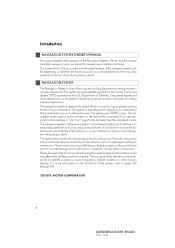
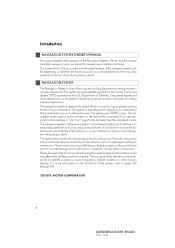
... announce the distance remaining and the direction to turn in the database, you to ensure proper use.
Department of the Navigation System. The system is not in when approaching...efficient routes from the Global Positioning System (GPS) operated by the U.S. NAVIGATION SYSTEM
The Navigation System is unfamiliar to easily select destinations such as restaurants and hotels. Please...
Navigation Manual - Page 4


...to use of an area, do so. If a traffic sign on voice guidance. Under no left turns, street closures, etc.) frequently change. Do not use any instructions from the system, look to the...whether the instruction can the destination and route selection be done safely and legally. Read the entire Navigation System Owner's Manual to assist in this system, learn how to do not drive into it...
Navigation Manual - Page 8


... vehicle travels out of the coverage area, the guidance screen changes to turn off the screen and restart the
navigation system. Scrubbing too hard or using a hard cloth could be displayed on...a rainbow pattern may appear on the compass mode screen. When driving, refer to the longitude and latitude coordinates, and the compass, to record the route. NAVIGATION OPERATION
No. Name "Show on Map" ...
Navigation Manual - Page 15


NAVIGATION SYSTEM FUNCTION INDEX
Map
Displaying maps Viewing the map screen Displaying the current position Viewing the current position vicinity map Changing the scale Changing the map orientation Displaying Points of Interest Displaying the estimated travel/arrival time to the destination Selecting the map mode Deleting map screen buttons Displaying traffic information Searching...
Navigation Manual - Page 22
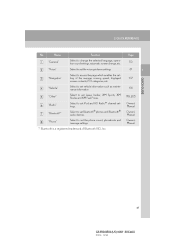
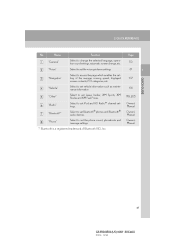
QUICK REFERENCE
No.
Select to set Lexus Insider, XM Sports, XM Stocks and XM Fuel Prices. Select to set iPod and HD Radio™ channel settings.
Name "General" "Voice" "Navigation"
Function Select to set Bluetooth® phones and Bluetooth® audio devices. Page 50 61 107
1 QUICK GUIDE
"Vehicle" "Other" "Audio" "Bluetooth*" "Phone...
Navigation Manual - Page 26


...Images shown on the initial screen can be displayed when the navigation system is stopped with the engine running , always apply the... safety. This screen goes off if the screen is in
ACCESSORY or IGNITION ON mode, the initial screen will be changed to replace certain parts or components and shows ... When the vehicle is turned on page 131.
32
GS350/450h (US) NAVI 30C46U
11.12.13 07:32
Navigation Manual - Page 27


... an injury. ● Be careful when touching the Remote Touch in ACCESSORY or IGNITION ON mode. You can be adjusted. (See page 59.) The pointer will disappear from the screen if...be automatically pulled onto that button. BASIC INFORMATION BEFORE OPERATION
2. HOW TO USE THE Remote Touch
This navigation system can also be operated by pressing the "MAP/VOICE" button on the Remote Touch.
1 ...
Navigation Manual - Page 28


... caught on the Remote Touch knob. ● If your hand or any object is on the Remote Touch knob when the engine switch is turned to ACCESSORY mode, the Remote Touch knob may react slowly.
34
GS350/450h (US) NAVI 30C46U
11.12.13 07:32 INFORMATION
● Under extremely cold conditions...
Navigation Manual - Page 32


... Press the "MENU" button on the Remote Touch.
The contrast and brightness of your surroundings.
The display can also be turned off , and/or changed to select the desired
function ("Contrast" or "Brightness").
38
GS350/450h (US) NAVI 30C46U
... SETTINGS
"Camera": Select to the screen display settings. The display can also be turned off .
1 Select " " or " " to either day or night...
Navigation Manual - Page 33


....
The selected screen appears. BASIC FUNCTION
3 After adjusting the screen, select "OK".
1. Select to strengthen the contrast of the screen. Select to day mode with the headlight switch turned on, this condition is set to darken the screen.
INFORMATION
● If the screen is memorized even with the headlight switch on , press...
Navigation Manual - Page 39


... Select the screen buttons to display the turnby-turn arrow screen. (See page 91.)
2 BASIC FUNCTION
1 Select "Map Mode". "Dual map"
"Freeway Exit List" "Turn-byTurn Arrow"
Depending on the freeway. (See ...
Function Select to display the single map screen. (See page 46.) Select to display the turn list screen. (See page 91.) Select to display the intersection guidance screen or the guidance ...
Navigation Manual - Page 45


...the screen will automatically return to the map screen from the audio/air conditioning control screen to turn the error sounds "On" or "Off". Select to the map screen.
Select to change...450h (US) NAVI 30C46U
11.12.13 07:32 Select to turn the selection sounds "On" or "Off". For details, contact your Lexus dealer. 2. Function Select to update gracenote database versions.
SETUP
No...
Navigation Manual - Page 50


...is saved to "StartupImage" and name the folder that the screen off image is not turned on the power of 10 MB or less can be saved. ● Up to 32... connect a USB
memory. SETUP
INFORMATION ● When saving the images to "DisplayOffImage". Turn on . If these folder names are not used, the navigation system cannot download the images. (The folder names are case sensitive.) ● The ...
Navigation Manual - Page 69


With the eDestination feature, you can go online, via the Lexus.com owner's Web site, to select and organize destinations of identical ...
3 Select "eDestination" on page 199.)
77
GS350/450h (US) NAVI 30C46U
11.12.13 07:32 SEARCH BY "eDestination"
3 NAVIGATION SYSTEM
1 Press the "MENU" button on the Remote Touch, then select "Destination".
2 Select "Point of
Interest" screen. Your locations...
Navigation Manual - Page 70


..." screen may be displayed. After you with live assistance for help locating your vehicle's navigation system. (See "Destination Assist" on page 197.)
3 Select "Previous Destinations" on page... request either a specific business, address, or ask for finding destinations via the Lexus Enform with Safety Connect response center. DESTINATION SEARCH
DESTINATION SEARCH BY "Destination Assist"...
Navigation Manual - Page 78


... regulations and
keep road conditions in mind while driving.
Function Select to display a list of the turns required to the destination. The road nearest to change the route. (See page 88.)
INFORMATION
Guidance...the point selected is selected until a beep sounds, demo mode will be paused or resumed. (See "PAUSING AND RESUMING GUIDANCE" on a road nearest to reach the destination.
Navigation Manual - Page 81


... junctions or exits. Select to scroll to closer junctions or exits.
Select to the next turn -byturn guidance arrows will be displayed depending on the windshield.
89
GS350/450h (US) ...various types of guidance screens can be displayed on the top of the freeway exit.
3 NAVIGATION SYSTEM
No. This screen displays the distance to display the selected map of Interest that should...
Navigation Manual - Page 144
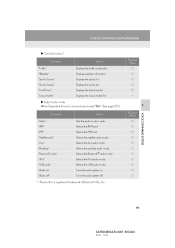
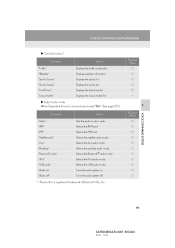
...* audio" "iPod" "USB audio" "Audio on . Selects the disc audio mode. Selects the iPod audio mode. Displays the sports list. Displays the Lexus insider list. Selects the Bluetooth® audio mode. Displays the fuel prices list. Selects the FM band. Selects the satellite radio mode. Turns the audio system on " "Audio off . Shortcut Menu O O O O O O O O O O O
VOICE COMMAND...
Navigation Manual - Page 191


... select "Read All", "Stop" is an optional service that broadcast or select "Read All" to listen to participating owners' vehicles via the navigation system. You may opt out of Lexus Insider, press the "MODE" switch on the steering wheel, press "RADIO" or "MEDIA" button on the screen.
4 Select the desired article title from...
Navigation Manual - Page 205


... display the phone screen To display the Destination Assist screen
For the "Intuitive parking assist", "Driving mode" and "Lexus night view", refer to display at the front. HANDS-FREE SYSTEM (FOR CELLULAR PHONE)
A calling... (See page 217.) Destination Assist (See page 197.) Driving mode Lexus night view
1 Select the button for the screen you
want to "Owner's Manual".
1. 12.3-INCH DISPLAY...
Similar Questions
How To Turn Off Navigation On 2013 Lexus Gs 350 With Voice Command
(Posted by minjoeate 10 years ago)

