2013 Lexus GS 350 Support Question
Find answers below for this question about 2013 Lexus GS 350.Need a 2013 Lexus GS 350 manual? We have 1 online manual for this item!
Question posted by clchris on August 10th, 2014
How To Set Up The Portable Play In Lexus Gs 350
The person who posted this question about this Lexus automobile did not include a detailed explanation. Please use the "Request More Information" button to the right if more details would help you to answer this question.
Current Answers
There are currently no answers that have been posted for this question.
Be the first to post an answer! Remember that you can earn up to 1,100 points for every answer you submit. The better the quality of your answer, the better chance it has to be accepted.
Be the first to post an answer! Remember that you can earn up to 1,100 points for every answer you submit. The better the quality of your answer, the better chance it has to be accepted.
Related Manual Pages
Navigation Manual - Page 19
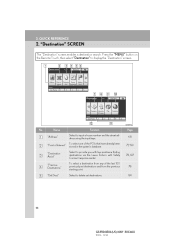
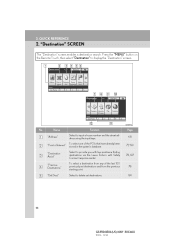
... 30C46U
11.12.13 07:32 QUICK REFERENCE
2. No.
To select a destination from any of the last 100 previously set destinations. 3. Function Select to provide you with live assistance finding destinations via the Lexus Enform with Safety Connect response center.
To select one of Interest" "Destination Assist" "Previous Destinations" "Del.Dest." Select...
Navigation Manual - Page 22
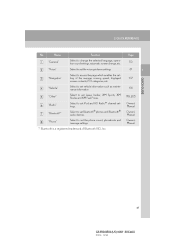
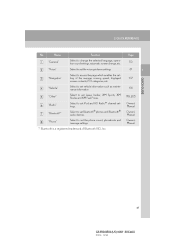
... screen change, etc. Name "General" "Voice" "Navigation"
Function Select to set Lexus Insider, XM Sports, XM Stocks and XM Fuel Prices. Select to set the phone sound, phonebook and message settings. Select to access the page which enables the setting of Bluetooth SIG, Inc.
27
GS350/450h (US) NAVI 30C46U
11.12.13 07:32...
Navigation Manual - Page 45


...11.12.13 07:32 For details, contact your Lexus dealer. No.
Select to the map screen from the buttons to the pointer can be adjusted. (See "SETTING A FEEDBACK FORCE" on page 59.) Select to ... DATA" on page 57.) To select "On" or "Off" for daylight saving time. (See "SYSTEM TIME SETTINGS" on page 52.) Select to change the language. (See "SELECTING A LANGUAGE" on page 53.) Select to ...
Navigation Manual - Page 58


play a list of the states/provinces/territories of the United States and Canada.
3 This screen is displayed. For... Touch. If a state (province) has not been selected yet, "Select State/Province" is displayed. The previous screen will be changed to set a destination from a different state (province) by using "Address", "Point of 11 different methods can be displayed.
66
GS350/450h (US)...
Navigation Manual - Page 69


... wirelessly send them to select and organize destinations of
Interest" screen.
You can go online, via the Lexus.com owner's Web site, to your vehicle's navigation system. 1. DESTINATION SEARCH
SEARCH BY "Phone #"
...#" on page 199.)
77
GS350/450h (US) NAVI 30C46U
11.12.13 07:32 To set an address book entry as a destination using the phone number, the number must already be registered...
Navigation Manual - Page 70


... screen may be displayed. After you with live assistance for finding destinations via the Lexus Enform with Safety Connect response center. You can request either a specific business, address...the screen button of interest (POI). The previous starting point and up to 100 previously set destinations are sent wirelessly to delete the previous destination. (To delete previous destinations, see ...
Navigation Manual - Page 137


... "Play Artist " and "Play Album...set when a destination was set manually), the set state in the "Address" screen will be recognized. A confirmation screen will not change. (For more information on the "Address" screen, see "SELECTING THE SEARCH AREA" on page 66.) ● The house number voice recognition conditions are found, a selection screen will be displayed. The system starts playing...
Navigation Manual - Page 139


... natural language speech recognition technology, this system enables recognition of each command. Assist. I wanna enter an address, please. Music from album .*
● The "Set a Destination", "Use the Phone", "Play Music" and "Get Information" commands displayed on the "Shortcut Menu" screen can be operated using natural language speech recognition technology. ● If the...
Navigation Manual - Page 142


... available may vary according to conditions, other commands may not be changed. (See "SELECTING A LANGUAGE" on page 53.)
"Set a Destination"
Command "Find Nearby " "Enter an Address" "Go Home" "Call Destination Assist" "Destination by saying the address.
Connects Lexus Enform with Safety Connect response center. Also, according to the navigation system installed. Enables...
Navigation Manual - Page 144
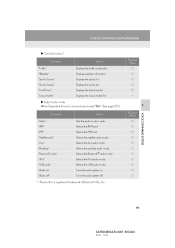
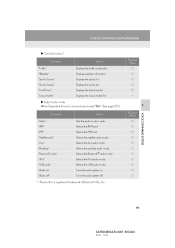
Displays the Lexus insider list. Shortcut Menu O O O O O -
4
Select audio mode When Expanded Voice Commands are turned "On". (See page 150.)
...450h (US) NAVI 30C46U
11.12.13 07:32 Selects the iPod audio mode. 1. Turns the audio system off " Action Sets the audio mode to radio. Displays the sports list. Selects the FM band. VOICE COMMAND SYSTEM OPERATION
"Get Information"
Command "...
Navigation Manual - Page 148
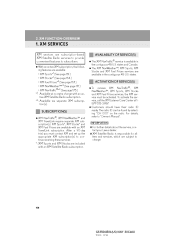
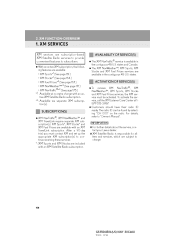
...are subject to continue receiving these services.
*: XM Sports and XM Stocks are included
tact your Lexus dealer.
● XM Satellite Radio is responsible for all
fees and services, which are available:... Sports, XM Stocks and XM Fuel Prices services, the XM service must contact XM and set up the appropriate XM subscription(s) to change. INFORMATION ● For further details about the ...
Navigation Manual - Page 170


....13 07:32 Before Apps can be displayed on and operated from the navigation screen. LEXUS ENFORM WITH SAFETY CONNECT-OVERVIEW
2. TYPE A: FUNCTION ACHIEVED BY USING A CELLULAR PHONE
Of the functions included with Lexus Enform with Safety Connect, only Apps can be used, a few settings need to be achieved by using a cellular phone. 1.
Navigation Manual - Page 172


...Apps operations and each of your cellular phone contract, data usage fees may apply.
INFORMATION
6
LEXUS ENFORM WITH SAFETY CONNECT
● When using the service. (See page 185.) When a... returned to their default settings: • Downloaded contents • Radio stations that were listened to • Input history
INFORMATION
*: For details, refer to http://www.lexus.com/ enform/ or ...
Navigation Manual - Page 173


... when the vehicle was purchased, an email address can be registered at the Apps website. LEXUS ENFORM WITH SAFETY CONNECT-OVERVIEW
PREPARATION BEFORE USING APPS
SETTINGS REQUIRED TO USE APPS
Perform the settings in the following settings must first be performed:
User registration with the service contract (See page 184.) Download the Apps application...
Navigation Manual - Page 177


... the safety standards previously set by both U.S. Those guidelines are consistent with Safety Connect response center is a low power radio transmitter and receiver. Enrollment and Telematics Subscription Service Agreement required. LEXUS ENFORM WITH SAFETY CONNECT-OVERVIEW
INFORMATION
INFORMATION
● Exposure to radio frequency signals: The Lexus Enform with the FCC guidelines...
Navigation Manual - Page 182


... the "MENU" button on the steering wheel.
193
GS350/450h (US) NAVI 30C46U
11.12.13 07:32 2. LEXUS ENFORM WITH SAFETY CONNECT OPERATION
LINKING "APPS" AND NAVIGATION LOCAL FUNCTION
The navigation system's setting a destination and making a hands-free call can be adjusted using the switches on the Remote Touch.
5 When updating...
Navigation Manual - Page 183


... the function of each screen button, see "STARTING ROUTE GUIDANCE" on page 85.
MAKING A PHONE CALL USING "APPS" Phone calls can be set as a destination.
LEXUS ENFORM WITH SAFETY CONNECT OPERATION
SETTING A DESTINATION USING "APPS" Locations that a call , select "Cancel".
3 A screen indicating that were searched using "Apps".
1 Select "Map".
1 Select "Call".
2 Select "Go...
Navigation Manual - Page 187


LEXUS ENFORM WITH SAFETY CONNECT OPERATION
4 When an agent comes on the navigation map.
You can end the call at any . :.../450h (US) NAVI 30C46U
11.12.13 07:32 2. "Map": To display the POI on -hook (hang-up) switch. "Go": To set the POI as a destination with route directions. "Detail": To read the POI notes you determine
your location of the screen for the appropriate action.
...
Navigation Manual - Page 190


... SAFETY CONNECT OPERATION
6 Select the desired location.
"Go": To set the POI as a destination with route directions. "eDestination Icons" indicator is highlighted. 6
LEXUS ENFORM WITH SAFETY CONNECT
201
GS350/450h (US) NAVI 30C46U
11.12.13 07:32 SHOW eDestination ICONS
1 Select "Show on the navigation map. "Mark": ...
Navigation Manual - Page 194


... WITH SAFETY CONNECT OPERATION
Lexus Insider SETTINGS
To change Lexus Insider settings, notification, and opt in or out of article receipt.
4 Select "LEXUS Insider".
1 Press the "MENU" button on the Remote Touch.
5 "LEXUS Insider Settings" screen is displayed on the screen.
2 Select "Setup". Please refer to the following pages for each setting.
6 LEXUS ENFORM WITH SAFETY CONNECT
3 Select...
Similar Questions
How Much Does It Cost To Do Oil Change On 2013 Lexus Gs 350
(Posted by niSstill 10 years ago)
Need To Sync Some (not All) Iphone 4s Contacts To 2013 Lexus Gs 350
My new 2013 GS 350 will try to automatically sync ALL my iPhone4s contacts to the car's phonebook. T...
My new 2013 GS 350 will try to automatically sync ALL my iPhone4s contacts to the car's phonebook. T...
(Posted by sclay 11 years ago)

