2013 Lexus GS 350 Support Question
Find answers below for this question about 2013 Lexus GS 350.Need a 2013 Lexus GS 350 manual? We have 1 online manual for this item!
Question posted by jzelejo on August 10th, 2014
How To Open The Gas Tank For 2013 Lexus Gs 350
The person who posted this question about this Lexus automobile did not include a detailed explanation. Please use the "Request More Information" button to the right if more details would help you to answer this question.
Current Answers
There are currently no answers that have been posted for this question.
Be the first to post an answer! Remember that you can earn up to 1,100 points for every answer you submit. The better the quality of your answer, the better chance it has to be accepted.
Be the first to post an answer! Remember that you can earn up to 1,100 points for every answer you submit. The better the quality of your answer, the better chance it has to be accepted.
Related Manual Pages
Navigation Manual - Page 19
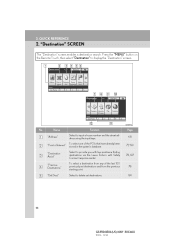
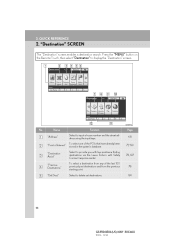
... "Destination" screen. QUICK REFERENCE
2. Press the "MENU" button on the Remote Touch, then select "Destination" to provide you with live assistance finding destinations via the Lexus Enform with Safety Connect response center. No. To select a destination from the previous starting point. Page 68 71, 199
78, 197
78 84
24
GS350...
Navigation Manual - Page 22
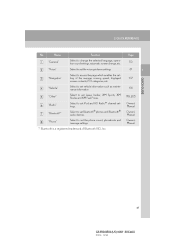
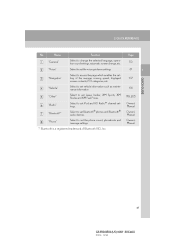
....13 07:32 Select to set the phone sound, phonebook and message settings. Select to set vehicle information such as maintenance information. Select to set Lexus Insider, XM Sports, XM Stocks and XM Fuel Prices. 3. Select to set iPod and HD Radio™ channel settings. Page 50 61 107
1 QUICK GUIDE...
Navigation Manual - Page 24
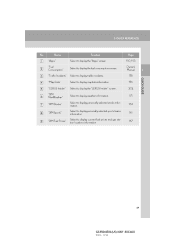
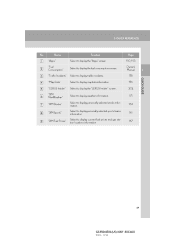
..." "XM NavWeather" "XM Stocks" "XM Sports" "XM Fuel Prices"
Function Select to display the "LEXUS Insider" screen. Select to display the "Apps" screen. Select to display the fuel consumption screen. Select to display current fuel prices and gas station locations information. Select to display weather information. Select to display personally selected stocks...
Navigation Manual - Page 45


...Select to change the keyboard layout. (See "SELECTING A KEYBOARD LAYOUT" on page 54.) Select to customize the opening image. (See "CHANGING THE STARTUP IMAGE" on page 55.) Select to customize the screen off image. (See... database versions. SETUP
No. For details, contact your Lexus dealer. For details, contact your Lexus dealer.
2 BASIC FUNCTION
51
GS350/450h (US) NAVI 30C46U
11.12.13 07:...
Navigation Manual - Page 50


... folder that the screen off image is not turned on the power of 10 MB or less can be saved. ● Up to a USB, name
2 Open the cover and connect a USB
memory. 2.
Navigation Manual - Page 69


... input, the "Confirm Destination" screen may be organized into up to 200 locations online to your vehicle's navigation system. You can go online, via the Lexus.com owner's Web site, to select and organize destinations of Interest" on the Remote Touch, then select "Destination". Your locations can be displayed.
1. DESTINATION SEARCH...
Navigation Manual - Page 70


... "Confirm Destination" screen, the navigation system performs a search for finding destinations via the Lexus Enform with Safety Connect response center.
After you with live assistance for the route. (... destinations are sent wirelessly to your desired destination by category, such as restaurants, gas stations, shopping centers or other points of the desired
destination. If "Go"...
Navigation Manual - Page 95


... POI": Select to display other Points of Interest categories if the desired Points of POI icon on the map screen have already been set as gas stations and restaurants can also be found on the map screen. ROUTE GUIDANCE
SHOW ON MAP
DISPLAY POI ICONS POI icons such as a destination and...
Navigation Manual - Page 135


.... ● Voice commands may not be recognized if: • Spoken too quickly. • Spoken at a low or high volume. • The roof or windows are open. • Passengers are talking while voice commands are spoken. • The air conditioning speed is recognized, the map of the area around the home address...
Navigation Manual - Page 140


...COMMAND SYSTEM
"Weather"
"Sports Scores"
"Stock Quotes"
"Fuel Prices"
"Lexus Insider"
INFORMATION
● Commands that are not displayed in the "Shortcut ...) NAVI 30C46U
11.12.13 07:32 What's the weather like? How are my stocks doing ? Show Lexus Insider. Find the cheapest gas prices. Stock quotes. Then say "Main menu" while the "Shortcut Menu" screen is being displayed. Let...
Navigation Manual - Page 142


..., the related commands will not be displayed in the "Shortcut Menu" screen. Connects Lexus Enform with Safety Connect response center. 1. Also, according to conditions, other commands may ...Displays the route to the navigation system installed. Enables setting a destination by saying the address. Gas stations, Restaurants, etc. *2: To use this function, say "Main menu" and then "...
Navigation Manual - Page 144
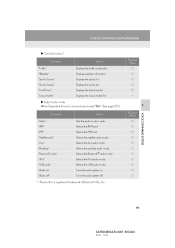
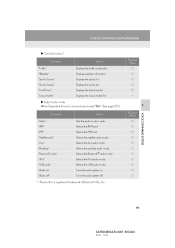
...
11.12.13 07:32 VOICE COMMAND SYSTEM OPERATION
"Get Information"
Command "Traffic" "Weather" "Sports Scores" "Stock Quotes" "Fuel Prices" "Lexus Insider" Action Displays the traffic incident list. Displays the Lexus insider list. Displays the fuel prices list. Selects the AM band. Selects the disc audio mode. Displays weather information. Selects the...
Navigation Manual - Page 146
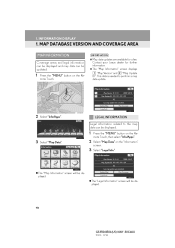
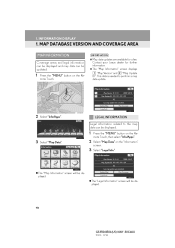
... DATABASE VERSION AND COVERAGE AREA
MAP INFORMATION
Coverage areas and legal information can be displayed and map data can be updated.
INFORMATION DISPLAY
1.
Contact your Lexus dealer for a fee.
1 Press the "MENU" button on the "Information"
screen.
3 Select "Legal Info.". 1.
Navigation Manual - Page 148
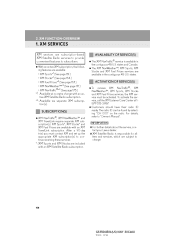
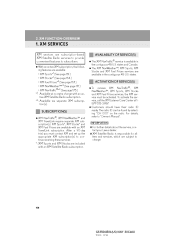
... subscription. With an active XM subscription, the following features are subject to continue receiving these services.
*: XM Sports and XM Stocks are included
tact your Lexus dealer.
● XM Satellite Radio is responsible for all
fees and services, which are available: • XM Sports*1 (See page 161.) • XM Stocks*1 (See...
Navigation Manual - Page 157


... INFORMATION
1 Press the "MENU" button on the Remote Touch. (See "Remote Touch" on 5 page 10.)
2 Select "Info/Apps" on the "Information" screen.
4 Select the desired gas station from the
list.
3 Select "XM Fuel Prices".
The "Fuel Price" screen is a service included with an XM TravelLink subscription. XM Fuel Prices
XM Fuel...
Navigation Manual - Page 158
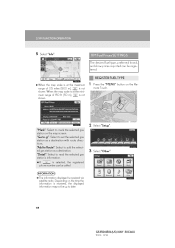
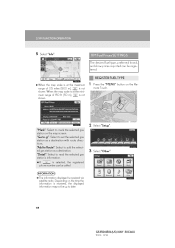
XM Fuel Prices SETTINGS
The desired fuel type, preferred brand, and show prices reported can be called.
3.
"Mark": Select to mark the selected gas station on the time the information is received, the displayed information may not be registered. "Add to Route": Select to date.
168
GS350/450h (US) ...
Navigation Manual - Page 160


... Fuel Prices" on the list.
6 Select "Save".
170
GS350/450h (US) NAVI 30C46U
11.12.13 07:32 If "Show All" is selected, information about gas stations which fuel prices are not provided is also displayed on the "Other
Settings" screen.
4 Select "Show Prices Reported".
5 Select the desired period.
Navigation Manual - Page 169
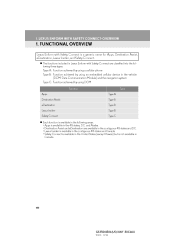
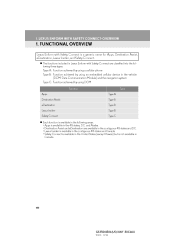
... the navigation system Type C: Function achieved by using DCM
Function Apps Destination Assist eDestination Lexus Insider Safety Connect Type A Type B Type B Type B Type C Type
Each ...the United States (except Hawaii) but is a generic name for Apps, Destination Assist, eDestination, Lexus Insider, and Safety Connect. and Alaska. • Destination Assist and eDestination are classified into the...
Navigation Manual - Page 186


... Select "Destination Assist". You can request either a specific business, address, or ask for finding destinations via the Lexus Enform with live assistance for help locating your vehicle's navigation system. 2. MAKE A CALL WITH Destination Assist
1..., such as restaurants, gas stations, shopping centers or other points of interest (POI). LEXUS ENFORM WITH SAFETY CONNECT OPERATION
2.
Navigation Manual - Page 205


...automatically in accordance with conditions.
SWITCHING THE INTERRUPTION SCREEN
When multiple interruption screens have been opened, the hidden screens can be brought forward and displayed once again. (The driving ..." when the following screens is being displayed. Screen button Function To display the Lexus night view screen To display the intuitive parking assist screen To display the phone...
Similar Questions
Is There A Tire Inflation Reset Button On Lexus 2013 Gs 350
(Posted by RobmdChoc 10 years ago)
Need To Sync Some (not All) Iphone 4s Contacts To 2013 Lexus Gs 350
My new 2013 GS 350 will try to automatically sync ALL my iPhone4s contacts to the car's phonebook. T...
My new 2013 GS 350 will try to automatically sync ALL my iPhone4s contacts to the car's phonebook. T...
(Posted by sclay 11 years ago)

