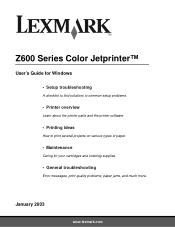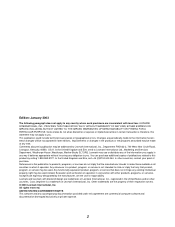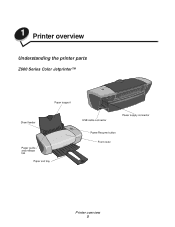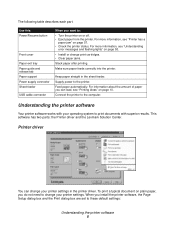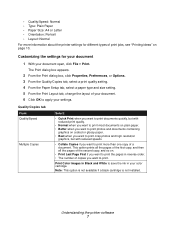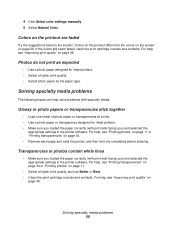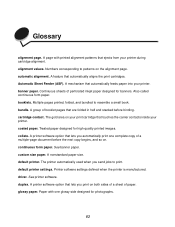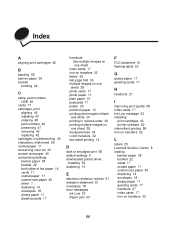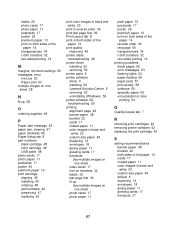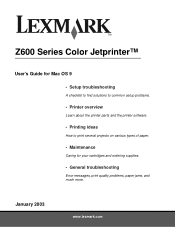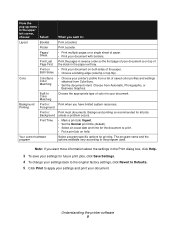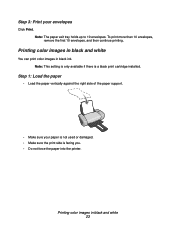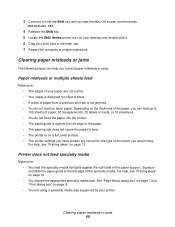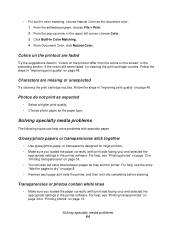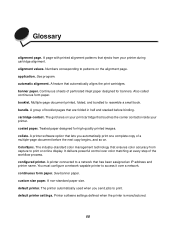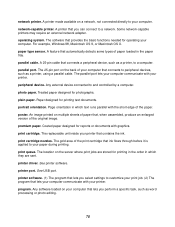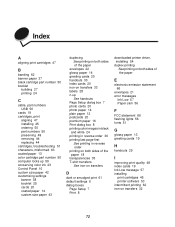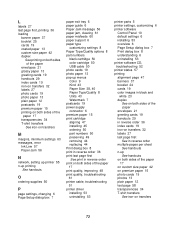Lexmark Z645 Support Question
Find answers below for this question about Lexmark Z645 - Printer - Color.Need a Lexmark Z645 manual? We have 2 online manuals for this item!
Question posted by frajesh40 on September 30th, 2015
Hi Is There Any Driver Available For Z645 For Mac
The person who posted this question about this Lexmark product did not include a detailed explanation. Please use the "Request More Information" button to the right if more details would help you to answer this question.
Current Answers
Related Lexmark Z645 Manual Pages
Similar Questions
Driver For Lexmark 1020 Color Jetprinter In Windows Seven
driver for lexmark 1020 color jetprinter in windows seven... I dont find it....
driver for lexmark 1020 color jetprinter in windows seven... I dont find it....
(Posted by folgos 11 years ago)
No Disc
i just bought a new computer and i want to add my printer but cant find the disc to do it is there a...
i just bought a new computer and i want to add my printer but cant find the disc to do it is there a...
(Posted by silvermare613 11 years ago)
Why Can't I Find A Driver To Download To Access Printer?
(Posted by Anonymous-48187 12 years ago)
How Do I Get My Lexmark Wireless Printer Hooked Up To My Notebook When It Doesnt
(Posted by ashbebrown2 12 years ago)