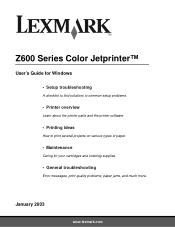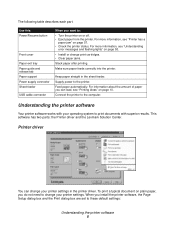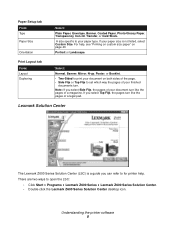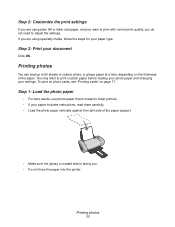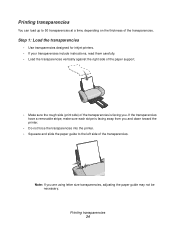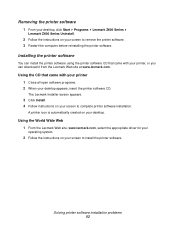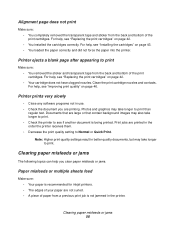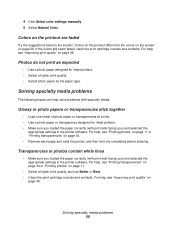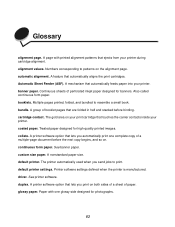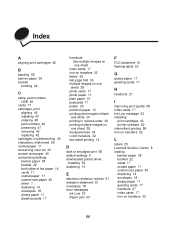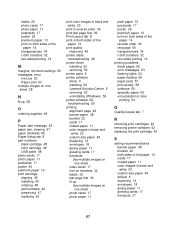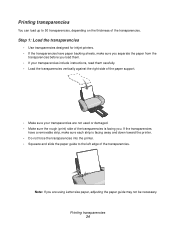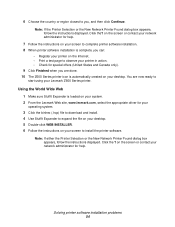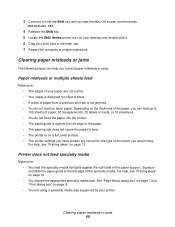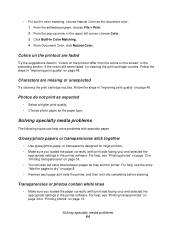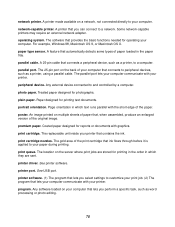Lexmark Z617 Support Question
Find answers below for this question about Lexmark Z617.Need a Lexmark Z617 manual? We have 2 online manuals for this item!
Question posted by vakshaya6 on April 10th, 2023
Lexmark Z617 Drivers Required
hi,We had the printer model no lexmark z617, but we require drivers for the printer, please do the needful and send the link of drivers as early as possible.Thank you,Naray C
Current Answers
Answer #1: Posted by SonuKumar on April 10th, 2023 8:48 AM
Please respond to my effort to provide you with the best possible solution by using the "Acceptable Solution" and/or the "Helpful" buttons when the answer has proven to be helpful.
Regards,
Sonu
Your search handyman for all e-support needs!!
Answer #2: Posted by Technoprince123 on April 10th, 2023 10:39 AM
Please response if this answer is acceptable and solw your problem thanks
Related Lexmark Z617 Manual Pages
Similar Questions
Lexmark Z1480
Is my Lexmark Z1480 inkjet printer compatible with windows 8?
Is my Lexmark Z1480 inkjet printer compatible with windows 8?
(Posted by dddlbut21 10 years ago)
Soft Ware For Z2420 Printer
Need z2420 down load to setup printer. installment Thanks Bill
Need z2420 down load to setup printer. installment Thanks Bill
(Posted by bateybill 11 years ago)
The Paper Exit Tray Was Damaged. How Can I Get A New Tray?
(Posted by patandchuck 11 years ago)
Why Can't I Find A Driver To Download To Access Printer?
(Posted by Anonymous-48187 12 years ago)