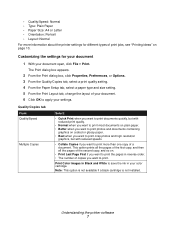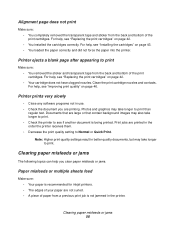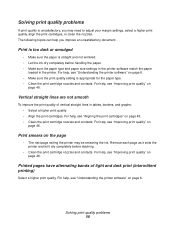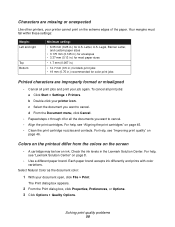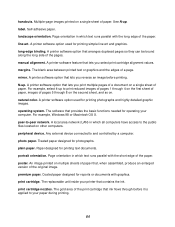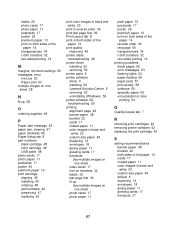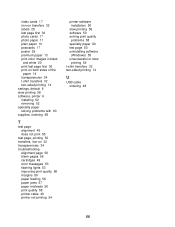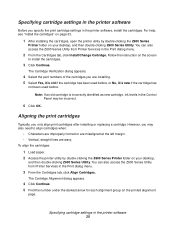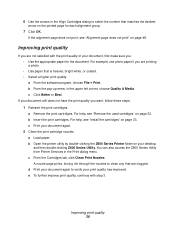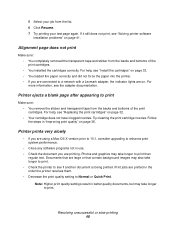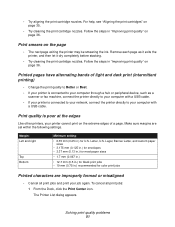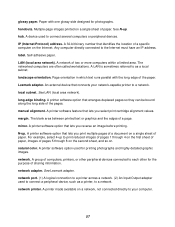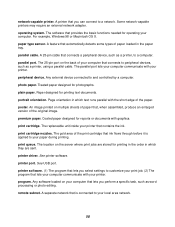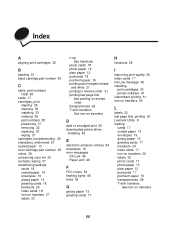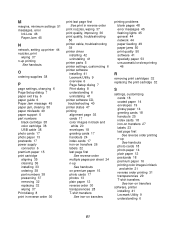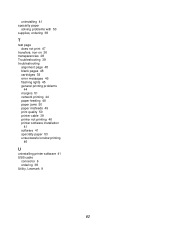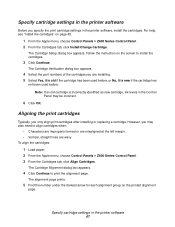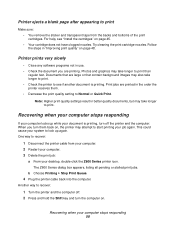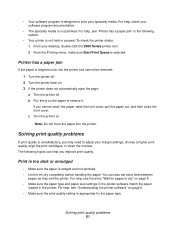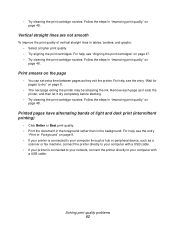Lexmark Z603 Support Question
Find answers below for this question about Lexmark Z603.Need a Lexmark Z603 manual? We have 4 online manuals for this item!
Question posted by luckichik on July 31st, 2015
My Printer Has Ink But Prints Blank Pages
My printer has ink but prints blank pages
Current Answers
Related Lexmark Z603 Manual Pages
Similar Questions
Maintanence Upgreade Of LexmarkZ603 Printerdrive.
Since 3months this printer does not work. may iget any solution?
Since 3months this printer does not work. may iget any solution?
(Posted by sitoulahari 11 years ago)
This Printer Declear, Start Printing And Complit Priting.but It Realese Blankp
Why this printer do take paper and start printing but realese blank paper.
Why this printer do take paper and start printing but realese blank paper.
(Posted by sitoulahari 11 years ago)
On Z705 Lexmark Printer ,ink Cartridges Are From The Belt. How Connected?
(Posted by ggorman03 12 years ago)
I Put In A New Black Ink Cartridge And It Is Printing Blank
(Posted by Lsbt1 13 years ago)