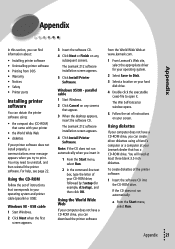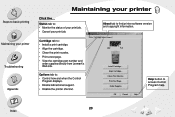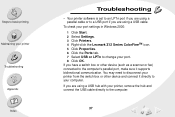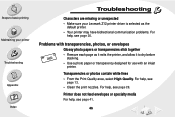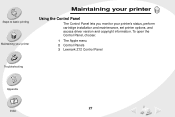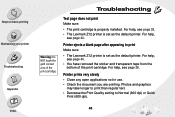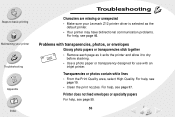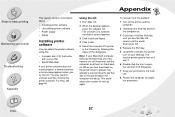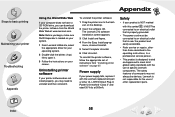Lexmark Z12 Color Jetprinter Support Question
Find answers below for this question about Lexmark Z12 Color Jetprinter.Need a Lexmark Z12 Color Jetprinter manual? We have 4 online manuals for this item!
Question posted by mainagmwangi on September 1st, 2012
Assist Me Software Installation I Misplaced My Software(lexmark Z12)
The person who posted this question about this Lexmark product did not include a detailed explanation. Please use the "Request More Information" button to the right if more details would help you to answer this question.
Current Answers
Answer #2: Posted by saga27 on September 1st, 2012 4:10 PM
S@G@...
Always there to help you out..!!!
Related Lexmark Z12 Color Jetprinter Manual Pages
Similar Questions
Lexmark Z1480
Is my Lexmark Z1480 inkjet printer compatible with windows 8?
Is my Lexmark Z1480 inkjet printer compatible with windows 8?
(Posted by dddlbut21 10 years ago)
Lexmark Z611 Installing Software
I was having problems with the cartridge showing empty when it was new. So I uninstalled the softwar...
I was having problems with the cartridge showing empty when it was new. So I uninstalled the softwar...
(Posted by hazendanforth 11 years ago)
The Paper Exit Tray Was Damaged. How Can I Get A New Tray?
(Posted by patandchuck 11 years ago)
Install Lexmarkz705 Drivers Lost My Disc And Do Not Need Additional Software
Need help downloading FREE drivers to Z705 can't find disc. In do not want to purchase additional s...
Need help downloading FREE drivers to Z705 can't find disc. In do not want to purchase additional s...
(Posted by susanrexroat 12 years ago)