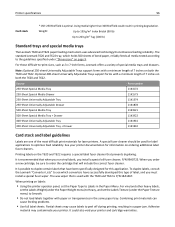Lexmark XS748de Support Question
Find answers below for this question about Lexmark XS748de.Need a Lexmark XS748de manual? We have 4 online manuals for this item!
Question posted by jackieo1305 on October 4th, 2018
How To Print To Bypass Tray
I have a Lexmark XS748de copier. It has only ONE tray that has a slide out bypass tray. I have made multiple attempts to print on legal size paper and put it in the bypass tray, I select legal size paper on the menu, yet it still prints from the default 8.5 x 11 paper in Tray 1 (again the only tray option).
Current Answers
Related Lexmark XS748de Manual Pages
Similar Questions
Printing Envelopes On Xs748de
How do I print envelopes on XS748DE?
How do I print envelopes on XS748DE?
(Posted by trinitygallatin 9 years ago)
How To Stop Printer From Printing To Tray 2 Lexmark X544
(Posted by Crawbob 10 years ago)
How Do You Turn Off Double-sided Print Default?
My question today is how do you turn off the double-sided print default permanently. We see that we ...
My question today is how do you turn off the double-sided print default permanently. We see that we ...
(Posted by FranciscaLaguna 11 years ago)
Paper Tray Options
When making a copy is there a setting to pull from tray 1 and if it runs out of paper to pull from t...
When making a copy is there a setting to pull from tray 1 and if it runs out of paper to pull from t...
(Posted by sherrylizama 12 years ago)
The Default Tray States Tray 1 On The Paper Menu. Keeps Printing From Tray 2.
Everything on the printer states Tray 1 as the default tray. When you send a print job to the printe...
Everything on the printer states Tray 1 as the default tray. When you send a print job to the printe...
(Posted by rhhunsicke 12 years ago)