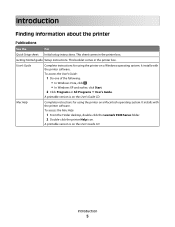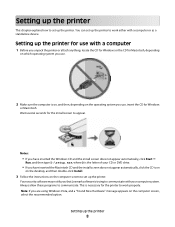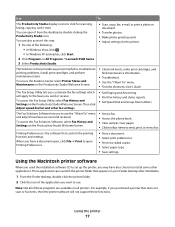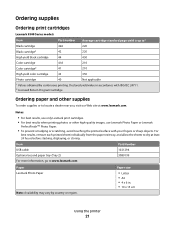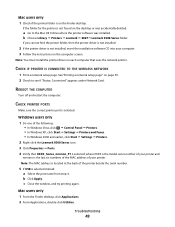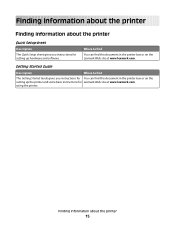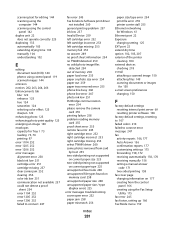Lexmark X9575 Support Question
Find answers below for this question about Lexmark X9575.Need a Lexmark X9575 manual? We have 3 online manuals for this item!
Question posted by Anonymous-151141 on May 6th, 2015
Ocr Missing On Lexmark X9575 For Win 8.1
The person who posted this question about this Lexmark product did not include a detailed explanation. Please use the "Request More Information" button to the right if more details would help you to answer this question.
Current Answers
Answer #1: Posted by TechSupport101 on May 7th, 2015 5:51 AM
If the Optical Character Recognition (OCR) software was not installed automatically during the installation of your All-in-One, it is possible to install it directly from the Driver CD. Read more here.
Related Lexmark X9575 Manual Pages
Similar Questions
I Have Windows 7 And I Have Installed My Lexmark X9575 All In One Printer
and when I open up productivity and click on fax I keep getting fax driver missing. I did the instal...
and when I open up productivity and click on fax I keep getting fax driver missing. I did the instal...
(Posted by pentaanthony 11 years ago)
Where Can I Get The Software To Install For Lexmark X9575
(Posted by penngwen 11 years ago)
Lexmark X9575 Ocr Application
Where can I get free donwload of an image-to-text (OCR) Application for my Lexmark X9575? Txs
Where can I get free donwload of an image-to-text (OCR) Application for my Lexmark X9575? Txs
(Posted by vuyo 11 years ago)
My Lexmark X9575 Printer Stopped Printing Two Sided When Documents Are Copied. I
(Posted by Peterebner 12 years ago)