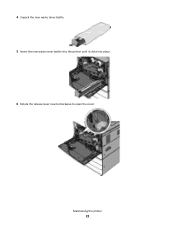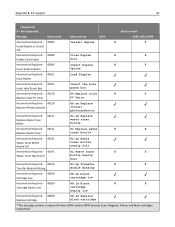Lexmark X954 Support Question
Find answers below for this question about Lexmark X954.Need a Lexmark X954 manual? We have 26 online manuals for this item!
Question posted by Anonymous-95110 on January 21st, 2013
Whts The Part Number For The 954 Waste Toner Box
The person who posted this question about this Lexmark product did not include a detailed explanation. Please use the "Request More Information" button to the right if more details would help you to answer this question.
Current Answers
Related Lexmark X954 Manual Pages
Similar Questions
Lexmark Xs736de Printer/copier Waste Toner Box
On a Lexmark XS736de printer/copier there is a bar on the Supplies screen that appears to be all gre...
On a Lexmark XS736de printer/copier there is a bar on the Supplies screen that appears to be all gre...
(Posted by rachel10143 7 years ago)
Business Cards
how to print business card on lexmark x954de using avery card stock paper
how to print business card on lexmark x954de using avery card stock paper
(Posted by jamesguess 10 years ago)
Waste Toner Box
Where is the waste toner box on a Lexmark X543 printer?
Where is the waste toner box on a Lexmark X543 printer?
(Posted by erikacoleman 11 years ago)
What Is The Model# For Waste Toner Box
what is an error message that says replace 82 waste toner box for a X544 lexmark?
what is an error message that says replace 82 waste toner box for a X544 lexmark?
(Posted by lindadurham 11 years ago)
Waste Toner Box
How do I empty the waste toner box for a lexmark x544
How do I empty the waste toner box for a lexmark x544
(Posted by jking73705 12 years ago)