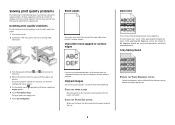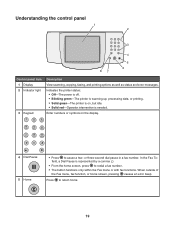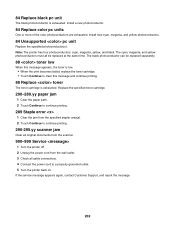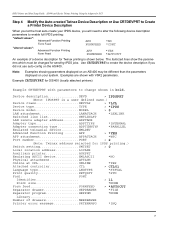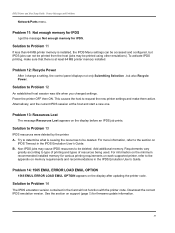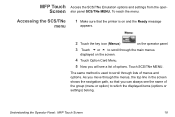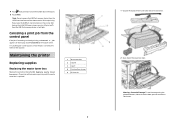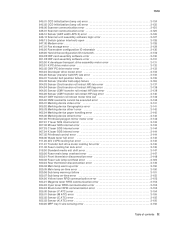Lexmark X945e Support Question
Find answers below for this question about Lexmark X945e.Need a Lexmark X945e manual? We have 16 online manuals for this item!
Question posted by rockdacleftpress on August 28th, 2014
Error Message On The Screen
Thgere is an error message which appear when I switch on my printer. It reads as follows:925.02 Service PC Catridge. How can I fix this problem.
Current Answers
Answer #1: Posted by freginold on September 13th, 2014 4:21 AM
Hi, you can find instructions for troubleshooting and resolving the 925.02 error code on page 2-144 of the service manual. If you don't have the service manual, you can download it here.
If this answer helped you to solve your problem and/or answer your question, please let us know by clicking on the “Helpful” icon below. If your question wasn’t answered to your satisfaction, feel free to resubmit your question with more information. Thank you for using HelpOwl!
If this answer helped you to solve your problem and/or answer your question, please let us know by clicking on the “Helpful” icon below. If your question wasn’t answered to your satisfaction, feel free to resubmit your question with more information. Thank you for using HelpOwl!
Related Lexmark X945e Manual Pages
Similar Questions
Solve Lexmark X940e Error 925.02
How do I resolve error 925.02 cartridge service on Lexmark x940e
How do I resolve error 925.02 cartridge service on Lexmark x940e
(Posted by nmanhando 9 years ago)
What Is Remote Fax Error Message On Lexmark Printers?
(Posted by ClGo 9 years ago)
How To Clear Error Message On Lexmark Printer
(Posted by munelvi 9 years ago)
If My Error Code States 84 Replace Pc Units, Does It Mean I Have To Replace All?
(Posted by GreggBehonick 12 years ago)