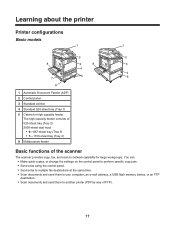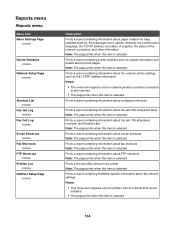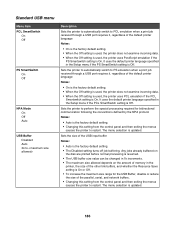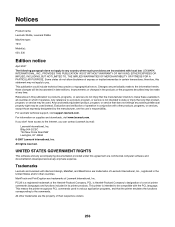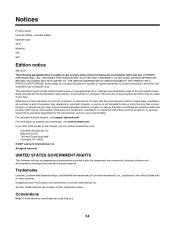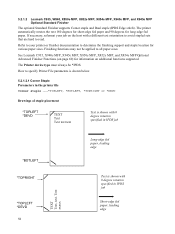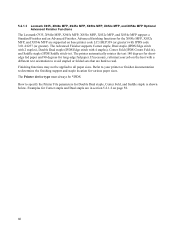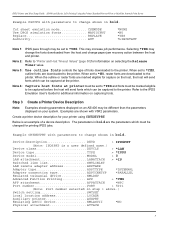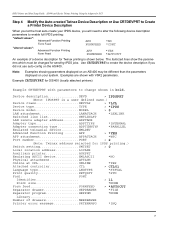Lexmark X945e Support Question
Find answers below for this question about Lexmark X945e.Need a Lexmark X945e manual? We have 16 online manuals for this item!
Question posted by floraavtar on April 5th, 2014
How To Change Panel Language
The person who posted this question about this Lexmark product did not include a detailed explanation. Please use the "Request More Information" button to the right if more details would help you to answer this question.
Current Answers
Related Lexmark X945e Manual Pages
Similar Questions
How Do I Change From Noegian Language To English??
I have this device in a language from now and am failing to change it to english, any asistance plea...
I have this device in a language from now and am failing to change it to english, any asistance plea...
(Posted by wisiah 4 years ago)
I Want Change My Lexmark X945e Panel? Language From German To English Please
its showing, Fax! kopi! prin! please what should I do?
its showing, Fax! kopi! prin! please what should I do?
(Posted by davidkwabenak8 9 years ago)
How To Change A Language From Chinese To English
please help me how to change the language. i need ur help as soon as possible.
please help me how to change the language. i need ur help as soon as possible.
(Posted by virgo060708 10 years ago)