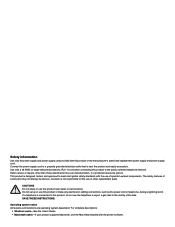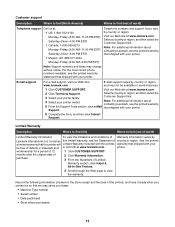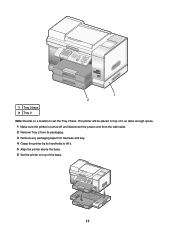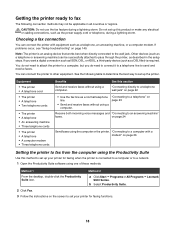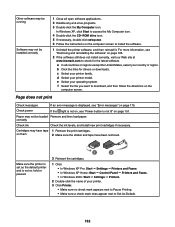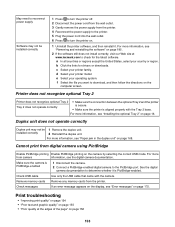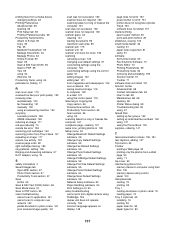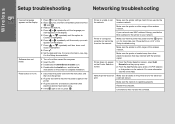Lexmark X9350 Support Question
Find answers below for this question about Lexmark X9350.Need a Lexmark X9350 manual? We have 3 online manuals for this item!
Question posted by Lucaslhm on November 9th, 2013
I Lost My Lexmark X9350 Printers Power Adapter
I lost my Lexmark X9350 power adapter. I have the cable that hooks into it and the wall socket but not the boxy adapter itself. can anyone give me a link to a site where i can buy a new one?
Current Answers
Related Lexmark X9350 Manual Pages
Similar Questions
What Driver Is Compatible For A Lexmark X9350 Printer For Windows 8?
(Posted by Mechmmar 10 years ago)
How Can I Make The Print Darker On My Lexmark X9350 Printer
The print is very faint on my lexmark x9350
The print is very faint on my lexmark x9350
(Posted by Lilannwilliams 12 years ago)
Power Supply Cable
What kind of cable is needed? Where can i get the cable to connect the printer to the power supply?
What kind of cable is needed? Where can i get the cable to connect the printer to the power supply?
(Posted by rsmcglinn 12 years ago)
My Power Supply Cable For My Lexmark X74 Has Broken
My power supply cable for my lexmark x74 has broken and I need a new one. Please can you tell me whe...
My power supply cable for my lexmark x74 has broken and I need a new one. Please can you tell me whe...
(Posted by andreouc 12 years ago)